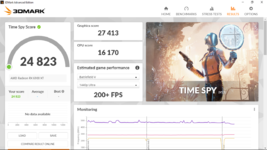I mentally extended the cooling system directly to the die, which means, the thermals grease vs. liquid metal is included

In your post above you mentioned that your second hand card still hav warranty for few more years.
Are you sure? I only know it for Germany, that there are two concepts, the legal thing (Gewährleistung) and the voluntary thing (Garantie). While the former is a kind of basic protection for the current holder of the card until a certain time, the latter is only valid for the first owner of the card - second hand goes without that. And I assume that customer rights are already quite strong here. And, as far as I know - here - it's a maximum of 2 years.
Then, as long as you don't want to return the card due to coil whine - and you live in a country with quite different rules - there is no real reason why to consider the actual warranty which you have (or don't have).
Finally, you mentioned temperatures at the 50s (GPU core?) and a hotspot of 90-100. That's a difference of 40 to 50 - and these numbers typicall trigger our "bad heat transmission" alert.
So even after sending screenshots and trying some more magic, I assume that you have to open/disassemble the card to check the pads as well as whatever GB has taken.