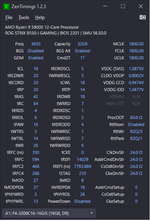Hello there. I am a new user who found this forum thanks to other forums like overclock.net and also a lot of google searching. This seems to be the most COMPREHENSIVE thread of C-die owners with overclocking results on the entire web. I am still reading through this thread there is a lot of information to take in.
So I come seeking assistance. I have Samsung C-Die in my Rig. I have 4x8GB Avexir Core 2 3600 18-20-20-20-44 memory and the IC's are K4A8G085W
C-BCTD
Here is the 3600 XMP profile
I obviously want to overclock these further than just stock XMP.
I have :
Ryzen 3800X
Gigabyte Aorus X570 Pro Wifi
4x8GB Avexir Core 2 3600 18-20-20-20-44
Firstly I think I am already VERY close to the limit of this memory as sometimes its not even stable at XMP. But I think the motherboard is at fault for that. I say this because the gigabyte motherboard is very aggressive with the voltages.
If I SET VDIMM to 1.35v I get 1.38V
I I SET DRAM VTT to 0.6V I get 0.67V
I dont know how aggressive my board is being with the DRAM VPP voltage as well I cant seem to see if I can monitor it in HWIFNO
I know C-die is very voltage sensitive above 1.35V. But is C-Die also sensitive to the secondary voltages as well? And how best to set the secondary timings.
I want to TRY get 3700MHz( 101x18.66x2). If I cant I will go for 3636MHz (101Mhz x 18 x 2 DDR) i use 101BCLK to get more boost out of my Ryzen.
Also I am not very knowledgeable about secondary and tertiary timings. I can do primaries but that's as far as my knowledge goes. I didn't bother with secondary timings back in DDR2 and 3 days. Things like timings being in a ratio or in sync with one another. I've seen forum posts saying TRP, TRC, TWR, TRTP and TRFC being linked somehow? Or TRFC is a multiple of TRC. Or TRC is TRAS+TRP. I feel a bit out of my depth. In the DDR3 days I didn't bother with secondaries or tertiary's. I aimed for my primaries and that was that.
Also how does C-die Respond to ProcODT and also Drive strengths?
 In der heutigen Zeit nicht normal, dass noch jemand freiwillig diese ICs verwendet.
In der heutigen Zeit nicht normal, dass noch jemand freiwillig diese ICs verwendet. In der heutigen Zeit nicht normal, dass noch jemand freiwillig diese ICs verwendet.
In der heutigen Zeit nicht normal, dass noch jemand freiwillig diese ICs verwendet.