Gubb3L
Urgestein
- Mitglied seit
- 18.01.2012
- Beiträge
- 9.925
Wieso soll ich „verpeilt“ sein, wenn das Programm bei klicken auf „Diagnostic“ bei den Settings ja was ändert, egal was man vorher eingegeben hat.
Ändere ich die Reference Frequency auf 4000 MHz und die Reference Voltage auf 1310 mV gehe dann auf „Diagnostic“ stellt er wieder bei den Settings die 6424 MHz und 1262 mV ein. Das dürfte doch nicht passieren da ich ja feste Werte vergebe, also warum werden nicht die Werte vom Prozessor übernommen die im RM angezeigt werden?
Und warum wird die „Diagnostic“ nicht mit den fest eingestellten Werten durchgeführt?
Das was du bei Reference Frequency und Reference Voltage einstellst sind die Werte die er für das OC ausloten verwendet.
Bei Diagnostics nimmt er einen Standardwert für Spannung 1,268V und versucht 4050Mhz mit so wenig wie möglich Spannung zu schaffen.
Wie man bei dir im Screenshot sehen kann kriegt er aber auch mit erhöhen der Spannung an der Stelle die 4050Mhz nicht durch und bricht nach den ersten Versuchen direkt ab da er die Spannung nicht unendlich steigert. Da er mit so einem Ergebnis nicht rechnet (also der Entwickler) ist die Reaktion hier leider den Wert 6424 (warum auch immer) zu setzen und da natürlich eine CPU die 6424Mhz mit 1,268V schaffen würde extrem gut wäre bekommst du die Bewertung Platinum für die CPU. Einfach ein simpler Fehler für ein unerwartetes Programmverhalten.
***ClockTuner for Ryzen 1.0s by 1usmus***
AMD Ryzen 5 3600 6-Core Processor (870F10)
MSI B350M MORTAR ARCTIC (MS-7A37)
BIOS ver. A.KS SMU ver. 46.62.00
DRAM speed 3733 MHz
10/01/2020 13:44:32
AVX light mode
Cycle time: 45000 ms
Reference frequency: 4050MHz
Reference voltage: 1268 mV
Voltage step: 6 mV
Manual overclocking mode enabled
Sets overclocking parameters...
CCX1 Quality 127 Frequency 4050 MHz Voltage 1268 mV
CCX2 Quality 116 Frequency 4050 MHz Voltage 1268 mV
Step# 1
Diagnostic VID voltage: 1268 mV
Stress test started! 10/01/2020 13:44:50
Stress test stopped! 10/01/2020 13:45:39
Step# 2
Diagnostic VID voltage: 1262 mV
Stress test started! 10/01/2020 13:45:40
Stress test stopped! 10/01/2020 13:46:29
Step# 3
Diagnostic VID voltage: 1256 mV
Stress test started! 10/01/2020 13:46:29
Stress test stopped! 10/01/2020 13:47:19
Step# 4
Diagnostic VID voltage: 1250 mV
Stress test started! 10/01/2020 13:47:19
Stress test stopped! 10/01/2020 13:48:09
Step# 5
Diagnostic VID voltage: 1244 mV
Stress test started! 10/01/2020 13:48:09
Stress test stopped! 10/01/2020 13:48:59
Step# 6
Diagnostic VID voltage: 1238 mV
Stress test started! 10/01/2020 13:48:59
Stress test stopped! 10/01/2020 13:49:49
Step# 7
Diagnostic VID voltage: 1232 mV
Stress test started! 10/01/2020 13:49:49
Stress test stopped! 10/01/2020 13:50:39
Step# 8
Diagnostic VID voltage: 1226 mV
Stress test started! 10/01/2020 13:50:39
Stress test stopped! 10/01/2020 13:51:28
Step# 9
Diagnostic VID voltage: 1220 mV
Stress test started! 10/01/2020 13:51:29
Stress test stopped! 10/01/2020 13:52:18
Step# 10
Diagnostic VID voltage: 1214 mV
Stress test started! 10/01/2020 13:52:19
Stress test stopped! 10/01/2020 13:53:08
Step# 11
Diagnostic VID voltage: 1208 mV
Stress test started! 10/01/2020 13:53:09
Stress test stopped! 10/01/2020 13:53:58
Step# 12
Diagnostic VID voltage: 1202 mV
Stress test started! 10/01/2020 13:53:59
Stress test stopped! 10/01/2020 13:54:48
Step# 13
Diagnostic VID voltage: 1196 mV
Stress test started! 10/01/2020 13:54:49
Stress test stopped! 10/01/2020 13:55:38
Step# 14
Diagnostic VID voltage: 1190 mV
Stress test started! 10/01/2020 13:55:39
Stress test stopped! 10/01/2020 13:56:28
Step# 15
Diagnostic VID voltage: 1184 mV
Stress test started! 10/01/2020 13:56:29
Stress test stopped! 10/01/2020 13:57:18
Step# 16
Diagnostic VID voltage: 1178 mV
Stress test started! 10/01/2020 13:57:18
Stress test stopped! 10/01/2020 13:58:08
Step# 17
Diagnostic VID voltage: 1172 mV
Stress test started! 10/01/2020 13:58:08
Stress test stopped! 10/01/2020 13:58:58
Step# 18
Diagnostic VID voltage: 1166 mV
Stress test started! 10/01/2020 13:58:58
Stress test stopped! 10/01/2020 13:59:48
Step# 19
Diagnostic VID voltage: 1160 mV
Stress test started! 10/01/2020 13:59:48
Stress test stopped! 10/01/2020 14:00:38
Step# 20
Diagnostic VID voltage: 1154 mV
Stress test started! 10/01/2020 14:00:38
Stress test stopped! 10/01/2020 14:01:28
Step# 21
Diagnostic VID voltage: 1148 mV
Stress test started! 10/01/2020 14:01:28
Stress test stopped! 10/01/2020 14:02:17
Step# 22
Diagnostic VID voltage: 1142 mV
Stress test started! 10/01/2020 14:02:18
Stress test stopped! 10/01/2020 14:03:07
Step# 23
Diagnostic VID voltage: 1136 mV
Stress test started! 10/01/2020 14:03:08
Stress test stopped! 10/01/2020 14:03:57
Step# 24
Diagnostic VID voltage: 1130 mV
Stress test started! 10/01/2020 14:03:58
Stress test stopped! 10/01/2020 14:04:47
Step# 25
Diagnostic VID voltage: 1124 mV
Stress test started! 10/01/2020 14:04:48
Stress test stopped! 10/01/2020 14:05:37
Step# 26
Diagnostic VID voltage: 1118 mV
Stress test started! 10/01/2020 14:05:38
Stress test stopped! 10/01/2020 14:06:27
Step# 27
Diagnostic VID voltage: 1112 mV
Stress test started! 10/01/2020 14:06:28
Stress test stopped! 10/01/2020 14:07:17
Step# 28
Diagnostic VID voltage: 1106 mV
Stress test started! 10/01/2020 14:07:17
Stress test stopped! 10/01/2020 14:08:07
Step# 29
Diagnostic VID voltage: 1100 mV
Stress test started! 10/01/2020 14:08:07
Stress test stopped! 10/01/2020 14:08:57
Step# 30
Diagnostic VID voltage: 1094 mV
Stress test started! 10/01/2020 14:08:57
Stress test stopped! 10/01/2020 14:09:47
Step# 31
Diagnostic VID voltage: 1088 mV
Stress test started! 10/01/2020 14:09:47
Stress test stopped! 10/01/2020 14:10:37
Step# 32
Diagnostic VID voltage: 1082 mV
Stress test started! 10/01/2020 14:10:37
Stress test stopped! 10/01/2020 14:11:27
Step# 33
Diagnostic VID voltage: 1076 mV
Stress test started! 10/01/2020 14:11:27
Stress test stopped! 10/01/2020 14:12:17
Step# 34
Diagnostic VID voltage: 1070 mV
Stress test started! 10/01/2020 14:12:17
Stress test stopped! 10/01/2020 14:13:06
Step# 35
Diagnostic VID voltage: 1064 mV
Stress test started! 10/01/2020 14:13:07
Stress test stopped! 10/01/2020 14:13:56
Step# 36
Diagnostic VID voltage: 1058 mV
Stress test started! 10/01/2020 14:13:57
Stress test stopped! 10/01/2020 14:14:46
Step# 37
Diagnostic VID voltage: 1052 mV
Stress test started! 10/01/2020 14:14:47
SOC SVI2 1.081
Thread# 13 fall down, usage 93.9%
Stress test stopped! 10/01/2020 14:14:52
Step# 38
Diagnostic VID voltage: 1058 mV
Diagnostic results:
Energy efficient: 3.83
AMD Ryzen 5 3600 6-Core Processor - Gold sample
Recomended values for Overclocking:
Reference frequency: 4349 MHz
Reference voltage: 1262 mV
Recomended values for Undervoolt:
Reference frequency: 4200 MHz
Reference voltage: 1175 mV
AMD Ryzen 5 3600 6-Core Processor (870F10)
MSI B350M MORTAR ARCTIC (MS-7A37)
BIOS ver. A.KS SMU ver. 46.62.00
DRAM speed 3733 MHz
10/01/2020 13:44:32
AVX light mode
Cycle time: 45000 ms
Reference frequency: 4050MHz
Reference voltage: 1268 mV
Voltage step: 6 mV
Manual overclocking mode enabled
Sets overclocking parameters...
CCX1 Quality 127 Frequency 4050 MHz Voltage 1268 mV
CCX2 Quality 116 Frequency 4050 MHz Voltage 1268 mV
Step# 1
Diagnostic VID voltage: 1268 mV
Stress test started! 10/01/2020 13:44:50
Stress test stopped! 10/01/2020 13:45:39
Step# 2
Diagnostic VID voltage: 1262 mV
Stress test started! 10/01/2020 13:45:40
Stress test stopped! 10/01/2020 13:46:29
Step# 3
Diagnostic VID voltage: 1256 mV
Stress test started! 10/01/2020 13:46:29
Stress test stopped! 10/01/2020 13:47:19
Step# 4
Diagnostic VID voltage: 1250 mV
Stress test started! 10/01/2020 13:47:19
Stress test stopped! 10/01/2020 13:48:09
Step# 5
Diagnostic VID voltage: 1244 mV
Stress test started! 10/01/2020 13:48:09
Stress test stopped! 10/01/2020 13:48:59
Step# 6
Diagnostic VID voltage: 1238 mV
Stress test started! 10/01/2020 13:48:59
Stress test stopped! 10/01/2020 13:49:49
Step# 7
Diagnostic VID voltage: 1232 mV
Stress test started! 10/01/2020 13:49:49
Stress test stopped! 10/01/2020 13:50:39
Step# 8
Diagnostic VID voltage: 1226 mV
Stress test started! 10/01/2020 13:50:39
Stress test stopped! 10/01/2020 13:51:28
Step# 9
Diagnostic VID voltage: 1220 mV
Stress test started! 10/01/2020 13:51:29
Stress test stopped! 10/01/2020 13:52:18
Step# 10
Diagnostic VID voltage: 1214 mV
Stress test started! 10/01/2020 13:52:19
Stress test stopped! 10/01/2020 13:53:08
Step# 11
Diagnostic VID voltage: 1208 mV
Stress test started! 10/01/2020 13:53:09
Stress test stopped! 10/01/2020 13:53:58
Step# 12
Diagnostic VID voltage: 1202 mV
Stress test started! 10/01/2020 13:53:59
Stress test stopped! 10/01/2020 13:54:48
Step# 13
Diagnostic VID voltage: 1196 mV
Stress test started! 10/01/2020 13:54:49
Stress test stopped! 10/01/2020 13:55:38
Step# 14
Diagnostic VID voltage: 1190 mV
Stress test started! 10/01/2020 13:55:39
Stress test stopped! 10/01/2020 13:56:28
Step# 15
Diagnostic VID voltage: 1184 mV
Stress test started! 10/01/2020 13:56:29
Stress test stopped! 10/01/2020 13:57:18
Step# 16
Diagnostic VID voltage: 1178 mV
Stress test started! 10/01/2020 13:57:18
Stress test stopped! 10/01/2020 13:58:08
Step# 17
Diagnostic VID voltage: 1172 mV
Stress test started! 10/01/2020 13:58:08
Stress test stopped! 10/01/2020 13:58:58
Step# 18
Diagnostic VID voltage: 1166 mV
Stress test started! 10/01/2020 13:58:58
Stress test stopped! 10/01/2020 13:59:48
Step# 19
Diagnostic VID voltage: 1160 mV
Stress test started! 10/01/2020 13:59:48
Stress test stopped! 10/01/2020 14:00:38
Step# 20
Diagnostic VID voltage: 1154 mV
Stress test started! 10/01/2020 14:00:38
Stress test stopped! 10/01/2020 14:01:28
Step# 21
Diagnostic VID voltage: 1148 mV
Stress test started! 10/01/2020 14:01:28
Stress test stopped! 10/01/2020 14:02:17
Step# 22
Diagnostic VID voltage: 1142 mV
Stress test started! 10/01/2020 14:02:18
Stress test stopped! 10/01/2020 14:03:07
Step# 23
Diagnostic VID voltage: 1136 mV
Stress test started! 10/01/2020 14:03:08
Stress test stopped! 10/01/2020 14:03:57
Step# 24
Diagnostic VID voltage: 1130 mV
Stress test started! 10/01/2020 14:03:58
Stress test stopped! 10/01/2020 14:04:47
Step# 25
Diagnostic VID voltage: 1124 mV
Stress test started! 10/01/2020 14:04:48
Stress test stopped! 10/01/2020 14:05:37
Step# 26
Diagnostic VID voltage: 1118 mV
Stress test started! 10/01/2020 14:05:38
Stress test stopped! 10/01/2020 14:06:27
Step# 27
Diagnostic VID voltage: 1112 mV
Stress test started! 10/01/2020 14:06:28
Stress test stopped! 10/01/2020 14:07:17
Step# 28
Diagnostic VID voltage: 1106 mV
Stress test started! 10/01/2020 14:07:17
Stress test stopped! 10/01/2020 14:08:07
Step# 29
Diagnostic VID voltage: 1100 mV
Stress test started! 10/01/2020 14:08:07
Stress test stopped! 10/01/2020 14:08:57
Step# 30
Diagnostic VID voltage: 1094 mV
Stress test started! 10/01/2020 14:08:57
Stress test stopped! 10/01/2020 14:09:47
Step# 31
Diagnostic VID voltage: 1088 mV
Stress test started! 10/01/2020 14:09:47
Stress test stopped! 10/01/2020 14:10:37
Step# 32
Diagnostic VID voltage: 1082 mV
Stress test started! 10/01/2020 14:10:37
Stress test stopped! 10/01/2020 14:11:27
Step# 33
Diagnostic VID voltage: 1076 mV
Stress test started! 10/01/2020 14:11:27
Stress test stopped! 10/01/2020 14:12:17
Step# 34
Diagnostic VID voltage: 1070 mV
Stress test started! 10/01/2020 14:12:17
Stress test stopped! 10/01/2020 14:13:06
Step# 35
Diagnostic VID voltage: 1064 mV
Stress test started! 10/01/2020 14:13:07
Stress test stopped! 10/01/2020 14:13:56
Step# 36
Diagnostic VID voltage: 1058 mV
Stress test started! 10/01/2020 14:13:57
Stress test stopped! 10/01/2020 14:14:46
Step# 37
Diagnostic VID voltage: 1052 mV
Stress test started! 10/01/2020 14:14:47
SOC SVI2 1.081
Thread# 13 fall down, usage 93.9%
Stress test stopped! 10/01/2020 14:14:52
Step# 38
Diagnostic VID voltage: 1058 mV
Diagnostic results:
Energy efficient: 3.83
AMD Ryzen 5 3600 6-Core Processor - Gold sample
Recomended values for Overclocking:
Reference frequency: 4349 MHz
Reference voltage: 1262 mV
Recomended values for Undervoolt:
Reference frequency: 4200 MHz
Reference voltage: 1175 mV
Aber angenommen es läuft wie bei mir im Log zu sehen.
Dann errechnet das Tool daraus eine Reference Frequency. Ich vermute hier hat er einfach ein paar Kurven aus Erfahrungswerten hinterlegt.
Man hat damit schon mal einen guten Ausgangspunkt bei einer "vernünftigen" Spannung. Diese Referenz wird dann als Einstellung in die Felder gesetzt.
Drückst du nun Start rechnet er von da aus los.
***ClockTuner for Ryzen 1.0s by 1usmus***
AMD Ryzen 5 3600 6-Core Processor (870F10)
MSI B350M MORTAR ARCTIC (MS-7A37)
BIOS ver. A.KS SMU ver. 46.62.00
DRAM speed 3733 MHz
10/01/2020 13:44:32
Manual overclocking mode enabled
Step# 1
Sets overclocking parameters...
CCX1 Quality 127 Frequency 4349 MHz Voltage 1262 mV OC+
CCX2 Quality 116 Frequency 4349 MHz Voltage 1262 mV OC+
Stress test #1 started! 10/01/2020 15:52:27
FFT: 2048 CPU Vdroop: 1.5 % CPU Temperature: 64.9°
Stress test stopped! 10/01/2020 15:53:52
Stress test #2 started! 10/01/2020 15:53:52
FFT: 1344 CPU Vdroop: 1.5 % CPU Temperature: 65.7°
Stress test stopped! 10/01/2020 15:55:17
Stress test #3 started! 10/01/2020 15:55:18
FFT: 4096 CPU Vdroop: 1.5 % CPU Temperature: 66.3°
Stress test stopped! 10/01/2020 15:56:43
Step# 2
Sets overclocking parameters...
CCX1 Quality 127 Frequency 4374 MHz Voltage 1262 mV OC+
CCX2 Quality 116 Frequency 4374 MHz Voltage 1262 mV OC+
Stress test #1 started! 10/01/2020 15:56:43
FFT: 2048 CPU Vdroop: 2.1 % CPU Temperature: 65.5°
Stress test stopped! 10/01/2020 15:58:08
Stress test #2 started! 10/01/2020 15:58:09
FFT: 1344 CPU Vdroop: 2 % CPU Temperature: 67.6°
Stress test stopped! 10/01/2020 15:59:34
Stress test #3 started! 10/01/2020 15:59:35
FFT: 4096 CPU Vdroop: 2.1 % CPU Temperature: 66.5°
Stress test stopped! 10/01/2020 16:01:00
Step# 3
Sets overclocking parameters...
CCX1 Quality 127 Frequency 4399 MHz Voltage 1262 mV OC+
CCX2 Quality 116 Frequency 4399 MHz Voltage 1262 mV OC+
Stress test #1 started! 10/01/2020 16:01:00
FFT: 2048 CPU Vdroop: 1.5 % CPU Temperature: 65.8°
Stress test stopped! 10/01/2020 16:02:25
Stress test #2 started! 10/01/2020 16:02:26
FFT: 1344 CPU Vdroop: 1.5 % CPU Temperature: 67.3°
Stress test stopped! 10/01/2020 16:03:51
Stress test #3 started! 10/01/2020 16:03:51
FFT: 4096 CPU Vdroop: 2.1 % CPU Temperature: 66.7°
Stress test stopped! 10/01/2020 16:05:17
Step# 4
Sets overclocking parameters...
CCX1 Quality 127 Frequency 4424 MHz Voltage 1262 mV OC+
CCX2 Quality 116 Frequency 4424 MHz Voltage 1262 mV OC+
Stress test #1 started! 10/01/2020 16:05:17
FFT: 2048 CPU Vdroop: 1 % CPU Temperature: 66.3°
Stress test stopped! 10/01/2020 16:06:42
Stress test #2 started! 10/01/2020 16:06:43
FFT: 1344 CPU Vdroop: 1.5 % CPU Temperature: 66.7°
CCX2 overclocking failure detected!
Thread# 11 fall down, usage 90.9%
Stress test stopped! 10/01/2020 16:07:19
Step# 5
Sets overclocking parameters...
CCX1 Quality 127 Frequency 4424 MHz Voltage 1262 mV OC+
CCX2 Quality 116 Frequency 4399 MHz Voltage 1262 mV OC=
Stress test #1 started! 10/01/2020 16:07:20
FFT: 2048 CPU Vdroop: 1.5 % CPU Temperature: 66.1°
Stress test stopped! 10/01/2020 16:08:45
Stress test #2 started! 10/01/2020 16:08:46
FFT: 1344 CPU Vdroop: 2.1 % CPU Temperature: 66.8°
Stress test stopped! 10/01/2020 16:10:11
Stress test #3 started! 10/01/2020 16:10:11
FFT: 4096 CPU Vdroop: 1.4 % CPU Temperature: 67.5°
Stress test stopped! 10/01/2020 16:11:36
Step# 6
Sets overclocking parameters...
CCX1 Quality 127 Frequency 4399 MHz Voltage 1268 mV OC=
CCX2 Quality 116 Frequency 4374 MHz Voltage 1268 mV OC=
Cinebench 20 started
Cinebench 20 finished with result: 3886
Voltage: 1.269 V PPT: 90.1 W Temperature: 76.8°
Profile successfully saved!
AMD Ryzen 5 3600 6-Core Processor (870F10)
MSI B350M MORTAR ARCTIC (MS-7A37)
BIOS ver. A.KS SMU ver. 46.62.00
DRAM speed 3733 MHz
10/01/2020 13:44:32
Manual overclocking mode enabled
Step# 1
Sets overclocking parameters...
CCX1 Quality 127 Frequency 4349 MHz Voltage 1262 mV OC+
CCX2 Quality 116 Frequency 4349 MHz Voltage 1262 mV OC+
Stress test #1 started! 10/01/2020 15:52:27
FFT: 2048 CPU Vdroop: 1.5 % CPU Temperature: 64.9°
Stress test stopped! 10/01/2020 15:53:52
Stress test #2 started! 10/01/2020 15:53:52
FFT: 1344 CPU Vdroop: 1.5 % CPU Temperature: 65.7°
Stress test stopped! 10/01/2020 15:55:17
Stress test #3 started! 10/01/2020 15:55:18
FFT: 4096 CPU Vdroop: 1.5 % CPU Temperature: 66.3°
Stress test stopped! 10/01/2020 15:56:43
Step# 2
Sets overclocking parameters...
CCX1 Quality 127 Frequency 4374 MHz Voltage 1262 mV OC+
CCX2 Quality 116 Frequency 4374 MHz Voltage 1262 mV OC+
Stress test #1 started! 10/01/2020 15:56:43
FFT: 2048 CPU Vdroop: 2.1 % CPU Temperature: 65.5°
Stress test stopped! 10/01/2020 15:58:08
Stress test #2 started! 10/01/2020 15:58:09
FFT: 1344 CPU Vdroop: 2 % CPU Temperature: 67.6°
Stress test stopped! 10/01/2020 15:59:34
Stress test #3 started! 10/01/2020 15:59:35
FFT: 4096 CPU Vdroop: 2.1 % CPU Temperature: 66.5°
Stress test stopped! 10/01/2020 16:01:00
Step# 3
Sets overclocking parameters...
CCX1 Quality 127 Frequency 4399 MHz Voltage 1262 mV OC+
CCX2 Quality 116 Frequency 4399 MHz Voltage 1262 mV OC+
Stress test #1 started! 10/01/2020 16:01:00
FFT: 2048 CPU Vdroop: 1.5 % CPU Temperature: 65.8°
Stress test stopped! 10/01/2020 16:02:25
Stress test #2 started! 10/01/2020 16:02:26
FFT: 1344 CPU Vdroop: 1.5 % CPU Temperature: 67.3°
Stress test stopped! 10/01/2020 16:03:51
Stress test #3 started! 10/01/2020 16:03:51
FFT: 4096 CPU Vdroop: 2.1 % CPU Temperature: 66.7°
Stress test stopped! 10/01/2020 16:05:17
Step# 4
Sets overclocking parameters...
CCX1 Quality 127 Frequency 4424 MHz Voltage 1262 mV OC+
CCX2 Quality 116 Frequency 4424 MHz Voltage 1262 mV OC+
Stress test #1 started! 10/01/2020 16:05:17
FFT: 2048 CPU Vdroop: 1 % CPU Temperature: 66.3°
Stress test stopped! 10/01/2020 16:06:42
Stress test #2 started! 10/01/2020 16:06:43
FFT: 1344 CPU Vdroop: 1.5 % CPU Temperature: 66.7°
CCX2 overclocking failure detected!
Thread# 11 fall down, usage 90.9%
Stress test stopped! 10/01/2020 16:07:19
Step# 5
Sets overclocking parameters...
CCX1 Quality 127 Frequency 4424 MHz Voltage 1262 mV OC+
CCX2 Quality 116 Frequency 4399 MHz Voltage 1262 mV OC=
Stress test #1 started! 10/01/2020 16:07:20
FFT: 2048 CPU Vdroop: 1.5 % CPU Temperature: 66.1°
Stress test stopped! 10/01/2020 16:08:45
Stress test #2 started! 10/01/2020 16:08:46
FFT: 1344 CPU Vdroop: 2.1 % CPU Temperature: 66.8°
Stress test stopped! 10/01/2020 16:10:11
Stress test #3 started! 10/01/2020 16:10:11
FFT: 4096 CPU Vdroop: 1.4 % CPU Temperature: 67.5°
Stress test stopped! 10/01/2020 16:11:36
Step# 6
Sets overclocking parameters...
CCX1 Quality 127 Frequency 4399 MHz Voltage 1268 mV OC=
CCX2 Quality 116 Frequency 4374 MHz Voltage 1268 mV OC=
Cinebench 20 started
Cinebench 20 finished with result: 3886
Voltage: 1.269 V PPT: 90.1 W Temperature: 76.8°
Profile successfully saved!
So jetzt mal mit den fest eingestellten werten getestet.
Hier noch mal zum Vergleich CB mit manuellen OC im BIOS:
CPU: Allcore 4075 MHz / 1,37 V / Offset 0,05 V / PPT 80,704 W / CB 20: 3664
Hier habe ich auch 1,32 V nach dem Offset, wird ja im HWINFO64 angezeigt.
Berechnung vom Programm:
CPU: CCX1 3975 MHz / CCX2 4000 MHz / 1,322 V / PTT 79,9 W / CB 20: 3629
Geh ich höher als 1,31 V und auch höher als 4000 MHz bei Reference Frequency stürzt alles ab.
Ich habe wie es aussieht eine schlechte CPU für CPU OC, aber beim RAM OC erreicht wenigstens die IF die 1900 MHz und damit beim RAM 3800 MHz.
Grob gesagt gibt einen Offset und einen VDroop der über die LLC eingestellt werden kann. Bitte nochmal genau schauen was du wo eingestellt hast.
Wichtig ist nicht die eingestellte Spannung sondern das was am Ende beim Testen läuft.
Wenn du beim manuellen OC 1,32V inb HWINFO unter Last ausliest ist das nach Abzug von allem.
Wenn du jetzt im CTR 1,322V einstellst ist das aber noch vor dem Drop. Somit gibst du real vermutlich irgendwas um die 1,28V drauf. Damit kann er wenn die CPU wirklich so schlecht ist ja garnicht an dein manuelles OC ran kommen.
Ich habe das Tool gestartet gestern Abend. Ich habe nichts separat eingestellt - wie viele Durchläufe braucht das effektiv, bzw. wie übernimmt man da Ergebnisse? -> 3700X.
Es gibt zwei Durchläufe die du machen kannst.
1. Diagnostic um die CPU Qualität zu bewerten
2. Start bzw. das eigentliche OC
Je nachdem was du eingestellt hast dauert das unterschiedlich lange. Am schnellsten geht wenn man gar keine Ahnung hat erst Diagnose und dann Start.
Da wir nicht wissen was du eingestellt hast 👎
Zuletzt bearbeitet:

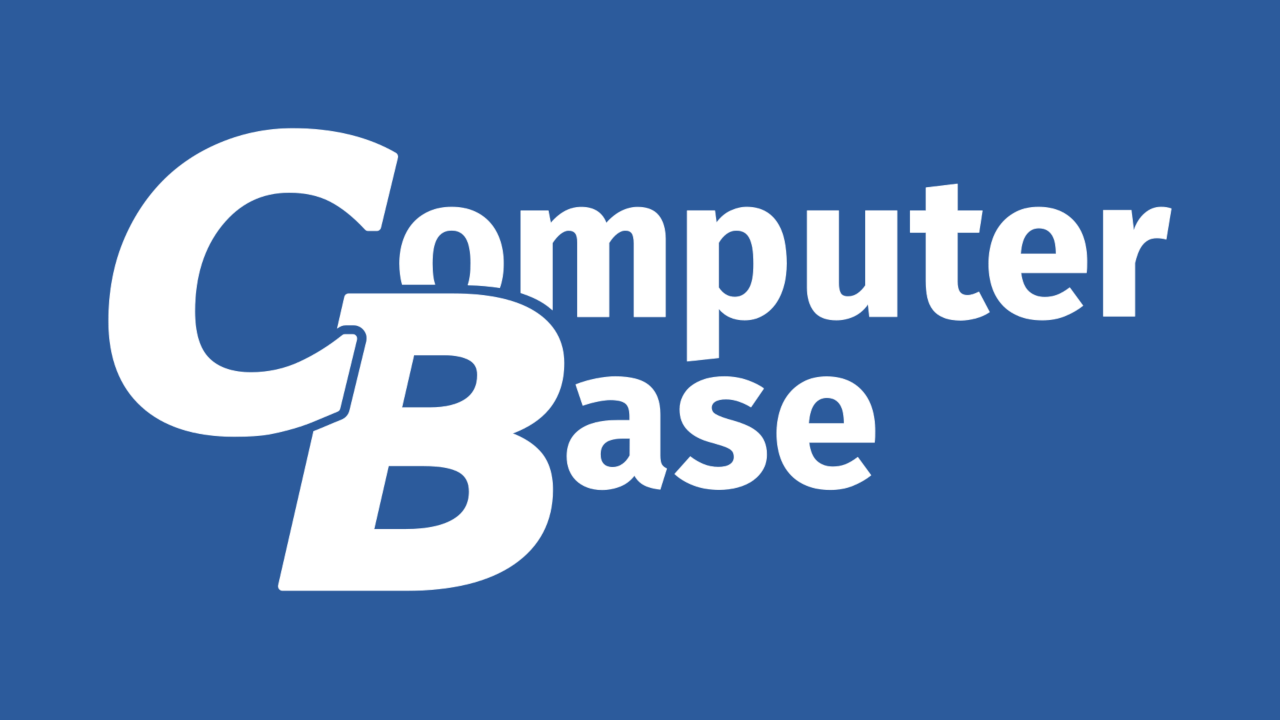
 .
.



