I've already tried to decompile the bios and tried find the spot where the chipset loads the tables. However Award used a lot of "magic" to copy stuff around, load bios blocks in different places into the memory etc pp. Also the whole boot init phase is scattered around original.tmp and (probably) the award bios extensions.
Long story short, for now i stopped looking at the code before going insane...
---
On a sidenote, finally my parts for further mods arrived. I now got smd resistors, smd caps, poly caps and a few trim pots. So if time allows i'll try to squeeze every Mhz possible out of my -E Deluxe.
Long story short, for now i stopped looking at the code before going insane...
Yes. Probably some kind of timings, drive strength and maybe slew rates...that the multi-tables in the romsips contain something like drive strength for the CPU.
---
On a sidenote, finally my parts for further mods arrived. I now got smd resistors, smd caps, poly caps and a few trim pots. So if time allows i'll try to squeeze every Mhz possible out of my -E Deluxe.

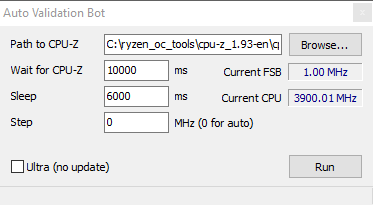







 Sonst lief der Installer nicht durch. Danach auf DBA geflasht, den RAM auf CL3 gestellt, und meine Odyssee begonnen...
Sonst lief der Installer nicht durch. Danach auf DBA geflasht, den RAM auf CL3 gestellt, und meine Odyssee begonnen...

 Nicht schlecht.
Nicht schlecht.