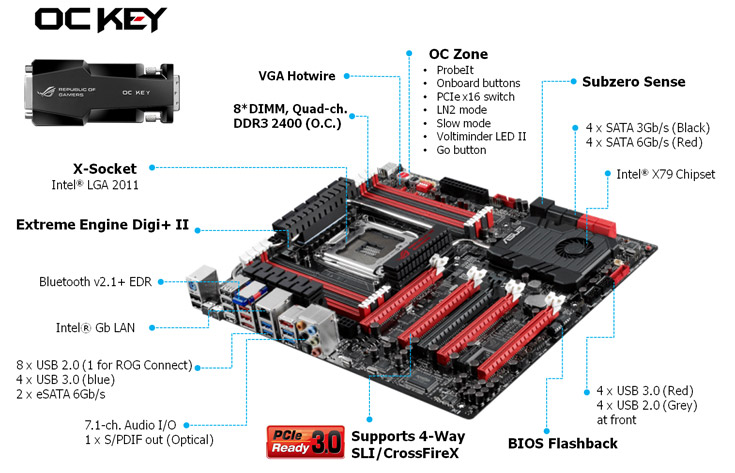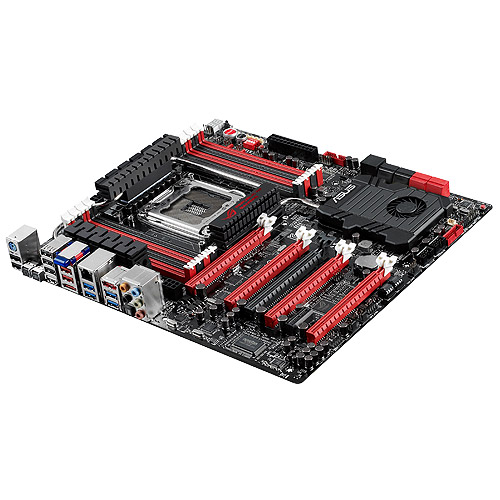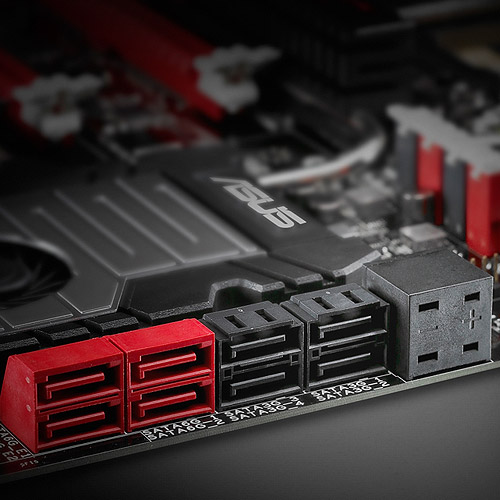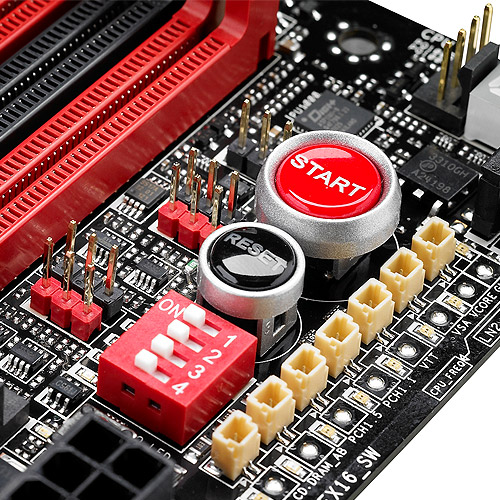Bilder Quelle: Asus HP
Specifications
Nützliche Links
Problem beseitigungen
Preissuchmaschine
Reviews
Specifications
Specifications
CPU
Intel® Socket 2011 for 2nd Generation Core™ i7 Processors
Supports Intel® Turbo Boost Technology 2
* Refer to ASUSTeK Computer Inc. for CPU support list
Chipset
Intel® X79
Memory
8 x DIMM, Max. 64GB, DDR3 2400(O.C.)/2133(O.C.)/1866/1600 /1333/1066 MHz Non-ECC, Un-buffered Memory
Quad Channel Memory Architecture
Supports Intel® Extreme Memory Profile (XMP)
* Hyper DIMM support is subject to the physicalcharacteristics of individual CPUs.
* Refer to ASUSTeK Computer Inc. or user manual for the Memory QVL (Qualified Vendors Lists).
Multi-GPU Support
Supports NVIDIA® 4-Way SLI™ Technology
Supports AMD 4-Way CrossFireX Technology
Expansion Slots
4 x PCIe 3.0/2.0 x16 *1
1 x PCIe 3.0/2.0 x16 (x8 mode, gray) *1
1 x PCIe 2.0 x1
Storage
Intel® X79 chipset :
2 x SATA 6Gb/s port(s), red
4 x SATA 3Gb/s port(s), black
Support Raid 0, 1, 5, 10
ASMedia® PCIe SATA controller :
2 x eSATA 6Gb/s port(s), red
2 x SATA 6Gb/s port(s), red
LAN
Intel®, 1 x Gigabit LAN Controller(s)
Bluetooth
Bluetooth V2.1+EDR
Audio
Realtek® ALC898 7.1-Channel High Definition Audio CODEC
- Supports : Jack-detection, Multi-streaming, Front Panel Jack-retasking
Audio Feature :
- Blu-ray audio layer Content Protection
- Optical S/PDIF out port(s) at back panel
USB Ports
ASMedia® USB 3.0 controller :
8 x USB 3.0 port(s) (4 at back panel, blue, 4 at mid-board)
Intel® X79 chipset :
12 x USB 2.0 port(s) (8 at back panel, black+red, 4 at mid-board)
Overclocking Features
ROG OC Key
- OSD TweakIt
- OSD Monitor
ROG Connect :
- RC Diagram
- RC Remote
- RC Poster
- GPU TweakIt
ROG iDirect
Extreme Engine Digi+ II :
- 8 -phase CPU power design
- 3 -phase VCCSA power design
- 2 + 2 phase DRAM power design
ROG Extreme OC kit :
- Subzero Sense
- VGA Hotwire
- Slow Mode
- LN2 Mode
- PCIe x16 Lane Switch
- Q Reset
- EZ Plug
ProbeIt
UEFI BIOS features :
- ROG BIOS Wallpaper
- GPU.DIMM Post
iROG
Extreme Tweaker
Loadline Calibration
BIOS Flashback
USB BIOS Flashback
Overclocking Protection :
- COP EX (Component Overheat Protection - EX)
- Voltiminder LED II
- ASUS C.P.R.(CPU Parameter Recall)
Special Features
ASUS EPU :
- EPU
CPU Level Up
ASUS Exclusive Features :
- MemOK!
- Onboard Button : Power/Reset/Clr CMOS (at back IO)
ASUS Quiet Thermal Solution :
- ASUS Q-Fan Plus
- ASUS Fan Xpert
ASUS EZ DIY :
- ASUS O.C. Profile
- ASUS CrashFree BIOS 3
- ASUS EZ Flash 2
- ASUS MyLogo 2
ASUS Q-Design :
- ASUS Q-LED (CPU, DRAM, VGA, Boot Device LED)
- ASUS Q-Slot
- ASUS Q-DIMM
- ASUS Q-Connector
Back I/O Ports
1 x PS/2 keyboard/mouse combo port(s)
1 x Bluetooth module(s)
2 x eSATA 6Gb/s
1 x LAN (RJ45) port(s)
4 x USB 3.0
8 x USB 2.0 (one port can be switched to ROG Connect)
1 x Optical S/PDIF out
5 x Audio jack(s)
1 x Clear CMOS button(s)
1 x ROG Connect On/ Off switch(es)
1 x RC Bluetooth switch(es)
Internal I/O Ports 2 x USB 3.0 connector(s) support(s) additional 4 USB 3.0 port(s)
2 x USB 2.0 connector(s) support(s) additional 4 USB 2.0 port(s)
4 x SATA 6Gb/s connector(s)
4 x SATA 3Gb/s connector(s)
2 x CPU Fan connector(s)
3 x Chassis Fan connector(s)
3 x Optional Fan connector(s)
1 x S/PDIF out header(s)
1 x 24-pin EATX Power connector(s)
1 x 8-pin ATX 12V Power connector(s)
1 x 4-pin ATX 12V Power connector(s)
1 x Front panel audio connector(s) (AAFP)
1 x System panel(s)
1 x OC Key header(s)
1 x OT header(s)
2 x Subzero Sense connector(s)
1 x Slow Mode switch(es)
7 x ProbeIt Measurement Points
3 x Thermal sensor connector(s)
1 x LN2 Mode header(s)
1 x Q Reset switch(es)
2 x EZ Plug connector(s) (4-pin in white for memory DIMMs; 6-pin in black for PCIe slots)
1 x Power-on button(s)
1 x Reset button(s)
1 x Go Button(s)
1 x BIOS Switch button(s)
Accessories
I/O Shield
4 x SATA 3Gb/s cable(s)
4 x SATA 6Gb/s cable(s)
1 x 3-Way SLI bridge(s)
1 x 4-Way SLI bridge(s)
1 x SLI bridge(s)
1 x CrossFire cable(s)
1 x Q-connector(s) (2 in 1)
1 x ROG Connect cable(s)
1 x ProbeIt cable set(s)
1 x 12 in 1 ROG Cable Label(s)
1 x OC Key(s)
1 x OC Key cable(s)
1 x X-Socket pad(s)
BIOS
2 x 64Mb Flash ROMs, PnP, DMI2.0, WfM2.0, SM BIOS 2.5, ACPI2.0a Multi-Language BIOS
Manageability
WfM2.0, DMI2.0, WOL by PME, WOR by PME, PXE
Support Disc
Support DVD:
- Drivers and Applications
Kaspersky Anti-Virus
ASUS TurboV EVO Utility
ASUS PC Probe II
ASUS Update
ASUS AI Suite II
ASUS AI Charger+
Daemon Tool Pro Standard
ASUS WebStorage
Form Factor
Extended ATX Form Factor
12 inch x 10.7 inch ( 30.5 cm x 27.2 cm )
Note * This motherboard is ready to support PCIe 3.0 SPEC. Functions will be available when using PCIe 3.0-compliant devices. Please refer to ASUSTeK Computer Inc. for updated details.
CPU
Intel® Socket 2011 for 2nd Generation Core™ i7 Processors
Supports Intel® Turbo Boost Technology 2
* Refer to ASUSTeK Computer Inc. for CPU support list
Chipset
Intel® X79
Memory
8 x DIMM, Max. 64GB, DDR3 2400(O.C.)/2133(O.C.)/1866/1600 /1333/1066 MHz Non-ECC, Un-buffered Memory
Quad Channel Memory Architecture
Supports Intel® Extreme Memory Profile (XMP)
* Hyper DIMM support is subject to the physicalcharacteristics of individual CPUs.
* Refer to ASUSTeK Computer Inc. or user manual for the Memory QVL (Qualified Vendors Lists).
Multi-GPU Support
Supports NVIDIA® 4-Way SLI™ Technology
Supports AMD 4-Way CrossFireX Technology
Expansion Slots
4 x PCIe 3.0/2.0 x16 *1
1 x PCIe 3.0/2.0 x16 (x8 mode, gray) *1
1 x PCIe 2.0 x1
Storage
Intel® X79 chipset :
2 x SATA 6Gb/s port(s), red
4 x SATA 3Gb/s port(s), black
Support Raid 0, 1, 5, 10
ASMedia® PCIe SATA controller :
2 x eSATA 6Gb/s port(s), red
2 x SATA 6Gb/s port(s), red
LAN
Intel®, 1 x Gigabit LAN Controller(s)
Bluetooth
Bluetooth V2.1+EDR
Audio
Realtek® ALC898 7.1-Channel High Definition Audio CODEC
- Supports : Jack-detection, Multi-streaming, Front Panel Jack-retasking
Audio Feature :
- Blu-ray audio layer Content Protection
- Optical S/PDIF out port(s) at back panel
USB Ports
ASMedia® USB 3.0 controller :
8 x USB 3.0 port(s) (4 at back panel, blue, 4 at mid-board)
Intel® X79 chipset :
12 x USB 2.0 port(s) (8 at back panel, black+red, 4 at mid-board)
Overclocking Features
ROG OC Key
- OSD TweakIt
- OSD Monitor
ROG Connect :
- RC Diagram
- RC Remote
- RC Poster
- GPU TweakIt
ROG iDirect
Extreme Engine Digi+ II :
- 8 -phase CPU power design
- 3 -phase VCCSA power design
- 2 + 2 phase DRAM power design
ROG Extreme OC kit :
- Subzero Sense
- VGA Hotwire
- Slow Mode
- LN2 Mode
- PCIe x16 Lane Switch
- Q Reset
- EZ Plug
ProbeIt
UEFI BIOS features :
- ROG BIOS Wallpaper
- GPU.DIMM Post
iROG
Extreme Tweaker
Loadline Calibration
BIOS Flashback
USB BIOS Flashback
Overclocking Protection :
- COP EX (Component Overheat Protection - EX)
- Voltiminder LED II
- ASUS C.P.R.(CPU Parameter Recall)
Special Features
ASUS EPU :
- EPU
CPU Level Up
ASUS Exclusive Features :
- MemOK!
- Onboard Button : Power/Reset/Clr CMOS (at back IO)
ASUS Quiet Thermal Solution :
- ASUS Q-Fan Plus
- ASUS Fan Xpert
ASUS EZ DIY :
- ASUS O.C. Profile
- ASUS CrashFree BIOS 3
- ASUS EZ Flash 2
- ASUS MyLogo 2
ASUS Q-Design :
- ASUS Q-LED (CPU, DRAM, VGA, Boot Device LED)
- ASUS Q-Slot
- ASUS Q-DIMM
- ASUS Q-Connector
Back I/O Ports
1 x PS/2 keyboard/mouse combo port(s)
1 x Bluetooth module(s)
2 x eSATA 6Gb/s
1 x LAN (RJ45) port(s)
4 x USB 3.0
8 x USB 2.0 (one port can be switched to ROG Connect)
1 x Optical S/PDIF out
5 x Audio jack(s)
1 x Clear CMOS button(s)
1 x ROG Connect On/ Off switch(es)
1 x RC Bluetooth switch(es)
Internal I/O Ports 2 x USB 3.0 connector(s) support(s) additional 4 USB 3.0 port(s)
2 x USB 2.0 connector(s) support(s) additional 4 USB 2.0 port(s)
4 x SATA 6Gb/s connector(s)
4 x SATA 3Gb/s connector(s)
2 x CPU Fan connector(s)
3 x Chassis Fan connector(s)
3 x Optional Fan connector(s)
1 x S/PDIF out header(s)
1 x 24-pin EATX Power connector(s)
1 x 8-pin ATX 12V Power connector(s)
1 x 4-pin ATX 12V Power connector(s)
1 x Front panel audio connector(s) (AAFP)
1 x System panel(s)
1 x OC Key header(s)
1 x OT header(s)
2 x Subzero Sense connector(s)
1 x Slow Mode switch(es)
7 x ProbeIt Measurement Points
3 x Thermal sensor connector(s)
1 x LN2 Mode header(s)
1 x Q Reset switch(es)
2 x EZ Plug connector(s) (4-pin in white for memory DIMMs; 6-pin in black for PCIe slots)
1 x Power-on button(s)
1 x Reset button(s)
1 x Go Button(s)
1 x BIOS Switch button(s)
Accessories
I/O Shield
4 x SATA 3Gb/s cable(s)
4 x SATA 6Gb/s cable(s)
1 x 3-Way SLI bridge(s)
1 x 4-Way SLI bridge(s)
1 x SLI bridge(s)
1 x CrossFire cable(s)
1 x Q-connector(s) (2 in 1)
1 x ROG Connect cable(s)
1 x ProbeIt cable set(s)
1 x 12 in 1 ROG Cable Label(s)
1 x OC Key(s)
1 x OC Key cable(s)
1 x X-Socket pad(s)
BIOS
2 x 64Mb Flash ROMs, PnP, DMI2.0, WfM2.0, SM BIOS 2.5, ACPI2.0a Multi-Language BIOS
Manageability
WfM2.0, DMI2.0, WOL by PME, WOR by PME, PXE
Support Disc
Support DVD:
- Drivers and Applications
Kaspersky Anti-Virus
ASUS TurboV EVO Utility
ASUS PC Probe II
ASUS Update
ASUS AI Suite II
ASUS AI Charger+
Daemon Tool Pro Standard
ASUS WebStorage
Form Factor
Extended ATX Form Factor
12 inch x 10.7 inch ( 30.5 cm x 27.2 cm )
Note * This motherboard is ready to support PCIe 3.0 SPEC. Functions will be available when using PCIe 3.0-compliant devices. Please refer to ASUSTeK Computer Inc. for updated details.
Nützliche Links
ASUS Rampage IV Extreme - UEFI Guide for Overclocking
Digi+ Power Control Begriffe/Optionen Erklärung
ASUS Official X79 Motherboards Support Thread ( Neuste Beta Bios Versionen)
EKWaterBlocks: EK-FB KIT RE4 (Wakü für das Board)
Koolance: MB-ASR4E (Wakü für das Board)
Mips: MCH2451 (Wakü für das Board)
Mips: MB7511 (Board inkl. Wakü)
Digi+ Power Control Begriffe/Optionen Erklärung
ASUS Official X79 Motherboards Support Thread ( Neuste Beta Bios Versionen)
EKWaterBlocks: EK-FB KIT RE4 (Wakü für das Board)
Koolance: MB-ASR4E (Wakü für das Board)
Mips: MCH2451 (Wakü für das Board)
Mips: MB7511 (Board inkl. Wakü)
Problem beseitigungen
Benchmarks zeigen zu geringe Werte am SATA6GB Port = An den richtigen Ports angeschlossen? Klick für Bild
Mein System zeigt mir ständig eine geringe auslastung der Kerne an und taktet sich nicht oder kaum runter = der Intel Rapid Storage Treiber macht im Moment noch Probleme, prüfen ob er installiert ist, wenn ja deinstallieren und den MSAHCI Treiber nehmen..
Probleme mit einem USB Port oder einem USB Gerät? Probiert mal volgendes = Im Windows mal im Energiesparmodus das selektive Abschalten nicht benötigter usb ports deaktivieren....... Danke an plagestonecold
Mein System zeigt mir ständig eine geringe auslastung der Kerne an und taktet sich nicht oder kaum runter = der Intel Rapid Storage Treiber macht im Moment noch Probleme, prüfen ob er installiert ist, wenn ja deinstallieren und den MSAHCI Treiber nehmen..
Probleme mit einem USB Port oder einem USB Gerät? Probiert mal volgendes = Im Windows mal im Energiesparmodus das selektive Abschalten nicht benötigter usb ports deaktivieren....... Danke an plagestonecold
Preissuchmaschine
Reviews
Zuletzt bearbeitet: