.o0=((( Sammelthread )))=0o.
ASUS Z87-Deluxe
ASUS Z87-Deluxe/DUAL
ASUS Z87-Deluxe/QUAD

ASUS Z87-DELUXE:

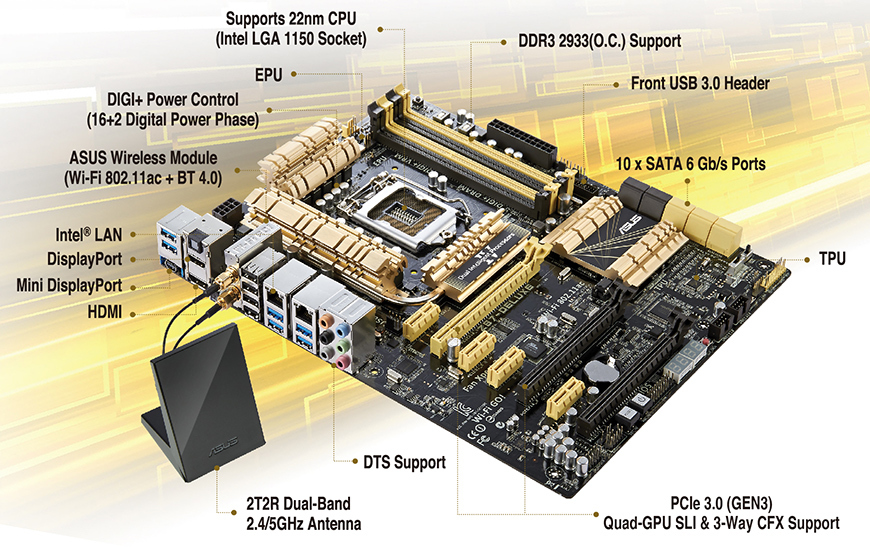
Perfekte Systemoptimierung mit einem Schritt und erweiterte 802.11ac Wi-Fi-Steuerung auf Intel® Z87-Basis
- Dual Intelligent Processors 4-Technologie inklusive 4-facher Optimierung
- 4-fache Optimierung - Mit nur einem Klick mehr Performance, Effizienz, eine verbesserte digitale Spannungskontrolle und eine optimierte Kühlung
- Wi-Fi GO! - Perfekt verbunden - Die optimale Verbindung von Desktop-PC, Smartphones und Tablets
- Fan Xpert 2 - Umfassende Lüftersteuerung
Spezifikationen:
| Prozessor / Sockel |
|
| Chipsatz |
|
| Arbeitsspeicher |
|
| Grafik |
|
| Multi-GPU-Unterstützung |
|
| Erweiterungsschächte |
|
| Speichersystem |
|
| LAN |
|
| Wireless Data Network |
|
| Bluetooth |
|
| Audio |
|
| USB-Schnittstellen |
|
| Besondere Features |
|
| Anschlüsse (Rückseite) |
|
| interne Anschlüsse |
|
| Zubehör |
|
| BIOS |
|
| Verwaltung |
|
| Support CD |
|
| Formfaktor |
|
| Anmerkung | *1: DP 1.2 Multi-Stream Transport compliant, supports DP 1.2 monitor daisy chain up to 3 displays *2: With 2 PCIex16 graphics card. *3: Supports on Intel® Core™ processor family *4: These SATA ports are for data hard drivers only. ATAPI devices are not supported. *5: The Wi-Fi standard of 802.11ac will be restricted by countries' regulations. Wi-Fi 802.11ac feature will be supported under the complete 11ac eco-system environment. |
Wissenswertes:
Nützliche Links:
ASUS.com Treiber & Software
ASUS.com QVL Liste
ASUS.com CPU-Support
Hardwareluxx Forum -= OC Prozessoren Intel Sockel 1150 (Haswell) Laberthread =-
Hardwareluxx Forum Intel Ivy Bridge & Haswell geköpft - Erfahrungen ohne HS bzw. mit gewechseltem TIM
Hardwareluxx Forum Intel Haswell (Sockel 1150) OC-Ergebnis-Thread! KEIN Frage- oder Quatschthread!
Hardwareluxx Forum Intel Haswell (Sockel 1150) Gerüchte + FAQ + Infos
Reviews und Tests:
Kompatibilitätslisten:
Arbeitsspeicher:
G.Skill Ares 8GB kit DDR3-1600 CL8-8-8-24 (F3-1600C8D-8GAB) Geizhals #### Higgy: XMP Profile!
Avexir Core Series DIMM Kit 8GB, DDR3-2400, CL10-12-12-31 (AVD3U24001004G-2CI) Geizhals #### R-o-b-i-n: XMP Profile!
G.Skill TridentX DIMM Kit 16GB, DDR3-2400, CL10-12-12-31 (F3-2400C10D-16GTX) Geizhals #### holli146: XMP Profile +etwas bessere Timings!
Corsair CML32GX3M4A1600C10 Arbeitsspeicher 32GB (4x 8GB, CL10, 1600 MHz) DDR3 RAM Kit Geizhals #### AW312 XMP Profile!
Crucial 2x4GB Kit DDR3 1600 CL8-8-8-24 Ballistix-Smart-Tracer-LED-orange-blau Geizhals #### onlahm XMP Profile
CPU Luft-Kühler:
Alpenföhn Brocken 2 Geizhals (Vorausgesetzt das Gehäuse ist tief genug) Bitfenix Colossus Gehäuse kein Problem! #### R-o-b-i-n
Thermalright HR-02 Macho Rev. A (BW) Geizhals (Vorausgesetzt das Gehäuse ist tief genug) Fractal Design Define XL R2 Gehäuse kein Problem! 2 RAM Riegel kein Problem, bei Vollbestückung kann es etwas kanpp werden. Sollte aber machbar sein! #### Higgy
Noctua-NH-U14S Geizhals (Vorausgesetzt das Gehäuse ist tief genug) #### onlahm
CPU Wasser-Kühler:
Tuning/Probleme/Fehler/Abhilfen:
| Problem: | Abhilfe: |
| Windows 7 Installation auf SSD nicht möglich (Windows kann nicht auf diesen Datenträger installiert werden ...) Hänger bei Verwendung einer SSD | Aggressive LPM Support im BIOS/UEFI deaktivieren! |
| An-Aus-An BUG (PC startet, geht wieder aus und strartet erneut) | Problematik wird auch hier besprochen: ASUS HWLUXX Supportforum Zitat: Doktor[ASUS]
|
[TR]
[TD]USB 3.0 läuft mit USB 2.0 Speed
[/TD]
[TD]xHCI-Modus auf Aktiviert stellen! (Smart Auto bringt nichts...)
[/TD]
[/TR]
[TR]
[TD]UEFI/BIOS Uhrzeit läuft nicht richtig mit..
Betrifft auch andere Boards der ASUS Z87 Reihe
[/TD]
[TD]Noch kein Fix vorhanden! Eventuell liegt es am MEI Treiber
Wird auch hier besprochen:
http://www.hardwareluxx.de/communit...en-verstellen-asus-z87-deluxe-pro-998916.html
[/TD]
[/TR]
ASUS Z87-DELUXE/DUAL:

Das erste Dual Thunderbolt™-zertifizierte Z87-Mainboard mit perfekt abgestimmter Systemoptimierung und erweiterter 802.11ac Wi-Fi-Steuerung
- Dual Intelligent Processors 4-Technologie inklusive 4-facher Optimierung
- 4-fache Optimierung - Mit nur einem Klick mehr Performance, Effizienz, eine verbesserte digitale Spannungskontrolle und eine optimierte Kühlung
- NFC EXPRESS - Einfache Anmeldung mit einer Berührung!
- Onboard Dual Thunderbolt - Extrem schnelle Datenübertragungsraten sowie flexible Anschlussmöglichkeiten vieler externer Geräte hintereinander in Reihe
- Wi-Fi GO! - Perfekt verbunden - Die optimale Verbindung von Desktop-PC, Smartphones und Tablets
Spezifikationen:
Prozessor / Sockel
- Intel® Socket 1150 for 4th Generation Core™ i7/Core™ i5/Core™ i3/Pentium®/Celeron® Processors
- Unterstützt Intel® 22 nm-Prozessoren
- Unterstützt die Intel® Turbo Boost-Technologie 2.0
- Die Unterstützung der Intel® Turbo Boost-Technologie 2.0 ist vom Prozessor-Typ abhängig.
Chipsatz
- Intel® Z87
Arbeitsspeicher
- 4 x DIMM, Max. 32GB, DDR3 3000(O.C.)/2933(O.C.)/2800(O.C.)/2666(O.C.)/2600(O.C.)/2500(O.C.)/2400(O.C.)/2200(O.C.)/2133(O.C.)/2000(O.C.)/1866(O.C.)/1800(O.C.)/1600/1333 MHz Non-ECC, Un-buffered Memory
- Dual Channel-Speicherarchitektur
- Unterstützt Intel® Extreme Memory Profile (XMP)
- Die Hyper DIMM-Unterstützung ist von den Merkmalen des jeweiligen Prozessors abhängig.
- Eine Liste freigegebener Speichermodule finden Sie hier: QVL Liste
Thunderbolt
- VGA output support
- Data transfer rate up to 10 Gbps
- Daisy-chain up to 12 Thunderbolt devices
Grafik
- Integrierter Grafikprozessor
- Multi-VGA Ausgaben Unterstützung : HDMI/DisplayPort 1.2 /Mini DisplayPort Schnittstellen *[SUP]1[/SUP]
- Supports HDMI with max. resolution 4096 x 2160 @ 24 Hz / 2560 x 1600 @ 60 Hz
- Supports Mini DisplayPort with max. resolution 4096 x 2160 @ 24 Hz / 3840 x 2160 @ 60 Hz
- Maximaler geteilter Speicher von 1024 MB
- Supports Intel® HD Graphics, InTru™ 3D, Quick Sync Video, Clear Video HD Technology, Insider™
- Supports up to 3 displays simultaneously
Multi-GPU-Unterstützung
- Supports NVIDIA® Quad-GPU SLI™ Technology *[SUP]2[/SUP]
- Unterstützt die AMD® Quad-GPU CrossFireX™-Technologie
- Supports AMD 3-Way CrossFireX™ Technology
Erweiterungsschächte
- 3x PCIe 3.0/2.0 x16 (x16 or dual x8 or x8/x4/x4)
- 4 x PCIe 2.0 x1
Speichersystem
- Intel® Z87 chipset :
- 6 x SATA 6Gb/s-Schnittstellen, yellow
- Unterstützen RAID 0, 1, 5, 10
- Supports Intel® Dynamic Storage Accelerator, Intel® Smart Response Technology, Intel® Rapid Start Technology, Intel® Smart Connect Technology *[SUP]3[/SUP]
- ASMedia® ASM1061 controller : *[SUP]4[/SUP]
- 4 x SATA 6Gb/s-Schnittstellen, dark brown
LAN
- Intel® I217V, 1 x Gigabit LAN Controller(s)
- Realtek® 8111GR, 1 x Gigabit LAN Controller(s)
- Dual Gigabit LAN controllers- 802.3az Energy Efficient Ethernet (EEE) appliance
- Intel® LAN- Dual interconnect between the Integrated LAN controller and Physical Layer (PHY)
Wireless Data Network
- Wi-Fi 802.11a/b/g/n/ac *[SUP]5[/SUP]
- Supports dual band frequency 2.4/5 GHz
Bluetooth
- Bluetooth V4.0
- Bluetooth V3.0+HS
Audio
- Realtek® ALC1150 8-Kanal High Definition Audio CODEC
- Unterstützt : Anschlusserkennung, und Multistreaming, Technologien sowie automatische Geräteerkennung an der Gehäusevorderseite
- High quality 112 dB SNR stereo playback output (Line-out at rear) and 104 dB SNR recording input (Line-in)
USB-Schnittstellen
- Intel® Z87 chipset :
- 4 x USB 3.0/2.0 Schnittstellen (2 an der Gehäuserückseite, blau, 2 intern)
- Intel® Z87 chipset :
- 8 x USB 2.0/1.1 Schnittstellen (4 an der Gehäuserückseite, schwarz, 4 intern)
- ASMedia® USB 3.0 controller :
- 4 x USB 3.0/2.0 Schnittstellen (4 an der Gehäuserückseite, blau)
Besondere Features
- ASUS Dual Intelligent Processors Technologie 4 with 4-Way Optimization :
- ASUS 5X PROTECTION :
- ASUS DIGI+ VRM - 16 Phase digital power design
- ASUS Enhanced DRAM Overcurrent Protection - Short circuit damage prevention
- ASUS ESD Guards - Enhanced ESD protection
- ASUS All 5K-Hour Solid Capacitors - 2.5x long lifespan with excellent durability
- ASUS Stainless Steel Back I/O - 3x more durable corrosion-resistant coating
- ASUS EPU :
- EPU
- EPU switch
- ASUS Digital Power Design :
- Industry leading Digital 16 Phase CPU Power Design
- Industry leading Digital 2 Phase DRAM Power Design
- ASUS DIGI+ VRM Utility
- CPU Power Utility
- DRAM Power Utility
- ASUS Wi-Fi GO!
- Wi-Fi GO! Function: Cloud GO!, DLNA Media Hub, Smart Sensor Control, Remote Desktop, Remote Keyboard & Mouse, File Transfer, Capture & Send
- Wi-Fi Engine for network sharing and connection: Client Mode, AP Mode
- Wi-Fi GO! & NFC Remote for portable Smartphone/Tablet, supporting iOS & Android systems
- ASUS Exclusive Features :
- - USB BIOS Flashback
- - MemOK!
- - AI Suite 3
- - Ai Charger+
- - USB Charger+
- - Anti-Surge
- - ASUS UEFI BIOS (EZ-Modus) inkl. benutzerfreundlicher, grafischer Oberfläche
- - Onboard Button : Power/Reset
- - Front Panel USB 3.0 Support
- - Network iControl
- - USB 3.0 Boost
- - Disk Unlocker
- ASUS Quiet Thermal Solution :
- - Stylish Fanless Design Heat-pipe solution
- - ASUS Fan Xpert 2
- ASUS EZ DIY :
- - DirectKey
- - Precision Tweaker 2
- - ASUS O.C. Profile
- - ASUS CrashFree BIOS 3
- - ASUS EZ Flash 2
- - Multi-language BIOS
- 100% extrem hochwertige Kondensatoren aus leitfähigen Polymeren
- ASUS Q-Design :
- - ASUS Q-Shield
- - ASUS Q-Code
- - ASUS Q-LED (CPU, DRAM, VGA, Boot Device LED)
- - ASUS Q-Slot
- - ASUS Q-DIMM
- - ASUS Q-Connector
- Overclocking Protection :
- - ASUS C.P.R.(CPU Parameter Recall)
Anschlüsse (Rückseite)
- 2 x Thunderbolt port(s)
- 1 x HDMI
- 2 x LAN (RJ45) Schnittstelle
- 6 x USB 3.0 (blau)
- 4 x USB 2.0
- 1 x S/PDIF-Ausgang (optisch)
- 6 x Audio-Anschlüsse
- 1 x USB BIOS Flashback Button(s)
- 1 x ASUS Wi-Fi GO! module (Wi-Fi 802.11 a/b/g/n/ac and Bluetooth v4.0/3.0+HS)
interne Anschlüsse
- 1 x USB 3.0-Anschluss unterstützt zusätzlich 2 USB 3.0-Schnittstellen (19-pin)
- 2 x USB 2.0-Anschlüsse unterstützen zusätzlich 4 USB 2.0-Schnittstellen
- 10 x SATA 6Gb/s-Schnittstellen
- 1 x TPM header
- 1 x Prozessorlüfteranschluss (1 x 4 -pin)
- 4 x Gehäuselüfteranschlüsse (4 x 4 -pin)
- 1 x 24-Pin EATX Netzanschluss
- 1 x CPU OPT Fan connector(s) (1 x 4 -pin)
- 1 x 8-Pin ATX 12V Netzanschluss
- 1 x Audio-Anschluss an der Gehäusevorderseite (AAFP)
- 1 x MemOK!-Taste
- 1 x TPU-Taste
- 1 x EPU-Taste
- 1 x System panel(s) (Q-Connector)
- 1 x DirectKey Button(s)
- 1 x DRCT header(s)
- 1 x Power-on button(s)
- 1 x Reset button(s)
- 1 x Clear CMOS button(s)
Zubehör
- User's manual
- ASUS Q-Shield
- 6 x SATA 6Gb/s-Kabel
- 1 x NFC EXPRESS box with 2 extra USB 3.0 ports + NFC EXPRESS tag + ASUS NFC EXPRESS utility
- 1 x ASUS 2T2R dual band Wi-Fi moving antennas (Wi-Fi 802.11a/b/g/n/ac compliant)
- 1 x SLI bridge(s)
- 1 x Q-connector(s) (2 in 1)
BIOS
- 64 Mb Flash ROM, UEFI AMI BIOS, PnP, DMI2.7, WfM2.0, SM BIOS 2.7, ACPI 5.0, Multi-language BIOS, ASUS EZ Flash 2, ASUS CrashFree BIOS 3, My Favorites, Quick Note, Last Modified log, F12 PrintScreen, F3 Shortcut functions, and ASUS DRAM SPD (Serial Presence Detect) memory information
Verwaltung
- WfM 2.0, DMI 2.7, WOL by PME, PXE
Support CD
- Drivers
- ASUS Utilities
- EZ Update
- Anti-virus software (OEM version)
Formfaktor
- ATX Form Factor
- 12 " x 9.6 " ( 30.5 cm x 24.4 cm )
Anmerkung
*1: 1-1 Both ports are from Intel® DSL4510 Thunderbolt™ Controller
1-2 DP 1.2 Multi-Stream Transport compliant, supports DP 1.2 monitor daisy chain up to 3 displays
*2: With 2 PCIex16 graphics card.
*3: Supports on Intel® Core™ processor family
*4: These SATA ports are for data hard drivers only. ATAPI devices are not supported.
*5: The Wi-Fi standard of 802.11ac will be restricted by countries' regulations. Wi-Fi 802.11ac feature will be supported under the complete 11ac eco-system environment.
Wissenswertes:
Nützliche Links:
ASUS.com Treiber & Software
ASUS.com QVL Liste
ASUS.com CPU-Support
Hardwareluxx Forum -= OC Prozessoren Intel Sockel 1150 (Haswell) Laberthread =-
Hardwareluxx Forum Intel Ivy Bridge & Haswell geköpft - Erfahrungen ohne HS bzw. mit gewechseltem TIM
Hardwareluxx Forum Intel Haswell (Sockel 1150) OC-Ergebnis-Thread! KEIN Frage- oder Quatschthread!
Hardwareluxx Forum Intel Haswell (Sockel 1150) Gerüchte + FAQ + Infos
Reviews und Tests:
Kompatibilitätslisten:
Arbeitsspeicher:
CPU Luft-Kühler:
CPU Wasser-Kühler:
Tuning/Probleme/Fehler/Abhilfen:
Problem:
Abhilfe:
ASUS Z87-DELUXE/QUAD:

World's first Thunderbolt™ 2-certified Z87 motherboard with two 20 Gbit/s channels , perfectly-tuned system optimization and 802.11ac Wi-Fi control.
- Two Thunderbolt™ 2 ports onboard - 20 Gbit/s Transfer Rate and Daisy Chain Expansion
- Dual Intelligent Processors 4 with 4-Way Optimization
- 4-Way Optimization - One Click and Done! Top-up Performance, Efficiency, Digital Power, and System Cooling
- NFC EXPRESS- One-tap Gets Your PC Going!
- Wi-Fi GO! - Connect Your Life – The Perfect Fusion of Desktop, Smartphones and Pads
Spezifikationen:
Prozessor / Sockel
- Intel® Socket 1150 for 4th Generation Core™ i7/Core™ i5/Core™ i3/Pentium®/Celeron® Processors
- Unterstützt Intel® 22 nm-Prozessoren
- Unterstützt die Intel® Turbo Boost-Technologie 2.0
- Die Unterstützung der Intel® Turbo Boost-Technologie 2.0 ist vom Prozessor-Typ abhängig.
Chipsatz
- Intel® Z87
Arbeitsspeicher
- 4 x DIMM, Max. 32GB, DDR3 3200(O.C.)/3100(O.C.)/3000(O.C.)/2933(O.C.)/2800(O.C.)/2666(O.C.)/2600(O.C.)/2500(O.C.)/2400(O.C.)/2200(O.C.)/2133(O.C.)/2000(O.C.)/1866(O.C.)/1800(O.C.)/1600/1333 MHz Non-ECC, Un-buffered Memory
- Dual Channel-Speicherarchitektur
- Unterstützt Intel® Extreme Memory Profile (XMP)
- Die Hyper DIMM-Unterstützung ist von den Merkmalen des jeweiligen Prozessors abhängig.
- Eine Liste freigegebener Speichermodule finden Sie hier: QVL Liste
Thunderbolt
- VGA output support
- Data transfer rate up to 20 Gbps
- Daisy-chain up to 12 Thunderbolt devices
Grafik
- Integrated Graphics Processor
- Multi-VGA output support : HDMI/Dual Thunderbolt™ 2 ports
- Supports HDMI with max. resolution 4096 x 2160 @ 24 Hz / 2560 x 1600 @ 60 Hz
- Supports Thunderbolt™ 2 Interface with max. resolution 4096 x2160 @24 Hz / 3840 x 2160 @ 60 Hz
- Maximum shared memory of 1024 MB
- Supports Intel® HD Graphics, InTru™ 3D, Quick Sync Video, Clear Video HD Technology, Insider™
- Supports up to 3 displays simultaneously
Multi-GPU-Unterstützung
- Supports NVIDIA® Quad-GPU SLI™ Technology *[SUP]2[/SUP]
- Unterstützt die AMD® Quad-GPU CrossFireX™-Technologie
- Supports AMD 3-Way CrossFireX™ Technology
Erweiterungsschächte
- 3x PCIe 3.0/2.0 x16 (x16 or dual x8 or x8/x4/x4)
- 4 x PCIe 2.0 x1
Speichersystem
- Intel® Z87 chipset :
- 6 x SATA 6Gb/s-Schnittstellen, yellow
- Unterstützen RAID 0, 1, 5, 10
- Supports Intel® Dynamic Storage Accelerator, Intel® Smart Response Technology, Intel® Rapid Start Technology, Intel® Smart Connect Technology *[SUP]3[/SUP]
- ASMedia® ASM1061 controller : *[SUP]4[/SUP]
- 4 x SATA 6Gb/s-Schnittstellen, dark brown
LAN
- Intel® I217V, 1 x Gigabit LAN Controller(s)
- Realtek® 8111GR, 1 x Gigabit LAN Controller(s)
- Dual Gigabit LAN controllers- 802.3az Energy Efficient Ethernet (EEE) appliance
- Intel® LAN- Dual interconnect between the Integrated LAN controller and Physical Layer (PHY)
Wireless Data Network
- Wi-Fi 802.11a/b/g/n/ac *[SUP]5[/SUP]
- Supports dual band frequency 2.4/5 GHz
Bluetooth
- Bluetooth V4.0
- Bluetooth V3.0+HS
Audio
- Realtek® ALC1150 8-Kanal High Definition Audio CODEC
- Unterstützt : Anschlusserkennung, und Multistreaming, Technologien sowie automatische Geräteerkennung an der Gehäusevorderseite
- High quality 112 dB SNR stereo playback output (Line-out at rear) and 104 dB SNR recording input (Line-in)
USB-Schnittstellen
- Intel® Z87 chipset :
- 4 x USB 3.0/2.0 Schnittstellen (2 an der Gehäuserückseite, blau, 2 intern)
- Intel® Z87 chipset :
- 8 x USB 2.0/1.1 Schnittstellen (4 an der Gehäuserückseite, schwarz, 4 intern)
- ASMedia® USB 3.0 controller :
- 4 x USB 3.0/2.0 Schnittstellen (4 an der Gehäuserückseite, blau)
Besondere Features
- ASUS Dual Intelligent Processors Technologie 4 with 4-Way Optimization :
- ASUS 5X PROTECTION :
- ASUS DIGI+ VRM - 16 Phase digital power design
- ASUS Enhanced DRAM Overcurrent Protection - Short circuit damage prevention
- ASUS ESD Guards - Enhanced ESD protection
- ASUS All 5K-Hour Solid Capacitors - 2.5x long lifespan with excellent durability
- ASUS Stainless Steel Back I/O - 3x more durable corrosion-resistant coating
- ASUS EPU :
- EPU
- EPU switch
- ASUS Digital Power Design :
- Industry leading Digital 16 Phase CPU Power Design
- Industry leading Digital 2 Phase DRAM Power Design
- ASUS DIGI+ VRM Utility
- CPU Power Utility
- DRAM Power Utility
- ASUS Wi-Fi GO!
- Wi-Fi GO! Function: Cloud GO!, DLNA Media Hub, Smart Sensor Control, Remote Desktop, Remote Keyboard & Mouse, File Transfer, Capture & Send
- Wi-Fi Engine for network sharing and connection: Client Mode, AP Mode
- Wi-Fi GO! & NFC Remote for portable Smartphone/Tablet, supporting iOS & Android systems
- ASUS Exclusive Features :
- - USB BIOS Flashback
- - MemOK!
- - AI Suite 3
- - Ai Charger+
- - USB Charger+
- - Anti-Surge
- - ASUS UEFI BIOS (EZ-Modus) inkl. benutzerfreundlicher, grafischer Oberfläche
- - Onboard Button : Power/Reset
- - Front Panel USB 3.0 Support
- - Network iControl
- - USB 3.0 Boost
- - Disk Unlocker
- ASUS Quiet Thermal Solution :
- - Stylish Fanless Design Heat-pipe solution
- - ASUS Fan Xpert 2
- ASUS EZ DIY :
- - DirectKey
- - Precision Tweaker 2
- - ASUS O.C. Profile
- - ASUS CrashFree BIOS 3
- - ASUS EZ Flash 2
- - Multi-language BIOS
- 100% extrem hochwertige Kondensatoren aus leitfähigen Polymeren
- ASUS Q-Design :
- - ASUS Q-Shield
- - ASUS Q-Code
- - ASUS Q-LED (CPU, DRAM, VGA, Boot Device LED)
- - ASUS Q-Slot
- - ASUS Q-DIMM
- - ASUS Q-Connector
- Overclocking Protection :
- - ASUS C.P.R.(CPU Parameter Recall)
Anschlüsse (Rückseite)
- 2 x Thunderbolt 2 Port(s)
- 1 x HDMI
- 2 x LAN (RJ45) Schnittstelle
- 6 x USB 3.0 (blau)
- 4 x USB 2.0
- 1 x S/PDIF-Ausgang (optisch)
- 6 x Audio-Anschlüsse
- 1 x USB BIOS Flashback Button(s)
- 1 x ASUS Wi-Fi GO! module (Wi-Fi 802.11 a/b/g/n/ac and Bluetooth v4.0/3.0+HS)
interne Anschlüsse
- 1 x USB 3.0-Anschluss unterstützt zusätzlich 2 USB 3.0-Schnittstellen (19-pin)
- 2 x USB 2.0-Anschlüsse unterstützen zusätzlich 4 USB 2.0-Schnittstellen
- 10 x SATA 6Gb/s-Schnittstellen
- 1 x TPM header
- 1 x Prozessorlüfteranschluss (1 x 4 -pin)
- 4 x Gehäuselüfteranschlüsse (4 x 4 -pin)
- 1 x 24-Pin EATX Netzanschluss
- 1 x CPU OPT Fan connector(s) (1 x 4 -pin)
- 1 x 8-Pin ATX 12V Netzanschluss
- 1 x Audio-Anschluss an der Gehäusevorderseite (AAFP)
- 1 x MemOK!-Taste
- 1 x TPU-Taste
- 1 x EPU-Taste
- 1 x System panel(s) (Q-Connector)
- 1 x DirectKey Button(s)
- 1 x DRCT header(s)
- 1 x Power-on button(s)
- 1 x Reset button(s)
- 1 x Clear CMOS button(s)
Zubehör
- User's manual
- ASUS Q-Shield
- 6 x SATA 6Gb/s-Kabel
- 1 x NFC EXPRESS box with 2 extra USB 3.0 ports + NFC EXPRESS tag + ASUS NFC EXPRESS utility
- 1 x ASUS 2T2R dual band Wi-Fi moving antennas (Wi-Fi 802.11a/b/g/n/ac compliant)
- 1 x SLI bridge(s)
- 1 x Q-connector(s) (2 in 1)
BIOS
- 64 Mb Flash ROM, UEFI AMI BIOS, PnP, DMI2.7, WfM2.0, SM BIOS 2.7, ACPI 5.0, Multi-language BIOS, ASUS EZ Flash 2, ASUS CrashFree BIOS 3, My Favorites, Quick Note, Last Modified log, F12 PrintScreen, F3 Shortcut functions, and ASUS DRAM SPD (Serial Presence Detect) memory information
Verwaltung
- WfM 2.0, DMI 2.7, WOL by PME, PXE
Support CD
- Drivers
- ASUS Utilities
- EZ Update
- Anti-virus software (OEM version)
Formfaktor
- ATX Form Factor
- 12 " x 9.6 " ( 30.5 cm x 24.4 cm )
Anmerkung
*1: 1-1 Both ports are from Intel® DSL5520 Thunderbolt™ 2 Controller
1-2 DP 1.2 Multi-Stream Transport compliant, supports DP 1.2 monitor daisy chain up to 3 displays
*2: With 2 PCIex16 graphics card.
*3: Supports on Intel® Core™ processor family
*4: These SATA ports are for data hard drivers only. ATAPI devices are not supported.
*5: The Wi-Fi standard of 802.11ac will be restricted by countries' regulations. Wi-Fi 802.11ac feature will be supported under the complete 11ac eco-system environment.
Wissenswertes:
Nützliche Links:
ASUS.com Treiber & Software
ASUS.com QVL Liste
ASUS.com CPU-Support
Hardwareluxx Forum -= OC Prozessoren Intel Sockel 1150 (Haswell) Laberthread =-
Hardwareluxx Forum Intel Ivy Bridge & Haswell geköpft - Erfahrungen ohne HS bzw. mit gewechseltem TIM
Hardwareluxx Forum Intel Haswell (Sockel 1150) OC-Ergebnis-Thread! KEIN Frage- oder Quatschthread!
Hardwareluxx Forum Intel Haswell (Sockel 1150) Gerüchte + FAQ + Infos
Reviews und Tests:
Kompatibilitätslisten:
Arbeitsspeicher:
CPU Luft-Kühler:
CPU Wasser-Kühler:
Tuning/Probleme/Fehler/Abhilfen:
Problem:
Abhilfe:
Ich werde versuchen den Sammelthread aktuell zu halten...
Und Ihr dürft mich dabei gern unterstüzen!
Gruß
Higgy
Zuletzt bearbeitet:





