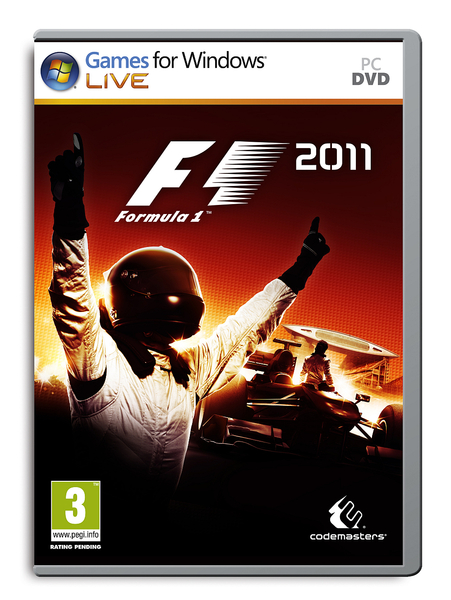slx3d_
This is the Way!
- Mitglied seit
- 26.06.2008
- Beiträge
- 16.726
- Details zu meinem Desktop
- Prozessor
- AMD Ryzen 7 5800X3D, 8C/16T, 3.40-4.50GHz
- Mainboard
- ASRock X570 Phantom Gaming 4
- Kühler
- be quiet! Pure Rock Slim
- Speicher
- Crucial Ballistix Sport LT V2 DDR4-3200 DIMM CL16 Dual Kit 32GB
- Grafikprozessor
- ASUS TUF Gaming GeForce RTX™ 4070 Ti 12GB GDDR6X
- Display
- MSI MAG 271QPX QD-OLED
- SSD
- Crucial P1 NVMe M.2 2280 1000GB
- Gehäuse
- be quiet! Pure Base 600
- Netzteil
- be quiet! Straight Power 11 Modular 650W
- Keyboard
- Logitech G915 TKL
- Mouse
- Logitech G Pro X Superlight
- Betriebssystem
- W11 22H2
- Webbrowser
- Google Chrome
- Sonstiges
- Google Pixel 6
- Internet
- ▼1GBIT ▲50MBIT
Ein paar Schritte davon wirst du schon gemacht haben, aber mehr Möglichkeiten fallen mir auch nicht ein.
D3dx9_42.dll Error Messages
There are several ways that d3dx9_42.dll errors can show up on your computer. Several of the more common specific d3dx9_42.dll error messages are listed below:
* "D3dx9_42.dll not found. Reinstalling might help fix this."
* "D3dx9_42.DLL Not Found"
* "File d3dx9_42.dll not found"
* "The file d3dx9_42.dll is missing"
D3dx9_42.dll errors appear when a game or other software program is started.
Cause of D3dx9_42.dll Errors
D3dx9_42.dll issues are caused in one way or another by an issue with Microsoft DirectX.
The d3dx9_42.dll file is one of many files contained in the DirectX software collection. Since DirectX is utilized by most Windows based games and advanced graphics programs, d3dx9_42.dll errors usually show up only when using these programs.
Resolution
Important Note: Do not download the d3dx9_42.dll DLL file individually from any "DLL download site." There are a number of excellent reasons that downloading DLLs from these sites are never a good idea.
Note: If you've already downloaded d3dx9_42.dll from one of those DLL download sites, remove it from wherever you put it and continue with these steps.
1. Restart your computer if you haven't yet done so.
The d3dx9_42.dll error might be a fluke and a simple restart could clear it up completely.
2. Install the latest version of Microsoft DirectX. Chances are, upgrading to the latest version of DirectX will fix the d3dx9_42.dll not found error.
Note: Microsoft often releases updates to DirectX without updating the version number or letter so be sure to install the latest release even if your version is technically the same.
Note: The same DirectX installation program works with all versions of Windows including Windows 7, Windows Vista, Windows XP, and more. It will replace any missing DirectX 11, DirectX 10, or DirectX 9 file.
3. Assuming the latest DirectX version from Microsoft doesn't fix the d3dx9_42.dll error you're receiving, look for a DirectX installation program on your game or application DVD or CD. Usually, if a game or other program utilizes DirectX, the software developers will include a copy of DirectX on the installation disc.
Sometimes, though not often, the DirectX version included on the disc is a better fit for the program than the latest version available online.
4. Uninstall the game or software program and then reinstall it again. Something might have happened to the files in the program that work with d3dx9_42.dll and a reinstall could do the trick.
5. Restore the d3dx9_42.dll file from the latest DirectX software package. If the above troubleshooting steps haven't worked to solve your d3dx9_42.dll error, try extracting the d3dx9_42.dll individually from the DirectX downloadable package.
6. Update the drivers for your video card. While it's not the most common solution, in some situations updating the drivers for the video card in your computer could correct this DirectX issue.
Applies To
The d3dx9_42.dll error message could apply to any program that utilizes Microsoft DirectX, most commonly video games.
Any of Microsoft's operating systems since Windows 98 may be effected by d3dx9_42.dll and other DirectX issues. This includes Windows 7, Windows Vista, Windows XP, and Windows 2000.
There are several ways that d3dx9_42.dll errors can show up on your computer. Several of the more common specific d3dx9_42.dll error messages are listed below:
* "D3dx9_42.dll not found. Reinstalling might help fix this."
* "D3dx9_42.DLL Not Found"
* "File d3dx9_42.dll not found"
* "The file d3dx9_42.dll is missing"
D3dx9_42.dll errors appear when a game or other software program is started.
Cause of D3dx9_42.dll Errors
D3dx9_42.dll issues are caused in one way or another by an issue with Microsoft DirectX.
The d3dx9_42.dll file is one of many files contained in the DirectX software collection. Since DirectX is utilized by most Windows based games and advanced graphics programs, d3dx9_42.dll errors usually show up only when using these programs.
Resolution
Important Note: Do not download the d3dx9_42.dll DLL file individually from any "DLL download site." There are a number of excellent reasons that downloading DLLs from these sites are never a good idea.
Note: If you've already downloaded d3dx9_42.dll from one of those DLL download sites, remove it from wherever you put it and continue with these steps.
1. Restart your computer if you haven't yet done so.
The d3dx9_42.dll error might be a fluke and a simple restart could clear it up completely.
2. Install the latest version of Microsoft DirectX. Chances are, upgrading to the latest version of DirectX will fix the d3dx9_42.dll not found error.
Note: Microsoft often releases updates to DirectX without updating the version number or letter so be sure to install the latest release even if your version is technically the same.
Note: The same DirectX installation program works with all versions of Windows including Windows 7, Windows Vista, Windows XP, and more. It will replace any missing DirectX 11, DirectX 10, or DirectX 9 file.
3. Assuming the latest DirectX version from Microsoft doesn't fix the d3dx9_42.dll error you're receiving, look for a DirectX installation program on your game or application DVD or CD. Usually, if a game or other program utilizes DirectX, the software developers will include a copy of DirectX on the installation disc.
Sometimes, though not often, the DirectX version included on the disc is a better fit for the program than the latest version available online.
4. Uninstall the game or software program and then reinstall it again. Something might have happened to the files in the program that work with d3dx9_42.dll and a reinstall could do the trick.
5. Restore the d3dx9_42.dll file from the latest DirectX software package. If the above troubleshooting steps haven't worked to solve your d3dx9_42.dll error, try extracting the d3dx9_42.dll individually from the DirectX downloadable package.
6. Update the drivers for your video card. While it's not the most common solution, in some situations updating the drivers for the video card in your computer could correct this DirectX issue.
Applies To
The d3dx9_42.dll error message could apply to any program that utilizes Microsoft DirectX, most commonly video games.
Any of Microsoft's operating systems since Windows 98 may be effected by d3dx9_42.dll and other DirectX issues. This includes Windows 7, Windows Vista, Windows XP, and Windows 2000.



 Da hilft auch der zahlreiche Einsatz von Zirkumflex-Symbolen nichts.
Da hilft auch der zahlreiche Einsatz von Zirkumflex-Symbolen nichts.