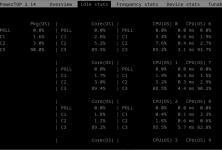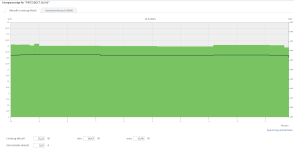Quelle? Wäre mir neu.Das 2018er ist untenrum nur Standard. Da kann man dann also genauso gut auch jedes andere Netzteil nehmen.
Install the app
How to install the app on iOS
Follow along with the video below to see how to install our site as a web app on your home screen.

Anmerkung: this_feature_currently_requires_accessing_site_using_safari
Du verwendest einen veralteten Browser. Es ist möglich, dass diese oder andere Websites nicht korrekt angezeigt werden.
Du solltest ein Upgrade durchführen oder einen alternativen Browser verwenden.
Du solltest ein Upgrade durchführen oder einen alternativen Browser verwenden.
[Sammelthread] Die sparsamsten Systeme (<30W Idle)
- Ersteller joinski
- Erstellt am
Hab auf die schnelle nur die 750 und 850 Version gefunden:Quelle? Wäre mir neu.
Corsair RMx 2018 mit 750 und 850 Watt im Test
Effizienz und Leistungsdaten - Testbericht zum neuen Corsair RM750x und RM850x 2018. Corsairs neues Mittellklasse Netzteil mit Gold Effizienz und vollmodularem Single-Sleeve-Kabelmanagement . Messergebnisse von unserer hauseigenen Chroma Teststation.
www.tweakpc.de
bei 10W 55% - bei 20W 68%
Autsch. Das wäre doof. Habs auch schon bestellt... kennst du eine geeignete Alternative? Das 2021er ist ja wie die Kollegen schon meinten absolute Mangelware.Hab auf die schnelle nur die 750 und 850 Version gefunden:
Corsair RMx 2018 mit 750 und 850 Watt im Test
Effizienz und Leistungsdaten - Testbericht zum neuen Corsair RM750x und RM850x 2018. Corsairs neues Mittellklasse Netzteil mit Gold Effizienz und vollmodularem Single-Sleeve-Kabelmanagement . Messergebnisse von unserer hauseigenen Chroma Teststation.www.tweakpc.de
bei 10W 55% - bei 20W 68%
Hatte mich hieran orientiert: https://www.tomshardware.com/reviews/corsair-rm550x-power-supply,4484-5.html da sieht das anders aus oder bin ich blind?
Von der selben Website: Das neue Corsair Shift (wenn man mit der seitlichen Kabelführung leben kann). Das scheint dieselbe Technik zu nutzen wie die RMx 2021
EDIT: und die BQ Pure Power 11FM / 12M - etwas schlechter als die Corsair, aber immer noch sehr gut
EDIT: und die BQ Pure Power 11FM / 12M - etwas schlechter als die Corsair, aber immer noch sehr gut
Sassicaia
Urgestein
- Mitglied seit
- 24.07.2007
- Beiträge
- 5.302
- Ort
- Ruine Trimburg
- Desktop System
- SOHO
- Details zu meinem Desktop
- Prozessor
- SRKNU | SRKP0
- Mainboard
- Z590I Aorus Ultra |||| H570M ITX/ac
- Kühler
- SCBSK-2100 |||| NH-L12 Ghost S1
- Speicher
- F4-3200C16D-32GIS |||| JM3200HLB-16GK
- Grafikprozessor
- Intel® UHD Graphics 750 |||| Intel® UHD Graphics 730
- Display
- S2721HS |||| G2422HS
- SSD
- SHPP41 | MZ-V8V1T0 |||| MZ-V8P1T0BW | MZ-7KE1T0BW
- Gehäuse
- SST-ML03B |||| SG05-Lite
- Netzteil
- SS-400FL² |||| SST-ST30SF
- Keyboard
- Cherry DW 9100 |||| Cherry DW 9500
- Mouse
- Cherry DW 9100 |||| Cherry DW 9500
- Betriebssystem
- Windows 10 |||| Debian 12.9
Ist denn so viel Unterschied zwischen dem 2018er und 2021er?
Quelle? Wäre mir neu.
Corsair RMX 2021 im Test - Die neue Generation der Mittelklasse!
Fazit - Testbericht zur neuen Corsair RMX 2021 Netzteil Serie. Corsairs neue Generation der Mittelklasse. Tests auf unserer hauseigenen Chroma Teststation.
www.tweakpc.de
Das NT hatte seinen release im August 2011, was erwartest du? Wofür braucht man 3x Bequiet PureWings 2 120mm für ein System was im Bereich von 20 Watt läuft? Einen i3 12100 kann man passiv kühlen, dann macht ein Gehäuselüfter Sinn.BQT L8-CM-630W
Asrock B760M Pro RS/D4
Bios Config prüfen und korrekt einstellen, zwischen AsRock, Gigabyte und Asus gibt es Unterschiede im Bios, um zum gewünschten Ergebnis bis zu den Package C-States C10 zu kommen.
Entweder mit throttle stop oder hwinfo prüfen
Seit 2014 existiert dieser thread, je mehr ihr hier über eure individuellen Stolpersteine diskutiert, desto geringer die Chance, dass ihr eine Lösung bekommt, denn das wird hier zunehmend unübersichtlich und niemand liest sich eure full quotes und endlosen Diskussionen durch.
Kein Wunder, dass die Liste nicht mehr gepflegt wird.
 Leider hat @-DDD- Recht, diesen thread und die Liste zu pflegen ist kaum mehr möglich.
Leider hat @-DDD- Recht, diesen thread und die Liste zu pflegen ist kaum mehr möglich. 
Zuletzt bearbeitet:
die hdd ist recht warm geworden im alten system, da ich damals 3 platten testweise drinne hatte empfand ich den frontlüfter schon sinnvoll. aggersive sata link powersavings gedöns funzt zumindest bei meinem board, die platte wird nicht mehr sooo warm. die lüfter hatte ich noch auf halde, weißt ja sammelt sich an und wenn man die nicht bei kumpels verbauen/verschenken kann, liegen die rum >.>...Einen i3 12100 kann man passiv kühlen, dann macht ein Gehäuselüfter Sinn.
Bios Config prüfen und korrekt einstellen, zwischen AsRock, Gigabyte und Asus gibt es Unterschiede im Bios, um zum gewünschten Ergebnis zu kommen.
...
bei deinem https://www.hardwareluxx.de/community/threads/die-sparsamsten-systeme-30w-idle.1007101/post-29850535 beitrag fehlt leider der link zur diskussion
Zuletzt bearbeitet:
Sassicaia
Urgestein
- Mitglied seit
- 24.07.2007
- Beiträge
- 5.302
- Ort
- Ruine Trimburg
- Desktop System
- SOHO
- Details zu meinem Desktop
- Prozessor
- SRKNU | SRKP0
- Mainboard
- Z590I Aorus Ultra |||| H570M ITX/ac
- Kühler
- SCBSK-2100 |||| NH-L12 Ghost S1
- Speicher
- F4-3200C16D-32GIS |||| JM3200HLB-16GK
- Grafikprozessor
- Intel® UHD Graphics 750 |||| Intel® UHD Graphics 730
- Display
- S2721HS |||| G2422HS
- SSD
- SHPP41 | MZ-V8V1T0 |||| MZ-V8P1T0BW | MZ-7KE1T0BW
- Gehäuse
- SST-ML03B |||| SG05-Lite
- Netzteil
- SS-400FL² |||| SST-ST30SF
- Keyboard
- Cherry DW 9100 |||| Cherry DW 9500
- Mouse
- Cherry DW 9100 |||| Cherry DW 9500
- Betriebssystem
- Windows 10 |||| Debian 12.9
Sag mal muss das sein mit den full quotes? was beabsichtigst du damit? völliger nonsense!
hast du die erste Seite jemals gelesen!?
muss man sogar die Zitate nutzen, um full quotes zu vermeiden?
Zuletzt bearbeitet:
Hi, can I comment something in English? I'm not German and I would really like to talk about this topic. There is no other forum with that topic in mind.
I have a Ryzen 5600g and the system pulls 36w from the plug. The problem is that it seems to do not go under C3 state. Other C-states do not even show up. How can I make it go bellow C3 statte.
Here is a print of the powertop command.
Can someone help me?
Sorry for my English.
I have a Ryzen 5600g and the system pulls 36w from the plug. The problem is that it seems to do not go under C3 state. Other C-states do not even show up. How can I make it go bellow C3 statte.
Here is a print of the powertop command.
Can someone help me?
Sorry for my English.
Anhänge
hardwear
Experte
- Mitglied seit
- 03.09.2015
- Beiträge
- 1.642
- Ort
- Ulm
- Desktop System
- BeQuiet
- Details zu meinem Desktop
- Prozessor
- i7-11700
- Mainboard
- ASUS TUF Z590-PLUS WIFI
- Kühler
- Noctua NH-U14S
- Speicher
- 2x 8 GiB Crucial CT8G4DFRA32A @ 2933 CL21 Gear1
- Grafikprozessor
- iGPU UHD 750
- Display
- NEC 1990SXi
- SSD
- Samsung 970 EVO Plus 2 TB, 850 PRO 2 TB
- Opt. Laufwerk
- LG BH10LS38
- Soundkarte
- Aufbrettklang (ALC1200)
- Gehäuse
- Fractal Define R5 (2x Dynamic GP-14 vorn, 1x BQ Silent Wings 4 140mm PWM hinten)
- Netzteil
- be quiet! Straight Power 11 550 W
- Keyboard
- Turtle Beach Impact 500 + Keyset YMDK Godspeed Deutsch ISO, Numpad Cherry G80-3700HQADE
- Mouse
- Logitech Trackman Marble T-BC21
- Betriebssystem
- Win10 Pro
- Webbrowser
- FF
- Sonstiges
- RTL8125B-NIC, Lautsprecher K+H O110 hinter Behringer HD400
- Internet
- ▼50 MBit ▲10 MBit
I'd try updating PowerTop to 2.15 first. Is the above after powertop --auto-tune has run already? Also, go through BIOS settings relating to C-states (including the AMD-specific "Power Supply Idle Control") as well as PCIe ASPM, as active PCIe links are the most likely thing to keep you at C3 once all package C-states are enabled. At 36 W, there would have to be several if you're just on iGPU with an SSD or two. Check the output ofI have a Ryzen 5600g and the system pulls 36w from the plug. The problem is that it seems to do not go under C3 state. Other C-states do not even show up. How can I make it go bellow C3 statte.
Code:
lspci -vv | awk '/ASPM/{print $0}' RS= | grep --color -P '(^[a-z0-9:.]+|ASPM )'Hast du dazu eigentlich einen Test? Ich vertraue dir, aber Belege sind immer besserEDIT: und die BQ Pure Power 11FM / 12M - etwas schlechter als die Corsair, aber immer noch sehr gut
hardwear
Experte
- Mitglied seit
- 03.09.2015
- Beiträge
- 1.642
- Ort
- Ulm
- Desktop System
- BeQuiet
- Details zu meinem Desktop
- Prozessor
- i7-11700
- Mainboard
- ASUS TUF Z590-PLUS WIFI
- Kühler
- Noctua NH-U14S
- Speicher
- 2x 8 GiB Crucial CT8G4DFRA32A @ 2933 CL21 Gear1
- Grafikprozessor
- iGPU UHD 750
- Display
- NEC 1990SXi
- SSD
- Samsung 970 EVO Plus 2 TB, 850 PRO 2 TB
- Opt. Laufwerk
- LG BH10LS38
- Soundkarte
- Aufbrettklang (ALC1200)
- Gehäuse
- Fractal Define R5 (2x Dynamic GP-14 vorn, 1x BQ Silent Wings 4 140mm PWM hinten)
- Netzteil
- be quiet! Straight Power 11 550 W
- Keyboard
- Turtle Beach Impact 500 + Keyset YMDK Godspeed Deutsch ISO, Numpad Cherry G80-3700HQADE
- Mouse
- Logitech Trackman Marble T-BC21
- Betriebssystem
- Win10 Pro
- Webbrowser
- FF
- Sonstiges
- RTL8125B-NIC, Lautsprecher K+H O110 hinter Behringer HD400
- Internet
- ▼50 MBit ▲10 MBit
Und Cybenetics. Die 80PLUS-Datenbank enthält identische Einträge für 11 FM und 12 M.Das 11FM würde auch bei TweakPC getestet
Thank you for the answer, I'll try it on the weekend.I'd try updating PowerTop to 2.15 first. Is the above after powertop --auto-tune has run already? Also, go through BIOS settings relating to C-states (including the AMD-specific "Power Supply Idle Control") as well as PCIe ASPM, as active PCIe links are the most likely thing to keep you at C3 once all package C-states are enabled. At 36 W, there would have to be several if you're just on iGPU with an SSD or two. Check the output of
for potential further hints. Some Realtek gigabit Ethernet chips can apparently be problematic regarding ASPM, so if your board has one of those, try disabling it. Oh, and make sure your memory clock does not exceed 3200 MHz.Code:lspci -vv | awk '/ASPM/{print $0}' RS= | grep --color -P '(^[a-z0-9:.]+|ASPM )'
My power top is version 2.14, I'll try to compile the newest version from source. I had a problem with auto-tune, I'm not sure, but I think it started some weird problems, like my keyboard and mouse started to only work if I move them a lot, if I let them without use, it would sleep. When I rebooted the system, every thing was fine. Maybe I did something wrong. So next time I think I'll try powertop in a live disk.
I have a MSI b550 Bazooka, it seems to do not have "Power Supply Idle Control" option, or I was not able to find it. C-state options are set to auto, I'll try to enable them, as well as PCIe ASPM.
The power measurement was made using a power meter, only iGPU, a M.2 SSD, a SATA SSD and a SATA HDD, cooler box, 4 case fans with LEDs, system at idle.
The code that you provided had no output in my system. I'm using Debian Linux, Bookworm version (testing).
My motherboard have a Realtek gigabit RTL8168 chip, I'll also try to disable it.
My memory was at 3200 MHz when I did the test, now it have a overclock to 3400 MHz. I'll disable the overclock for the test.
I'll let you know the results, if you want.
This is my main system, I want to make it more efficient because I want to make a similar system as a server, and I want to see how it performs in therms of efficiency.
Again, thank you for the help!
That's indeed normal, as "auto-tune" enables every single Energy optimisation. In that specific Case the USB Port is in a kind of suspend Mode.like my keyboard and mouse started to only work if I move them a lot
That's also absolutely correct, as "auto-tune" only works till the nex rebootWhen I rebooted the system, every thing was fine.
I didn't know about that behavior. Does It works correctly if I ssh to the machine? Is that a way to run the auto-tune when the system boots? Because it's a feature that someone building a home server would need.That's indeed normal, as "auto-tune" enables every single Energy optimisation. In that specific Case the USB Port is in a kind of suspend Mode.
I need to learn more about powertop.
Beitrag automatisch zusammengeführt:
I forgot to say that my CPU have a undervolt using PBO2.Thank you for the answer, I'll try it on the weekend.
Zuletzt bearbeitet:
Yes, i dont even have Keyboard/Mouse on my HomeserverDoes It works correctly if I ssh to the machine?
Well depending on how often you reboot your machine, the easiest way would bei to put "auto-tune" in autostart. I'm unfortunately not a linux-pro and therefore cant say exactly in which File you would have to insert the command (for UNRAID it's the Go File, but different Linux different config File)Is that a way to run the auto-tune when the system boots? Because it's a feature that someone building a home server would need.
I need to learn more about powertop.
@a4carbon amazing! Do you use ZFS with the new Unraid version? Is it the DDR4 version of the motherboard?
Ich bin gerade auch kurz davor einen Server rund um den i5-13500 aufzubauen und habe mindestens schon 8 Stunden in Recherche zur Energieeffizienz etc. gesteckt. Die Leerlaufzahlen sehen vielversprechend aus. Ich habe natürlich einige dicke 3,5 HDDs, da es ein NAS ist, aber vom Grundsatz scheint es super zu sein. Mein einziger Schmerz ist das Mainboard. Wollte erst ein Kontron kaufen, aber die sind mit angefangen bei 260€ mit der Ausstattung jenseits von gut und böse. Nun überlege ich eins mit einem B660 Chipsatz zu kaufen, aber da ich durch Videos wie Wolfgangs Channel gesehen habe, dass Mainboards einen enormen Einfluss auf die Idle Leistung und allgemeine Power Consumption haben, ist mir ein wenig unwohl einfach ein Mainboard auf gut Glück zu kaufen.
Ich dachte bspw. an das MSI PRO B660M-A DDR4. Hat jemand Erfahrungen damit oder allgemein die Frage, ob bekannt ist, welche Intel 1700er Sockel Mainboards im microATX Format energieeffizient sind? Konnte leider nicht wirklich etwas finden. Finde es aber sehr spannend, dass ein Z790 Mainboard so gute Werte erreicht. Das bekommt man für 160€ was ich vertretbar finde. Das MSI wäre auch 140€ bspw. Aber generell würde ich mich über eventuelle Erfahrungen und Empfehlungen freuen
P.S.: bin auch neu hier und bedanke mich sehr herzlich für diesen ausführlichen Thread und die Community die hier dransteckt.
Edit:
@_FAC
Ich sehe du hast das System gebaut das ich ebenfalls bauen will. Werde auch das Corsair RM550x nutzen. Am Ende habe ich dann (aktuell) 4 HDD dran (18TB, 6TB und 2x 4TB). Wollte dann noch 2 SSD's für Cache einbauen. Insgesamt ist das System schon sehr overpowered wie ich selbst denke. Ich habe sehr viele Docker Container am laufen und will mal 1-2 VMs schalten, aber auch nicht dauerthaft. Wie bist du bei der Auswahl des Mainboard vorgegangen? Unsere Systeme scheinen sich sehr zu ähneln.
Nein, nur einfaches XFS. Ich habe auch mein Setup aktualisiert, um nur einen USB-Stick für das Array zu verwenden, da ich das Array nicht verwende. Ich habe es mit der heruntergefahrenen 3,5-Zoll-Festplatte versucht und im Grunde die gleichen Messwerte erhalten. Aber mein unRAID-Setup dient der reinen Leistung, daher verwende ich hauptsächlich SSD- und NVME-Pools für alles. Ich verwende die DDR4-Version des Motherboards. Das tue ich Ich denke, der Z790 ist ziemlich energieeffizient, insbesondere wenn Sie keine VMs oder 10g-NIC verwenden.Ich habe herausgefunden, dass meine Mellanox Connectx-4- und Home Assistant-VM tiefere C-States verhindert.
What is the best option for A PI settings, S3 Enable or Modern Standby Enable?Also, go through BIOS settings relating to C-states (including the AMD-specific "Power Supply Idle Control") as well as PCIe ASPM,
Anhänge
Zuletzt bearbeitet:
Idle (alle Docker Container und VM deaktiviert) = ~15,11W
Aktive 12 Docker Container sowie eine aktive VM ohne große Arbeitslast = ~15.5W
Betriebsystem: Unraid 6.11.5
Mainboard: Asus PRIME Z790M-PLUS D4
CPU: Intel i5-13500T
CPU Kühler: Scythe SCMG-5200 Mugen 5 (Rev.C) (Lüfter auf Minimalleistung von ich meine 20% bis 70°C)
RAM: Corsair Vengeance LPX 64GB (2x32GB) DDR4 3200MHz C16
SSDs: 2x Samsungs 860 Evo 2TB M.2 SATA über NGFF zu SATA Adapter
PSU: Bequiet PurePower BQ L8-300W
Ethernet: Onboard Intel 1.0Gbit/s
Gehäuse: Cooler Master Silencio 352M
Gehäuse Lüfter: 2x XtraFlow 120mm (Lüfter bis 70°C deaktiviert)
Peripherie: 1x EVanlak 3rd Generation Display Port Dummy zum Headless starten (Ohne angeschlossenen Monitor kein Start möglich Bios Fehler-Piepton)
USB-Stick: Intenso Slim Line 8GB für Unraid
Messgerät: FRITZ!DECT 210
Mit dem System komme ich durch powertop --quiet --auto-tune auf C8 runter und bin damit sehr zufrieden. Der niedrigste Wert, welchen ich mehrere Minuten aufrecht erhalten konnte bei den aktiven 12 Docker Containern und der aktivem VM waren 13,86W. Ich wollte hier meine Erfahrung mit euch teilen, nachdem ich durch euch so einige Systemzusammenstellungen anschauen konnte und mir das sehr geholfen hat bei meinem Server. Danke dafür nochmal an alle, die sich die Mühe machen, diesen Thread am Leben zu erhalten ob durch konstruktive Beiträge oder Moderation
Aktive 12 Docker Container sowie eine aktive VM ohne große Arbeitslast = ~15.5W
Betriebsystem: Unraid 6.11.5
Mainboard: Asus PRIME Z790M-PLUS D4
CPU: Intel i5-13500T
CPU Kühler: Scythe SCMG-5200 Mugen 5 (Rev.C) (Lüfter auf Minimalleistung von ich meine 20% bis 70°C)
RAM: Corsair Vengeance LPX 64GB (2x32GB) DDR4 3200MHz C16
SSDs: 2x Samsungs 860 Evo 2TB M.2 SATA über NGFF zu SATA Adapter
PSU: Bequiet PurePower BQ L8-300W
Ethernet: Onboard Intel 1.0Gbit/s
Gehäuse: Cooler Master Silencio 352M
Gehäuse Lüfter: 2x XtraFlow 120mm (Lüfter bis 70°C deaktiviert)
Peripherie: 1x EVanlak 3rd Generation Display Port Dummy zum Headless starten (Ohne angeschlossenen Monitor kein Start möglich Bios Fehler-Piepton)
USB-Stick: Intenso Slim Line 8GB für Unraid
Messgerät: FRITZ!DECT 210
Mit dem System komme ich durch powertop --quiet --auto-tune auf C8 runter und bin damit sehr zufrieden. Der niedrigste Wert, welchen ich mehrere Minuten aufrecht erhalten konnte bei den aktiven 12 Docker Containern und der aktivem VM waren 13,86W. Ich wollte hier meine Erfahrung mit euch teilen, nachdem ich durch euch so einige Systemzusammenstellungen anschauen konnte und mir das sehr geholfen hat bei meinem Server. Danke dafür nochmal an alle, die sich die Mühe machen, diesen Thread am Leben zu erhalten ob durch konstruktive Beiträge oder Moderation

Anhänge
I didn't have enough time to test every thing, but I didn't have any results.I'll try it on the weekend.
I tried the following methods:
- Ubuntu live, same settings, only with powertop version 2.15, same results.
- Ubuntu live, Lan disabled, same results.
- Ubuntu live, CPU C-states enabled (previously on Auto) and ACPI S3 enabled, same results.
- Ubuntu live, CPU C-states enabled, ACPI S3 enabled and Lan disabled, same results.
I still have to test disabling the memory overclock and XMP, disable CPU undervoltage, remove my SSD and my HDD. Do someone have more ideas?
I tried powertop on my Asus laptop with a ryzen 5 3500u, it only shows C2 state, it's even worse.
My Intel laptop shows C10 state and go as low as C8.
Does ryzen have lower C-states than C3?
Zuletzt bearbeitet:
hardwear
Experte
- Mitglied seit
- 03.09.2015
- Beiträge
- 1.642
- Ort
- Ulm
- Desktop System
- BeQuiet
- Details zu meinem Desktop
- Prozessor
- i7-11700
- Mainboard
- ASUS TUF Z590-PLUS WIFI
- Kühler
- Noctua NH-U14S
- Speicher
- 2x 8 GiB Crucial CT8G4DFRA32A @ 2933 CL21 Gear1
- Grafikprozessor
- iGPU UHD 750
- Display
- NEC 1990SXi
- SSD
- Samsung 970 EVO Plus 2 TB, 850 PRO 2 TB
- Opt. Laufwerk
- LG BH10LS38
- Soundkarte
- Aufbrettklang (ALC1200)
- Gehäuse
- Fractal Define R5 (2x Dynamic GP-14 vorn, 1x BQ Silent Wings 4 140mm PWM hinten)
- Netzteil
- be quiet! Straight Power 11 550 W
- Keyboard
- Turtle Beach Impact 500 + Keyset YMDK Godspeed Deutsch ISO, Numpad Cherry G80-3700HQADE
- Mouse
- Logitech Trackman Marble T-BC21
- Betriebssystem
- Win10 Pro
- Webbrowser
- FF
- Sonstiges
- RTL8125B-NIC, Lautsprecher K+H O110 hinter Behringer HD400
- Internet
- ▼50 MBit ▲10 MBit
Read up on what Modern Standby = S0ix is and does, e.g.What is the best option for A PI settings, S3 Enable or Modern Standby Enable?

Please, improve the S0ix experience under Linux
And if Microsoft is having issue on Windows, you can bet Linux support is even worse (possible crashes or not putting every device on low power mode, so battery drain). Take a look at the top pinned comment for that video. You’ll see that this video caused quite a stir, and it even identified...
 discussion.fedoraproject.org
discussion.fedoraproject.org
Not right now.I still have to test disabling the memory overclock and XMP, disable CPU undervoltage, remove my SSD and my HDD. Do someone have more ideas?
 I'd say HDD first and memory clock second (with an eye on SoC voltage).
I'd say HDD first and memory clock second (with an eye on SoC voltage).According to this, you may be missing some sort of AMD drivers on that machine, so powertop is not interpreting things correctly. I don't know enough about Linux to tell you what those would be, unfortunately, but hopefully Google will be your friend...I tried powertop on my Asus laptop with a ryzen 5 3500u, it only shows C2 state, it's even worse.
Sure, core C6 and package C6.Does ryzen have lower C-states than C3?
BTW, would you mind trimming your quotes to just what's actually needed in context? Fullquotes just clutter up the thread and make it harder to read for no good reason.
Sorry, I didn't realize that it's possible, I'll trim my quotes now.BTW, would you mind trimming your quotes to just what's actually needed in context?
I don't think so, since CPU drivers are built in to Linux kernel.According to this, you may be missing some sort of AMD drivers on that machine.
Google isn't being my friend about this topic, there aren't much information about this.hopefully Google will be your friend
Ok, I will try HDD first, my HDD is very old, maybe it's the problem.Not right now.I'd say HDD first and memory clock second (with an eye on SoC voltage).
hardwear
Experte
- Mitglied seit
- 03.09.2015
- Beiträge
- 1.642
- Ort
- Ulm
- Desktop System
- BeQuiet
- Details zu meinem Desktop
- Prozessor
- i7-11700
- Mainboard
- ASUS TUF Z590-PLUS WIFI
- Kühler
- Noctua NH-U14S
- Speicher
- 2x 8 GiB Crucial CT8G4DFRA32A @ 2933 CL21 Gear1
- Grafikprozessor
- iGPU UHD 750
- Display
- NEC 1990SXi
- SSD
- Samsung 970 EVO Plus 2 TB, 850 PRO 2 TB
- Opt. Laufwerk
- LG BH10LS38
- Soundkarte
- Aufbrettklang (ALC1200)
- Gehäuse
- Fractal Define R5 (2x Dynamic GP-14 vorn, 1x BQ Silent Wings 4 140mm PWM hinten)
- Netzteil
- be quiet! Straight Power 11 550 W
- Keyboard
- Turtle Beach Impact 500 + Keyset YMDK Godspeed Deutsch ISO, Numpad Cherry G80-3700HQADE
- Mouse
- Logitech Trackman Marble T-BC21
- Betriebssystem
- Win10 Pro
- Webbrowser
- FF
- Sonstiges
- RTL8125B-NIC, Lautsprecher K+H O110 hinter Behringer HD400
- Internet
- ▼50 MBit ▲10 MBit
Good point... is it an older kernel version perhaps?I don't think so, since CPU drivers are built in to Linux kernel.
---
So, ich habe mal den neuen Officeknecht meiner Eltern vermessen:
Idle: 16,8 +/- 0,5 W (package power long idle: 0,5-0,8 W)
Last: 114 W (Prime 95 Small FFTs, ca. 74 W package power), 95-96 W @ PL1 = 60 W
S3: 2,5 W
Off (S5): 0,23-0,3 W
Power State: C6
CPU: i3-12100
Kühler: be quiet! Shadow Rock 3
Lüfter: 1x Fractal Dynamic X2 GP-14, ~400/min (#2 und Noctua NF-A14 PWM hinten schalten erst unter Last zu)
MB: MSI PRO B760M-A WIFI DDR4 (7D99)
PSU: be quiet! Pure Power 11 400W
Meßgerät: Zhurui PR10
NVMe (CPU): WD SN570 500 GB
SSD: MX500 2 TB (M3CR033)
RAM: 2x 8 GiB Kingston Fury Beast DDR4-3200 @ 2933 XMP 1,35 V
OS: Win10 Pro
LAN: onboard RTL8125BG @ 1 Gb, WLAN / BT aus
Optiker: HL-DT-ST DH10N
Sound onboard, Lautsprecher eingesteckt
Tastatur PS/2, Maus USB MS Optical 1.1, Monitor 1920x1200 @hdmi, Wechselrahmen SATA leer
Case: Fractal Define R5
Keine Ahnung, warum der nur bis C6 kommt, eigentlich hätte ich C8 erwartet. ErP, C-States, C1E und ASPM manuell aktiviert. DMI Link Speed = auto, eine Option für Render Standby (RC6) gibt es nicht. SATA HIPM + DIPM.
Ist 3mal so schnell wie der alte und braucht 20 W weniger, von daher will ich mich gar nicht beklagen, aber noch etwas mehr Richtung einstellig wäre schon schön. Vielleicht ist bei den VRM-Einstellungen ja noch was zu holen. Meiner braucht 2 W weniger, fährt seinen RAM aber auch nach JEDEC mit 1,2 V.
Klemm das Laufwerk Mal testweise ab. ODDs können eine Ursache sein.Optiker: HL-DT-ST DH10N
RaptorX
Enthusiast
- Mitglied seit
- 12.09.2005
- Beiträge
- 3.331
- Details zu meinem Desktop
- Prozessor
- AMD Ryzen 7700X
- Mainboard
- ASRock X670E Steel Legend
- Kühler
- Alpenföhn Dolomit Premium
- Speicher
- G.Skill Flare X5 32GB 6000/CL32
- Grafikprozessor
- Zotac RTX 4070 SUPER Trinity
- Display
- LG 27GP850P-B
- SSD
- Western Digital SN850 2TB
- Gehäuse
- Corsair 4000D Airflow
- Netzteil
- be quiet! Straight Power 12 750W
???Hallo RaptorX,
bootet dein System Headless?
Ich habe mir ein ähnliches System zusammengebaut. Statt deinem Board habe ich das Gigabyte B760M Gaming X AX DDR4 gewählt.
Dieses System bootet nicht Headless. Wenn kein Monitor anschloss, oder dieser aus ist, wirft das Bios einen 5-Beep-Error (CPU-Fehler) aus.
Nach Rückfrage beim Gigabyte-Support, ist das kein Fehler, sondern dieses Board kann kein Headless-Boot! Leider steht diese Einschränkung nicht bei den Spezifikationen zum Board, weshalb es wieder zurück zum Händler geht.
Danke Dir schon mal im Voraus.
Mein Non-AX läuft Headless ohne HDMI/DP Kabel (also keine Probleme im Postscreen und darüber hinaus.)
Verbrauch ist weiterhin bei 5W ohne VM und mit VM 7W (Home Assistent)
die neue BIOS Version F3 habe ich noch nicht geflasht.
Zuletzt bearbeitet:
As I said, I'm running Debian testing, so a reasonably new kernel (6.1.0-7).Good point... is it an older kernel version perhaps?
But I did find out that there is a new AMD scheduler drive for linux, for some zen2, zen3 and zen4 CPUs that are not enable by default in the kernel. It will be enabled in new versions to come, they are waiting until some fixes.
I was able to use this new scheduler, since my CPU is capable of running it. And I got some promising results.
My results were:
- Before the lowest clock was 1400 MHz but I could only get down to 1800/2000 MHz when idle.
- Now it can go as low as 400 MHz and I could get down pretty normally to 900 MHz on idle, and the CPU runs colder when using the same frequency as before
The new scheduler driver is called amd_pstate, if anyone want to know.
I also found out that my PCIe devices weren't getting to sleep. They only get ASPM enable when I set acpi governor to powersave mode.
However, it didn't fix powertop showing only C3, but I think that it is only a mislabel, C1 is C0, C2 is C1, C3 is C6. It could be confirmed since on the spreadsheet, people with ryzen on windows get as low as C6, and people with linux based systems get only to C3.
I will do my tests again when I have more time and compare it with windows idle.
hardwear
Experte
- Mitglied seit
- 03.09.2015
- Beiträge
- 1.642
- Ort
- Ulm
- Desktop System
- BeQuiet
- Details zu meinem Desktop
- Prozessor
- i7-11700
- Mainboard
- ASUS TUF Z590-PLUS WIFI
- Kühler
- Noctua NH-U14S
- Speicher
- 2x 8 GiB Crucial CT8G4DFRA32A @ 2933 CL21 Gear1
- Grafikprozessor
- iGPU UHD 750
- Display
- NEC 1990SXi
- SSD
- Samsung 970 EVO Plus 2 TB, 850 PRO 2 TB
- Opt. Laufwerk
- LG BH10LS38
- Soundkarte
- Aufbrettklang (ALC1200)
- Gehäuse
- Fractal Define R5 (2x Dynamic GP-14 vorn, 1x BQ Silent Wings 4 140mm PWM hinten)
- Netzteil
- be quiet! Straight Power 11 550 W
- Keyboard
- Turtle Beach Impact 500 + Keyset YMDK Godspeed Deutsch ISO, Numpad Cherry G80-3700HQADE
- Mouse
- Logitech Trackman Marble T-BC21
- Betriebssystem
- Win10 Pro
- Webbrowser
- FF
- Sonstiges
- RTL8125B-NIC, Lautsprecher K+H O110 hinter Behringer HD400
- Internet
- ▼50 MBit ▲10 MBit
Meiner kommt mit auch auf C8 (OK, anderes Modell). Aber ich kann ja mal testweise alle nicht unbedingt nötigen SATA-Ports abstellen...Klemm das Laufwerk Mal testweise ab. ODDs können eine Ursache sein.
Hello,
I'm looking for some advice on my low energy NAS build (repurposing a PC I built 6 years ago).
It has the following components:
Gigabyte GA-H270N-WIFI motherboard
Noctua NH-L12 LP CPU cooler
Intel Core I5 7500T S1151 Kaby
8GB DDR4 RAM
4TB Western Digital Red 3.5” 5400RPM HDD
Plus an M.2 SSD for Windows 10 and a gold Corsair PSU.
I planning to install Ubuntu Server, but in the meantime it has Windows 10 Pro.
I've set the Windows power mode to the power saver mode and have reduced the HDD idle time to 5 mins.
I've also enabled all the available C states in the BIOS (up to C8).
Finally, I deactivated indexing on the mechanical HDD.
The power consumption at idle is between 21-23 watts now, however, in power saver mode I really noticed a big difference in performance, for example, when searching through photos in the Windows 10 Photos app.
With current energy prices being so high in Europe, I'd like to reduce the energy consumption if possible, or it's not viable to leave the machine on all the time.
Is there anything further I can do without replacing components?
I'm happy to replace components, but if I need to change the motherboard and/or CPU, I feel like I may as well get a new machine.
Which may also be fine, depending on cost. 🙂
I would like the server to have enough power to stream Plex or Jellyfin, serve audio to Sonos speakers, run backups, store photos and back them up from phones automatically, as well as running Home Assistant, Pi-hole, NextCloud and possibly Frigate at a later date, so an Atom or Celeron based system is probably not an option. Unless someone can tell me otherwise?
course, most of the time the NAS will be idle!
One more thing, I currently use only 1 3.5” drive, but that’s likely to go up to 2, and will definitely be no more than 3 at any point.
Any advice would be appreciated!
Thanks.
I'm looking for some advice on my low energy NAS build (repurposing a PC I built 6 years ago).
It has the following components:
Gigabyte GA-H270N-WIFI motherboard
Noctua NH-L12 LP CPU cooler
Intel Core I5 7500T S1151 Kaby
8GB DDR4 RAM
4TB Western Digital Red 3.5” 5400RPM HDD
Plus an M.2 SSD for Windows 10 and a gold Corsair PSU.
I planning to install Ubuntu Server, but in the meantime it has Windows 10 Pro.
I've set the Windows power mode to the power saver mode and have reduced the HDD idle time to 5 mins.
I've also enabled all the available C states in the BIOS (up to C8).
Finally, I deactivated indexing on the mechanical HDD.
The power consumption at idle is between 21-23 watts now, however, in power saver mode I really noticed a big difference in performance, for example, when searching through photos in the Windows 10 Photos app.
With current energy prices being so high in Europe, I'd like to reduce the energy consumption if possible, or it's not viable to leave the machine on all the time.
Is there anything further I can do without replacing components?
I'm happy to replace components, but if I need to change the motherboard and/or CPU, I feel like I may as well get a new machine.
Which may also be fine, depending on cost. 🙂
I would like the server to have enough power to stream Plex or Jellyfin, serve audio to Sonos speakers, run backups, store photos and back them up from phones automatically, as well as running Home Assistant, Pi-hole, NextCloud and possibly Frigate at a later date, so an Atom or Celeron based system is probably not an option. Unless someone can tell me otherwise?
course, most of the time the NAS will be idle!
One more thing, I currently use only 1 3.5” drive, but that’s likely to go up to 2, and will definitely be no more than 3 at any point.
Any advice would be appreciated!
Thanks.
Sassicaia
Urgestein
- Mitglied seit
- 24.07.2007
- Beiträge
- 5.302
- Ort
- Ruine Trimburg
- Desktop System
- SOHO
- Details zu meinem Desktop
- Prozessor
- SRKNU | SRKP0
- Mainboard
- Z590I Aorus Ultra |||| H570M ITX/ac
- Kühler
- SCBSK-2100 |||| NH-L12 Ghost S1
- Speicher
- F4-3200C16D-32GIS |||| JM3200HLB-16GK
- Grafikprozessor
- Intel® UHD Graphics 750 |||| Intel® UHD Graphics 730
- Display
- S2721HS |||| G2422HS
- SSD
- SHPP41 | MZ-V8V1T0 |||| MZ-V8P1T0BW | MZ-7KE1T0BW
- Gehäuse
- SST-ML03B |||| SG05-Lite
- Netzteil
- SS-400FL² |||| SST-ST30SF
- Keyboard
- Cherry DW 9100 |||| Cherry DW 9500
- Mouse
- Cherry DW 9100 |||| Cherry DW 9500
- Betriebssystem
- Windows 10 |||| Debian 12.9
Gigabyte GA-H270N-WIFI motherboard
Too much for that System, there ist downside potential. Have a look @ the predecessor Z170N System, which achieved around ~10Watt with Debian 9 and W10 with an average cheap ATX, no difference using i3, i5 or i7.power consumption at idle is between 21-23 watts now
You have to check the Bios-settings to optimize the consumption. Start without using the 4TB Western Digital Red. After reaching the consumption lower than 10Watt you can add the 4TB Western Digital Red.
Thanks for the suggestion!
There don't seem to be any Z170N Mini-itx boards available outside of China or the US, so I'll need to keep an eye on eBay.
Any other recommended boards?
I did review the hardware list attached to this thread, but finding any available hardware at a reasonable price these days, seems to be quite difficult!
😬
There don't seem to be any Z170N Mini-itx boards available outside of China or the US, so I'll need to keep an eye on eBay.
Any other recommended boards?
I did review the hardware list attached to this thread, but finding any available hardware at a reasonable price these days, seems to be quite difficult!
😬
Ähnliche Themen
- Antworten
- 0
- Aufrufe
- 455
- Antworten
- 7
- Aufrufe
- 2K
- Antworten
- 66
- Aufrufe
- 5K
[User-Review]
Lesertest zum Valkyrie Vind SL125
- Antworten
- 2
- Aufrufe
- 530