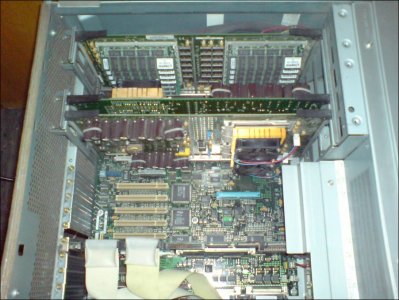Install the app
How to install the app on iOS
Follow along with the video below to see how to install our site as a web app on your home screen.

Anmerkung: this_feature_currently_requires_accessing_site_using_safari
Du verwendest einen veralteten Browser. Es ist möglich, dass diese oder andere Websites nicht korrekt angezeigt werden.
Du solltest ein Upgrade durchführen oder einen alternativen Browser verwenden.
Du solltest ein Upgrade durchführen oder einen alternativen Browser verwenden.
Hardware Nostalgie Treff ( Part 4 )
- Ersteller TM30
- Erstellt am
- Status
- Für weitere Antworten geschlossen.
Hat mich auch gewundert. Da wird über Monate gegen pelzige Windmühlen geritten und als mans schon längst vergessen hat, passiert endlich was. Ein Wunder.Na sowas! Ein Nostalgie-Unterforum?! Da ist man mal eben so mir-nichts-dir-nichts 3 Wochen im Uraub und dann sowas!

herrhannes
Enthusiast
- Mitglied seit
- 28.10.2006
- Beiträge
- 6.688
Hmm... ich poste es einfach mal hier rein:
ist es normal, dass Everest bei meinem P90 unter Win95 keinen L2-Cache bzw. bei der Größe 0 anzeigt?
Mein Bios zeigt mir die vollen 256KB an.
ist es normal, dass Everest bei meinem P90 unter Win95 keinen L2-Cache bzw. bei der Größe 0 anzeigt?
Mein Bios zeigt mir die vollen 256KB an.
- Mitglied seit
- 22.05.2002
- Beiträge
- 10.117
- Ort
- FichtelMountains
- Desktop System
- Dual Xeon Workstation
- Laptop
- HP ZBook G3
- Details zu meinem Desktop
- Prozessor
- 2x E5 2690v4 (24 Cores / 48 Threads)
- Mainboard
- Huananzhi X99 F8D
- Kühler
- 2x AlphaCool Mirage 5
- Speicher
- 256GB DDR4 2400 ECC Reg
- Grafikprozessor
- Zotac RTX 3080 OC 12GB
- Display
- 27" + 24"
- SSD
- 1TB NVMe
- HDD
- 2TB SATA
- Opt. Laufwerk
- keins
- Soundkarte
- Xenyx Q802 USB
- Gehäuse
- Fractal Designs Torrent
- Netzteil
- BeQuiet Dark Power 12 1kW
- Keyboard
- Razer Deathstalker Ultimate
- Mouse
- Steelseries Sensei
- Betriebssystem
- Windows 10 Workstation
3-De-Ef-Iks
ʇuɐuʇnǝluäʇıdɐʞ
- Mitglied seit
- 19.09.2006
- Beiträge
- 2.324
- Ort
- Hamburg
- Laptop
- Dell XPS13 9350
- Details zu meinem Desktop
- Prozessor
- AMD AthlonXP 2500+
- Mainboard
- EPoX 8K3A+
- Kühler
- Tt Volcano 7+
- Speicher
- 768MB TwinMOS DDR-333
- Grafikprozessor
- Gigabyte MAYA II Radeon 9700Pro 128MB
- Display
- Acer AL1731 17" TFT
- HDD
- Samsung 80GB IDE
- Opt. Laufwerk
- AOpen 32x CD-Brenner, NEC 12x DVD-LW
- Soundkarte
- Soundblaster Live! 5.1 Digital
- Gehäuse
- Silberblauer Plastikbomber
- Netzteil
- Xilence 400Watt
- Betriebssystem
- Windows XP
Hmm... ich poste es einfach mal hier rein:
ist es normal, dass Everest bei meinem P90 unter Win95 keinen L2-Cache bzw. bei der Größe 0 anzeigt?
Mein Bios zeigt mir die vollen 256KB an.
Jo, ich glaube schon. Everest tut sich generell sehr schwer, externen Cache zu erkennen.
Auch der Level3-Cache meiner AMD K6-3/Asus P5A-Kombi wird nicht erkannt.
Vielleicht schafft das gute alte AIDA16 das ja noch...
@TBird
Beeindruckend... heftig!
sind das redundante Netzteile, oder braucht der alle drei zugleich?
Zuletzt bearbeitet:
- Mitglied seit
- 22.05.2002
- Beiträge
- 10.117
- Ort
- FichtelMountains
- Desktop System
- Dual Xeon Workstation
- Laptop
- HP ZBook G3
- Details zu meinem Desktop
- Prozessor
- 2x E5 2690v4 (24 Cores / 48 Threads)
- Mainboard
- Huananzhi X99 F8D
- Kühler
- 2x AlphaCool Mirage 5
- Speicher
- 256GB DDR4 2400 ECC Reg
- Grafikprozessor
- Zotac RTX 3080 OC 12GB
- Display
- 27" + 24"
- SSD
- 1TB NVMe
- HDD
- 2TB SATA
- Opt. Laufwerk
- keins
- Soundkarte
- Xenyx Q802 USB
- Gehäuse
- Fractal Designs Torrent
- Netzteil
- BeQuiet Dark Power 12 1kW
- Keyboard
- Razer Deathstalker Ultimate
- Mouse
- Steelseries Sensei
- Betriebssystem
- Windows 10 Workstation
@TBird
Beeindruckend... heftig!
sind das redundante Netzteile, oder braucht der alle drei zugleich?
bei 2 prozessorboards, also 4 CPUs, sind zwei NTs vorgeschrieben. Ich denk also mal dass er sie braucht. Ansonsten ist das ein 3fach redundantens netzteil

maximale stromaufnahme vom Server beträgt btw 1200W, steht zumindest auf dem gehäuse drauf -.-
Stratotanker
Semiprofi
Ihr sucht an der flaschen Stelle. Ich habe ja auch mal gefragt, wo man den L3 Cache findet und wie man den testen kann. Keine gescheite Antwort. Jedenfalls führt Everest den Mobo-Cache unter der Rubrik - Motherboard - Northbridge auf. CPU-Z findet bei mir den Mobo Cache nur wenn die 4in1 Treiber NICHT installiert sind.
@TBird Die Maschine ist so groß wie die SUN E450 die hier rumkurvt. Die war auch schweineteuer als die erworben wurde. Derzeit nur zwei der vier möglichen UltraSparc drin, dazu 4*18gig SCSI@Raid5 und 1gig SUN Speicher.
Bilder sind garantiert irgendwo bei Seite 10-50 in diesem Thread
@TBird Die Maschine ist so groß wie die SUN E450 die hier rumkurvt. Die war auch schweineteuer als die erworben wurde. Derzeit nur zwei der vier möglichen UltraSparc drin, dazu 4*18gig SCSI@Raid5 und 1gig SUN Speicher.
Bilder sind garantiert irgendwo bei Seite 10-50 in diesem Thread

3-De-Ef-Iks
ʇuɐuʇnǝluäʇıdɐʞ
- Mitglied seit
- 19.09.2006
- Beiträge
- 2.324
- Ort
- Hamburg
- Laptop
- Dell XPS13 9350
- Details zu meinem Desktop
- Prozessor
- AMD AthlonXP 2500+
- Mainboard
- EPoX 8K3A+
- Kühler
- Tt Volcano 7+
- Speicher
- 768MB TwinMOS DDR-333
- Grafikprozessor
- Gigabyte MAYA II Radeon 9700Pro 128MB
- Display
- Acer AL1731 17" TFT
- HDD
- Samsung 80GB IDE
- Opt. Laufwerk
- AOpen 32x CD-Brenner, NEC 12x DVD-LW
- Soundkarte
- Soundblaster Live! 5.1 Digital
- Gehäuse
- Silberblauer Plastikbomber
- Netzteil
- Xilence 400Watt
- Betriebssystem
- Windows XP
Achso, ich hatte vermutet, dass er zwei braucht, und eins als Reserve dient.
Aber 1200Watt sind schon heavy. Ich bin echt am rätseln, wie diese extreme Leistungsaufnahme zustande kommt.
Ich bin echt am rätseln, wie diese extreme Leistungsaufnahme zustande kommt.
Ok, 12HDDs sind ne Menge, aber selbst wenn jede HDD 50Watt zieht, was unwahrscheinlich ist, kämen "nur" 600Watt dabei raus. und wo kommen die anderen 600Watt dann her?
@Stratotanker
Stimmt, jetzt wo Du es sagst.
Aber komisch ist schon, dass Everest den onboard L2-Cache (bzw. L3) mit dem Tool Cache&MemoryBenchmark nicht entdecken und benchen kann.
Aber 1200Watt sind schon heavy.
 Ich bin echt am rätseln, wie diese extreme Leistungsaufnahme zustande kommt.
Ich bin echt am rätseln, wie diese extreme Leistungsaufnahme zustande kommt.Ok, 12HDDs sind ne Menge, aber selbst wenn jede HDD 50Watt zieht, was unwahrscheinlich ist, kämen "nur" 600Watt dabei raus. und wo kommen die anderen 600Watt dann her?
@Stratotanker
Stimmt, jetzt wo Du es sagst.

Aber komisch ist schon, dass Everest den onboard L2-Cache (bzw. L3) mit dem Tool Cache&MemoryBenchmark nicht entdecken und benchen kann.
Zuletzt bearbeitet:
- Mitglied seit
- 22.05.2002
- Beiträge
- 10.117
- Ort
- FichtelMountains
- Desktop System
- Dual Xeon Workstation
- Laptop
- HP ZBook G3
- Details zu meinem Desktop
- Prozessor
- 2x E5 2690v4 (24 Cores / 48 Threads)
- Mainboard
- Huananzhi X99 F8D
- Kühler
- 2x AlphaCool Mirage 5
- Speicher
- 256GB DDR4 2400 ECC Reg
- Grafikprozessor
- Zotac RTX 3080 OC 12GB
- Display
- 27" + 24"
- SSD
- 1TB NVMe
- HDD
- 2TB SATA
- Opt. Laufwerk
- keins
- Soundkarte
- Xenyx Q802 USB
- Gehäuse
- Fractal Designs Torrent
- Netzteil
- BeQuiet Dark Power 12 1kW
- Keyboard
- Razer Deathstalker Ultimate
- Mouse
- Steelseries Sensei
- Betriebssystem
- Windows 10 Workstation
Aber 1200Watt sind schon heavy.Ich bin echt am rätseln, wie diese extreme Leistungsaufnahme zustande kommt.
Ok, 12HDDs sind ne Menge, aber selbst wenn jede HDD 50Watt zieht, was unwahrscheinlich ist, kämen "nur" 600Watt dabei raus. und wo kommen die anderen 600Watt dann her?
30W / HDD * 13 Stück = 390W
50W / CPU * 4 = 200W
100W für SCSI-Controller
10W / Speicherriegel * 16 = 160W
Bissl was braucht die Hauptplatine auch -> 150W (sehr realistisch bei der Hitze die das ding erzeugt)
Kommen unterm strich so 1000W raus
 Und das Netzteil hat wohl auch bei weitem keine 100% Wirkungsgrad
Und das Netzteil hat wohl auch bei weitem keine 100% Wirkungsgrad 
Zuletzt bearbeitet:
Stratotanker
Semiprofi
Endlich. Habe die beiden 750er auf 124er FSB gebracht. Mußte dazu das Mobo tauschen weil das eingebaute einen ICS 9150AF-08 und nicht den benötigten ICS 9250CF-08 hat. Soweit so gut. Die ersten Tests hats überstanden aber dann kam ein Bluescreen. Wahrscheinlich brauchen die beiden P3 etwas mehr Spannung. Standard sind 1,65V ich bräuchte aber 1,75V. Wie bekommeich die ohne BIOS Unterstützung? Welche CPU Pins müssen abgeklebt werden?
@Stratotanker
Hier ein paar Infos:
Download this document and see page 19.
http://developer.intel.com/design/pentiumiii/datashts/244452.htm
The VID pins are (A119, A120, A121, B119, B120).
B120 is VID0
A120 is VID1
A119 is VID2
B119 is VID3
A121 is VID4
Vcore, VID4, VID3, VID2, VID1, VID0
1.65v, 0, 1, 0, 0, 0
1.70v, 0, 0, 1, 1, 1
1.75v, 0, 0, 1, 1, 0
1.80v, 0, 0, 1, 0, 1
1.85v, 0, 0, 1, 0, 0
1.90v, 0, 0, 0, 1, 1
"0= processor pin connected to Vss"
"1=open on processor"
So, a zero means that pin is connected to Vss in the chip and a 1 means that pin is not connected to Vss. If you have a pin that is already connected to Vss at the default voltage for that particulr processor then covering it with tape will break the connection and change it from 0 to 1. If you have a pin that is open or 1 at the default voltage for the particulr processor then in order to change it to 0 you will need to connect it to Vss or another pin which is already connected to Vss and is already 0.
1.65v -> 1.75v
Vcore......VID4......VID3.....VID2.....VID1....VID0
1.65v...........0..........1...........0.........0.........0
1.75v...........0..........0...........1.........1.........0
Okay, since 0 is connected to Vss or ground the pins that are 0 are already connected to Vss inside the chip and the pins that are 1 are simply left open. So, to go from 1.65v to 1.75v we need to change VID2 and VID1 from 0 to 1. The way we would do this is somehow break the connection by doing something like covering the pins with tape or painting them with fingernail polish or some other insulator to break the connection to Vss and therefore change these pins from 0 to 1. Doing this will give us 0,1,1,1,0, which according to the table in that document would give us 1.35v. Now in order to get 1.75v we would also need to change VID3 from 1 to 0 thus giving us 0,0,1,1,0 which in the table corresponds to 1.75v. Now since VID3 is 1 to begin with that means it is simply left open and does not connect to anything inside the CPU. To make it 0 we must connect it to Vss. The easiest way to do this would be to connect to a pin which is already 0 or already connected to Vss. What we could do is connect it to VID4 (or VID0). Since VID4 is 0 and already connected to Vss inside the CPU, then connecting VID3 to VID4 would be connecting it to Vss and thus make it 0 also. This should give us 1.75V.
---
Also sieht so aus als musst Du die Pins A119 und A120 abkleben - und Pin B119 mit B120 verbinden.
Alternativ geht das auch mit den Widerständen umlöten:
http://www.geocities.co.jp/SiliconValley-Oakland/1225/data-image/secc2-core.gif
Hier siehst Du auch wo die Pins jeweils sind.
Hier ein paar Infos:
Download this document and see page 19.
http://developer.intel.com/design/pentiumiii/datashts/244452.htm
The VID pins are (A119, A120, A121, B119, B120).
B120 is VID0
A120 is VID1
A119 is VID2
B119 is VID3
A121 is VID4
Vcore, VID4, VID3, VID2, VID1, VID0
1.65v, 0, 1, 0, 0, 0
1.70v, 0, 0, 1, 1, 1
1.75v, 0, 0, 1, 1, 0
1.80v, 0, 0, 1, 0, 1
1.85v, 0, 0, 1, 0, 0
1.90v, 0, 0, 0, 1, 1
"0= processor pin connected to Vss"
"1=open on processor"
So, a zero means that pin is connected to Vss in the chip and a 1 means that pin is not connected to Vss. If you have a pin that is already connected to Vss at the default voltage for that particulr processor then covering it with tape will break the connection and change it from 0 to 1. If you have a pin that is open or 1 at the default voltage for the particulr processor then in order to change it to 0 you will need to connect it to Vss or another pin which is already connected to Vss and is already 0.
1.65v -> 1.75v
Vcore......VID4......VID3.....VID2.....VID1....VID0
1.65v...........0..........1...........0.........0.........0
1.75v...........0..........0...........1.........1.........0
Okay, since 0 is connected to Vss or ground the pins that are 0 are already connected to Vss inside the chip and the pins that are 1 are simply left open. So, to go from 1.65v to 1.75v we need to change VID2 and VID1 from 0 to 1. The way we would do this is somehow break the connection by doing something like covering the pins with tape or painting them with fingernail polish or some other insulator to break the connection to Vss and therefore change these pins from 0 to 1. Doing this will give us 0,1,1,1,0, which according to the table in that document would give us 1.35v. Now in order to get 1.75v we would also need to change VID3 from 1 to 0 thus giving us 0,0,1,1,0 which in the table corresponds to 1.75v. Now since VID3 is 1 to begin with that means it is simply left open and does not connect to anything inside the CPU. To make it 0 we must connect it to Vss. The easiest way to do this would be to connect to a pin which is already 0 or already connected to Vss. What we could do is connect it to VID4 (or VID0). Since VID4 is 0 and already connected to Vss inside the CPU, then connecting VID3 to VID4 would be connecting it to Vss and thus make it 0 also. This should give us 1.75V.
---
Also sieht so aus als musst Du die Pins A119 und A120 abkleben - und Pin B119 mit B120 verbinden.
Alternativ geht das auch mit den Widerständen umlöten:
http://www.geocities.co.jp/SiliconValley-Oakland/1225/data-image/secc2-core.gif
Hier siehst Du auch wo die Pins jeweils sind.
Ich habe gerade ein bisschen auf einer Windows 3.1x Tuningseite rumgestöbert. Jetzt weiss ich wieder wo ich solches Zeugs wie Win32s herkriegen soll  Das ist wahnsinnige 3 Megabyte groß, man soll was essen gehen während des Donwloads
Das ist wahnsinnige 3 Megabyte groß, man soll was essen gehen während des Donwloads 
Das mit meinem geplanten Dual Pentium 90 System wird wohl doch nichts. Bei Ebay gibt es zwar gerade ein Asus PCI/E-P54NP4, aber im Handbuch steht in Sockel 1 muss eine P54C CPU rein (habe ich), in Sockel 2 ein P54CM oder P54CT (was'n dat?) Außerdem ist das nur Sockel 5 und unterstützt laut Handbuch noch kein PS/2 EOD RAM, sondern nur PS/2 Fastpage RAM. Aber in dem Handbuch ist auch mein Asus SC200 SCSI-Controller beschrieben
Außerdem ist das nur Sockel 5 und unterstützt laut Handbuch noch kein PS/2 EOD RAM, sondern nur PS/2 Fastpage RAM. Aber in dem Handbuch ist auch mein Asus SC200 SCSI-Controller beschrieben  , den gabs wohl auch optional zu dem Board dazu.
, den gabs wohl auch optional zu dem Board dazu.
Infos zu anderen Dual Pentiumboards habe ich noch nicht gefunden.
 Das ist wahnsinnige 3 Megabyte groß, man soll was essen gehen während des Donwloads
Das ist wahnsinnige 3 Megabyte groß, man soll was essen gehen während des Donwloads 
Das mit meinem geplanten Dual Pentium 90 System wird wohl doch nichts. Bei Ebay gibt es zwar gerade ein Asus PCI/E-P54NP4, aber im Handbuch steht in Sockel 1 muss eine P54C CPU rein (habe ich), in Sockel 2 ein P54CM oder P54CT (was'n dat?)
 Außerdem ist das nur Sockel 5 und unterstützt laut Handbuch noch kein PS/2 EOD RAM, sondern nur PS/2 Fastpage RAM. Aber in dem Handbuch ist auch mein Asus SC200 SCSI-Controller beschrieben
Außerdem ist das nur Sockel 5 und unterstützt laut Handbuch noch kein PS/2 EOD RAM, sondern nur PS/2 Fastpage RAM. Aber in dem Handbuch ist auch mein Asus SC200 SCSI-Controller beschrieben  , den gabs wohl auch optional zu dem Board dazu.
, den gabs wohl auch optional zu dem Board dazu. Infos zu anderen Dual Pentiumboards habe ich noch nicht gefunden.
Stratotanker
Semiprofi
@Bucho Vielen vielen Dank! Momentan geht die Kiste ohne VCorerhöhung. Mußte bei CPU1 den Lüfter wieder auf 12V bringen weil die zu warm wurde. Wenn man das Sys nicht mit encoden oder Dateien packen quält, sollte halten. Sitze momentan auch dran.
Hole jetzt den 386er und ärger mich wegen der Langsamkeit
Hole jetzt den 386er und ärger mich wegen der Langsamkeit

Stratotanker
Semiprofi
Stratotanker
Semiprofi
Kommt mir bekannt vor. Schon so oft gesehen. Ich versuch grade den Microsoft Network Client für DOS zu installieren. Und wieder fehlt mir der Treiber für die Etherworks3 (DE203 usw) von Digital. Google brachte noch keinen Erfolg.
EDIT: Netzwerk fällt erstmal aus. Habs über ne CD gemacht. Ist schon flott wenn sich Win3.1 direkt installiert ohne nach Floppy X zu maulen und kein mök mök vom Floppy sondern nur das rit rit von der Platte kommt
EDIT2: Wer kann mir bei dieser IO Karte helfen? Floppy funzt aber die Platte wird nicht erkannt. Benutze grade den anderen Controller. Allerdings hat diese Karte zwei IDE Kanäle was Vorteile bringt.

EDIT: Netzwerk fällt erstmal aus. Habs über ne CD gemacht. Ist schon flott wenn sich Win3.1 direkt installiert ohne nach Floppy X zu maulen und kein mök mök vom Floppy sondern nur das rit rit von der Platte kommt

EDIT2: Wer kann mir bei dieser IO Karte helfen? Floppy funzt aber die Platte wird nicht erkannt. Benutze grade den anderen Controller. Allerdings hat diese Karte zwei IDE Kanäle was Vorteile bringt.

Zuletzt bearbeitet:
Mal ein paar Retro Bilder :P

Dunkles langsames Zeitalter? Mitnichten:

Es gibt schlimmeres als die Transformers:

Carmels Turbo Anti Virus

Comfortability Overflow Error:

Wenn man damit Buecher schreiben koennte, wuerde es Satz heissen:


Dunkles langsames Zeitalter? Mitnichten:

Es gibt schlimmeres als die Transformers:

Carmels Turbo Anti Virus

Comfortability Overflow Error:

Wenn man damit Buecher schreiben koennte, wuerde es Satz heissen:

- Mitglied seit
- 22.05.2002
- Beiträge
- 10.117
- Ort
- FichtelMountains
- Desktop System
- Dual Xeon Workstation
- Laptop
- HP ZBook G3
- Details zu meinem Desktop
- Prozessor
- 2x E5 2690v4 (24 Cores / 48 Threads)
- Mainboard
- Huananzhi X99 F8D
- Kühler
- 2x AlphaCool Mirage 5
- Speicher
- 256GB DDR4 2400 ECC Reg
- Grafikprozessor
- Zotac RTX 3080 OC 12GB
- Display
- 27" + 24"
- SSD
- 1TB NVMe
- HDD
- 2TB SATA
- Opt. Laufwerk
- keins
- Soundkarte
- Xenyx Q802 USB
- Gehäuse
- Fractal Designs Torrent
- Netzteil
- BeQuiet Dark Power 12 1kW
- Keyboard
- Razer Deathstalker Ultimate
- Mouse
- Steelseries Sensei
- Betriebssystem
- Windows 10 Workstation
nice!
oh mann ich bekomm hier bald nen gehörschaden neben dem server -.-
aber ich will das scsi-raid unter windows nt ans laufen bekommen vorhin hat der scsi-controller erst mal statt den eingebauten 4MB satte 32MB Cache spendiert bekommen
vorhin hat der scsi-controller erst mal statt den eingebauten 4MB satte 32MB Cache spendiert bekommen 
oh mann ich bekomm hier bald nen gehörschaden neben dem server -.-
aber ich will das scsi-raid unter windows nt ans laufen bekommen
 vorhin hat der scsi-controller erst mal statt den eingebauten 4MB satte 32MB Cache spendiert bekommen
vorhin hat der scsi-controller erst mal statt den eingebauten 4MB satte 32MB Cache spendiert bekommen 
Stratotanker
Semiprofi
Schick schick. SimCity fand ich auch genial. Aber SimCity2000 war schöner. Was ist das für ein Board? Ich habe mir heute ein Asus P55T2P4 Rev 2.3 von Arbeit mitgenommen. 96MB EDO RAM und P166 dazu. Habe eben auf die Schnelle den IDT C6 200MHz draufgesetzt und da wollte das Board heim zu Mama. Es erkannte einen 486DX-75  Werde mich nach dem Abendessen damit beschäftigen.
Werde mich nach dem Abendessen damit beschäftigen.
 Werde mich nach dem Abendessen damit beschäftigen.
Werde mich nach dem Abendessen damit beschäftigen.Was ist das für ein Board?
Das Board ist ein FIC 486PIO-2 (DOC: 14580)
Sagt dir das nun mehr?

Und wegen ASUS P55T2P4, wirf das weg und nimm das:

Ich habe kA warum gerade um das P55T2P4 so ein Wind gemacht wird. Als es rauskam war es erst ewig nicht lieferbar und in einigen belangen sogar schlechter als die Boards der Konkurrenz.
Zuletzt bearbeitet:
Herrlich... Ja ja, Turbo Anti Virus... Das Geräusch fand ich immer geil, wenn die Fenster aufpoppen. Am Sonntag habe ich auch alle meine gesammelten Flipper wiedergefunden:
Pinball Dreams 1 & 2
Epic Pinball
Silverball
Pinball Fanatsy (oder so ähnlich)
Hat nicht jemand zufällig noch ein Dual Sockel 7 Board übrig?
So, aber jetzt muss ich mich erstmal um die Diskettenlaufwerke kümmern, die wollen immer noch nicht...
Pinball Dreams 1 & 2
Epic Pinball
Silverball
Pinball Fanatsy (oder so ähnlich)
Hat nicht jemand zufällig noch ein Dual Sockel 7 Board übrig?

So, aber jetzt muss ich mich erstmal um die Diskettenlaufwerke kümmern, die wollen immer noch nicht...
Stratotanker
Semiprofi
Ich weiß auch nicht warum es gepusht wird. Dieses war @work vorhanden und da habe ich mitgenommen.
Hier die Screens vom 386er BIOS


Noch was. Habe doch einen WFW3.11 Treiber für die Etherworks3 gefunden. Gibt es einen Browser, der Win3.11 oder zumindest mit Win32s läuft. Das wär der Hammer auch wenn dieser Browser mit den neuen Webinhalten nichts anfangen könnte.
Hier die Screens vom 386er BIOS


Noch was. Habe doch einen WFW3.11 Treiber für die Etherworks3 gefunden. Gibt es einen Browser, der Win3.11 oder zumindest mit Win32s läuft. Das wär der Hammer auch wenn dieser Browser mit den neuen Webinhalten nichts anfangen könnte.
- Mitglied seit
- 22.05.2002
- Beiträge
- 10.117
- Ort
- FichtelMountains
- Desktop System
- Dual Xeon Workstation
- Laptop
- HP ZBook G3
- Details zu meinem Desktop
- Prozessor
- 2x E5 2690v4 (24 Cores / 48 Threads)
- Mainboard
- Huananzhi X99 F8D
- Kühler
- 2x AlphaCool Mirage 5
- Speicher
- 256GB DDR4 2400 ECC Reg
- Grafikprozessor
- Zotac RTX 3080 OC 12GB
- Display
- 27" + 24"
- SSD
- 1TB NVMe
- HDD
- 2TB SATA
- Opt. Laufwerk
- keins
- Soundkarte
- Xenyx Q802 USB
- Gehäuse
- Fractal Designs Torrent
- Netzteil
- BeQuiet Dark Power 12 1kW
- Keyboard
- Razer Deathstalker Ultimate
- Mouse
- Steelseries Sensei
- Betriebssystem
- Windows 10 Workstation
yeah so langsam kommt mein server auf touren 
Raid-COntroller rennt jetzt unter WinNT und gleich mal die Auslagerungsdatei aufs Raid5 geschoben
Dann hab ich heut noch ne Matrox Millenium 2 eingebaut, wahnsinn wie schnell die damals schon war im 2D-Betrieb
n paar (qualitativ ultraschlechte) pics findet man hier
jetzt bin ich grad am überlegen, ob ich dem server ne soundkarte spendier...und wenn ja welche? ne Vibra16 mit ISA-Slot hätt ich hier und die is auch schon eingebaut...oder doch ne andere?

Raid-COntroller rennt jetzt unter WinNT und gleich mal die Auslagerungsdatei aufs Raid5 geschoben

Dann hab ich heut noch ne Matrox Millenium 2 eingebaut, wahnsinn wie schnell die damals schon war im 2D-Betrieb

n paar (qualitativ ultraschlechte) pics findet man hier
jetzt bin ich grad am überlegen, ob ich dem server ne soundkarte spendier...und wenn ja welche? ne Vibra16 mit ISA-Slot hätt ich hier und die is auch schon eingebaut...oder doch ne andere?
Zuletzt bearbeitet:
helft mal bitte hier mit einen benchmark auszuwählen damit man den thread gar aufbauen kann ^^:
http://www.forumdeluxx.de/forum/showthread.php?t=385691
PS: den server könnte man neben nen wäschetrockner stellen und man könnte sie nicht mehr unterscheiden xD
PPS: wtf auf dem einen bild sind zwei, hast du etwa noch einen??
auf dem einen bild sind zwei, hast du etwa noch einen??
http://www.forumdeluxx.de/forum/showthread.php?t=385691
PS: den server könnte man neben nen wäschetrockner stellen und man könnte sie nicht mehr unterscheiden xD
PPS: wtf
Zuletzt bearbeitet:
- Status
- Für weitere Antworten geschlossen.
Ähnliche Themen
[Sammelthread]
Offizieller AMD RX 9070 (XT) Overclocking und Modding Thread
- Antworten
- 2K
- Aufrufe
- 188K