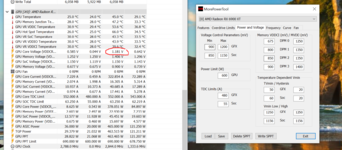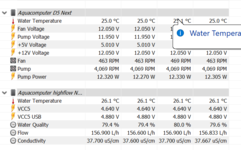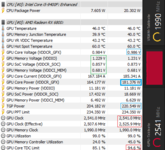mastrovious
Neuling
- Mitglied seit
- 30.10.2021
- Beiträge
- 13
Okay, so after A LOT of testing I still can't say for sure what the hell I'm doing 
But here are my latest results. What would you suggest to do next, what's my next step? I'm looking for a stable and as cool as possible OC here (of course...) for my daily gaming. This is not the best TS result I've had but in regards to the temps and watts, this is the best I can do with my limited knowledge...

But here are my latest results. What would you suggest to do next, what's my next step? I'm looking for a stable and as cool as possible OC here (of course...) for my daily gaming. This is not the best TS result I've had but in regards to the temps and watts, this is the best I can do with my limited knowledge...



 And yeah honestly I just use TS to compare my settings and results with others since everyone uses it as a measuring tool, and for stability of course...
And yeah honestly I just use TS to compare my settings and results with others since everyone uses it as a measuring tool, and for stability of course...