Willkommen
im ultimativem Sammelthread für die
MSI Z87 MPOWER & XPOWER Serie



Vorwort zu den Mainboards von MSI Z87 MPOWER & MPOWER-MAX & X-Power
Die MSI Mainboards mit dem Z87er Chipsatz werden Aufgrund dessen,das sich diese Boards Hauptsächlich im Phasendesign unterscheiden und in einzelnen Anschlußbereichen,hier in einem Sammelthread zusammen gefügt.
Natürlich wird hierbei berücksichtigt,das die einzelnen Mainboards unter Umständen über andere Biosfunktionen verfügen,das bedeutet dann,sollte es Updates geben,wir diese hier mit einer Farblichen hinterlegung voneinander trennen werden.
Gleiches gillt für etwaige Kompatibilitätsprobleme,welche jeweils als gesonderter Hinweis unter dem jeweiligen Board aufgelistet werden.
Weiteres wichtiges gleich zum Anfang von mir,welches als Info für euch dienen soll.
Da ich selbst Besitzer eines MSI Z87 MPOWER MAX bin,werde ich dazu ein kleines Review schreiben,welches sich unter anderem dem Zubehöhr,Special Effects des Mainboards und den Overclockingbereich widmen wird.
Desweiteren bin ich nicht gerade ein großer Experte in sachen Software und Overclocking,jedoch bin ich in der Lage,vereinzelt Hilfestellung zu bieten.
Ansonsten bitte ich darum,sollte ich etwas übersehen haben oder wichtige Info's übersehen haben,das ihr mich darauf hinweist.
Sollte ich etwas nicht ganz richtig erklärt haben,so korigiert mich bitte und habt Geduld mit mir....
Und ganz wichtig,dieser Thread befindet sich weiterhin im Aufbau und wird nach und nach von mir oder einem Moderator aktualisiert.Da ich Berufstätig bin,bitte ich um Nachsicht,falls es mal etwas länger dauert,bis ich antworte oder auch diesen Thread aktuell hallte.
Danke hierfür !
Die Entwicklung und Entstehungsgeschichte rund um MSI
(leider auf English)Since its founding in 1986, MSI has been demonstrating continued success in digital age. To achieve the best user experience, every component is essential. In the past 25 years, MSI always strives to provide digital products based on its core values –“Innovation” and “Style”. The results are products with superior performance, trusted reliability, excellent user experience and expressive style.
Embracing years of experience in design and manufacturing, MSI motherboard and graphics card have achieved maximum productivity by becoming one of the top 3 in the world. Our hard work have led us to become one of the finest brands in the industry with accumulated sales in more than 120 countries, 150 million motherboard users and 100 million graphics card users worldwide.
MSI has won the world-renowned product design awards and nearly 8,000 award recognitions from 350 media in 50 countries worldwide. With the brand slogan of “Innovation with Style”, MSI will continue to pioneer in global market as a principal brand in digital era, as well as lead the world in innovation in the field of global fashion technology with the needs of consumers at its core.

Wichtige Links direkt zu MSI
MSI GLOBAL Download
MSI Deutschland
MSI Facebook
MSI FORUM Deutschland
MSI Z87 MPOWER
MSI Z87 MPOWERMAX
MSI Z87 XPOWER
Awards für die Mainboards MSI Z87 MPOWER & MSI Z87 MPOWER MAX & MSI Z87 XPOWER



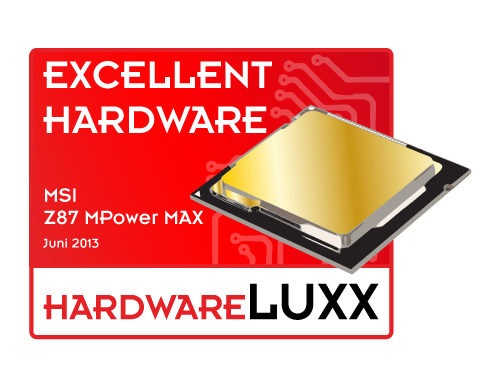
Derzeitige Reviews und Test's
MSI Z87 MPOWER
*
*
*
*
*
*
MSI Z87 MPOWER MAX
1.) Hightechlegion.com
2.) BenchmarkReviews.com
3.) Guru3d.com
4.)Hardwareluxx
*
MSI Z87 XPOWER
*
*
*
*
*
*
Produktvergleich der drei Mainboards

Das MSI Z87 MPOWER in der Übersicht für euch
Zum Preisvergleich






Die Highlights des MPOWER's
Intel® Z87 Express Chipset
Supports 4th Gen Intel® Core™ / Pentium® / Celeron® processors for LGA 1150 socket
Supports DDR3-3000(OC) Memory
Supports USB 3.0 + SATA 6Gb/s
16 Phase DigitALL Power Design
Multi-GPU: NVIDIA SLI & AMD CrossFire Support
OC Certified: Military Class Burn-in Test Passed
Military Class 4: Top Quality & Stability
OC Genie 4: Overclock in 1 Second
Click BIOS 4: Easily Fine-tune Your System
PCI Express Gen 3: World's 1st PCI Express Gen 3 Motherboard Brand
Audio Boost: Reward Your Ears with True Quality
Killer Ethernet: Kill Your Lag
Sound Blaster Cinema: Realistic Surround Sound Experience
Lucid Virtu MVP 2.0: Uncompromised Game Response Performance
Wi-Fi 802.11n, Bluetooth 4.0, Intel® Wireless Display
Die Spezifikationen des MSI Z87 MPOWER
CPU
• 4th Generation Intel® Core™ i7 / Core™ i5 / Core™ i3 / Pentium® /Celeron® processors for LGA 1150 socket
Please refer to CPU Support for compatible CPU; the above description is for reference only.
Chipset
• Intel® Z87 Express Chipset
Main Memory
• Support four DDR3 DIMMs 1066/1333/1600/1866*/2000*/2133*/2200*/2400*/2600*/2667*/2800*/3000*(OC) DRAM (64GB Max)
- Supports Dual-Channel mode
- Supports non-ECC, un-buffered memory
- Supports Intel® Extreme Memory Profile (XMP)
Slots
• 3 x PCIe 3.0 x16 slots
- The operating mode will be x16/ x0/ x0, x8/ x8/ x0, or x8/ x4/ x4. Please always install expansion card into the PCI_E2 “First”.
• 4 x PCIe 2.0 x1 slots
On-Board SATA
• SATAIII controller integrated in Intel® Z87 chipset
- Up to 6Gb/s transfer speed.
- 1 x mSATA 6Gb/s port*
- Supports six SATA ports (SATA1~6) by Z87
• SATAIII controller integrated in ASMedia® ASM1061 chipset
- Up to 6Gb/s transfer speed.
- Supports two SATA ports (SATA7~8) by ASM1061
*The SATA6 port will be unavailable when a SSD installed in the mSATA port.
** Supports Intel Core processors on Windows 7 and Windows 8.
• RAID
- SATA1~6 ports support Intel Rapid Storage Technology enterprise (AHCI / RAID 0/1/5/10) by Intel Z87
USB
• Intel Z87 Express Chipset
- 4 x USB 3.0 ports (2 ports on the back panel, 2 ports available through the internal USB connectors)
- 8 x USB 2.0 ports (2 ports on the back panel, 6 ports available through the internal USB connectors**)
• ASMedia ASM1074 Chipset
- 4 x USB 3.0 ports on the back panel
** internal JUSB1 connector supports MSI Super Charger
Audio
• Realtek® ALC1150 Codec
- 7.1-Channel High Definition Audio
- Supports S/PDIF output
LAN
• Supports one PCI Express LAN 10/100/1000 Fast Ethernet by Killer® E2205
*The Killer Network Manager is only available for Windows 7 and Windows 8 currently. The supported drivers for other operating systems would depend on the vendor providing or not.
Multi-GPU
• Supports 3-Way AMD CrossFireTM Technology*
• Supports 2-Way NVIDIA® SLITM Technology
• Supports Lucid Virtu MVP 2.0*
*Supports Windows 7 and Windows 8.
Internal I/O Connectors
- ATX 24-Pin power connector
- 8-pin ATX 12V power connector
- 2 x 4-pin CPU fan connectors
- 3 x 4-pin System fan connectors
- 8 x SATA 6Gb/s connectors
- 3 x USB 2.0 connectors (supports additional 6 USB 2.0 ports)
- 1 x USB 3.0 connector (supports additional 2 USB 3.0 ports)
- 1 x Discharge jumper
- 1 x Multi BIOS Switch
- 1 x TPM Module connector
- 1 x Front Panel Audio connector
- 2 x System panel connectors
- 1 x Chassis Intrusion connector
- 14 x V-Check points (7x V-Check connectors, 7x V-Check spots)
- 1x GO2BIOS button
- 1 x OC Genie button
- 1 x Reset button
- 1 x Power button
- 2 x Base Clock control buttons
- 1 x Clear CMOS jumper
- 1 x OC switch
- 1 x 2-Digit Debug Code LED
- 1 x Wi-Fi/ Bluetooth module connector
Back Panel I/O Ports
- 1 x PS/2 keyboard/mouse combo port
- 1 x Clear CMOS button
- 1 x Optical S/PDIF-out port
- 2 x USB 2.0 ports
- 6 x USB 3.0 ports
- 1 x RJ45 LAN jack
- 1 x 6 in 1 OFC audio jack
- 2 x HDMI® ports with max. resolution up to 4096x2160@24Hz, 24bpp/ 2560x1600@60Hz, 24bpp/1920x1080@60Hz, 36bpp
- 1 x DisplayPort with max. resolution up to 4096x2160@24Hz, 24bpp/ 3840x2160@60Hz, 24bpp
This platform supports dual-display and triple-display function
HDMI+DisplayPort HDMI+HDMI HDMI+HDMI+DisplayPort
Extend mode
(Extend the desktop to the second and thired monitor)
Clone mode
(Monitors have the same screen)
BIOS
• The motherboard BIOS provides "Plug & Play" BIOS which detects the peripheral devices and expansion cards of the board automatically.
• The motherboard provides a Desktop Management Interface(DMI) function which records your motherboard specifications.
Dimension
• 30.5cm(L) x 24.4cm(W) ATX Form Factor
Mounting
• 9 mounting holes.
• 4th Generation Intel® Core™ i7 / Core™ i5 / Core™ i3 / Pentium® /Celeron® processors for LGA 1150 socket
Please refer to CPU Support for compatible CPU; the above description is for reference only.
Chipset
• Intel® Z87 Express Chipset
Main Memory
• Support four DDR3 DIMMs 1066/1333/1600/1866*/2000*/2133*/2200*/2400*/2600*/2667*/2800*/3000*(OC) DRAM (64GB Max)
- Supports Dual-Channel mode
- Supports non-ECC, un-buffered memory
- Supports Intel® Extreme Memory Profile (XMP)
Slots
• 3 x PCIe 3.0 x16 slots
- The operating mode will be x16/ x0/ x0, x8/ x8/ x0, or x8/ x4/ x4. Please always install expansion card into the PCI_E2 “First”.
• 4 x PCIe 2.0 x1 slots
On-Board SATA
• SATAIII controller integrated in Intel® Z87 chipset
- Up to 6Gb/s transfer speed.
- 1 x mSATA 6Gb/s port*
- Supports six SATA ports (SATA1~6) by Z87
• SATAIII controller integrated in ASMedia® ASM1061 chipset
- Up to 6Gb/s transfer speed.
- Supports two SATA ports (SATA7~8) by ASM1061
*The SATA6 port will be unavailable when a SSD installed in the mSATA port.
** Supports Intel Core processors on Windows 7 and Windows 8.
• RAID
- SATA1~6 ports support Intel Rapid Storage Technology enterprise (AHCI / RAID 0/1/5/10) by Intel Z87
USB
• Intel Z87 Express Chipset
- 4 x USB 3.0 ports (2 ports on the back panel, 2 ports available through the internal USB connectors)
- 8 x USB 2.0 ports (2 ports on the back panel, 6 ports available through the internal USB connectors**)
• ASMedia ASM1074 Chipset
- 4 x USB 3.0 ports on the back panel
** internal JUSB1 connector supports MSI Super Charger
Audio
• Realtek® ALC1150 Codec
- 7.1-Channel High Definition Audio
- Supports S/PDIF output
LAN
• Supports one PCI Express LAN 10/100/1000 Fast Ethernet by Killer® E2205
*The Killer Network Manager is only available for Windows 7 and Windows 8 currently. The supported drivers for other operating systems would depend on the vendor providing or not.
Multi-GPU
• Supports 3-Way AMD CrossFireTM Technology*
• Supports 2-Way NVIDIA® SLITM Technology
• Supports Lucid Virtu MVP 2.0*
*Supports Windows 7 and Windows 8.
Internal I/O Connectors
- ATX 24-Pin power connector
- 8-pin ATX 12V power connector
- 2 x 4-pin CPU fan connectors
- 3 x 4-pin System fan connectors
- 8 x SATA 6Gb/s connectors
- 3 x USB 2.0 connectors (supports additional 6 USB 2.0 ports)
- 1 x USB 3.0 connector (supports additional 2 USB 3.0 ports)
- 1 x Discharge jumper
- 1 x Multi BIOS Switch
- 1 x TPM Module connector
- 1 x Front Panel Audio connector
- 2 x System panel connectors
- 1 x Chassis Intrusion connector
- 14 x V-Check points (7x V-Check connectors, 7x V-Check spots)
- 1x GO2BIOS button
- 1 x OC Genie button
- 1 x Reset button
- 1 x Power button
- 2 x Base Clock control buttons
- 1 x Clear CMOS jumper
- 1 x OC switch
- 1 x 2-Digit Debug Code LED
- 1 x Wi-Fi/ Bluetooth module connector
Back Panel I/O Ports
- 1 x PS/2 keyboard/mouse combo port
- 1 x Clear CMOS button
- 1 x Optical S/PDIF-out port
- 2 x USB 2.0 ports
- 6 x USB 3.0 ports
- 1 x RJ45 LAN jack
- 1 x 6 in 1 OFC audio jack
- 2 x HDMI® ports with max. resolution up to 4096x2160@24Hz, 24bpp/ 2560x1600@60Hz, 24bpp/1920x1080@60Hz, 36bpp
- 1 x DisplayPort with max. resolution up to 4096x2160@24Hz, 24bpp/ 3840x2160@60Hz, 24bpp
This platform supports dual-display and triple-display function
HDMI+DisplayPort HDMI+HDMI HDMI+HDMI+DisplayPort
Extend mode
(Extend the desktop to the second and thired monitor)
Clone mode
(Monitors have the same screen)
BIOS
• The motherboard BIOS provides "Plug & Play" BIOS which detects the peripheral devices and expansion cards of the board automatically.
• The motherboard provides a Desktop Management Interface(DMI) function which records your motherboard specifications.
Dimension
• 30.5cm(L) x 24.4cm(W) ATX Form Factor
Mounting
• 9 mounting holes.
Das MSI Z87 MPOWER MAX in der Übersicht
Zum Preisvergleich





Mein kleiner oc-guide bzw. test zwischen zwei prime95-Versionen
Datenschutzhinweis für Youtube
An dieser Stelle möchten wir Ihnen ein Youtube-Video zeigen. Ihre Daten zu schützen, liegt uns aber am Herzen: Youtube setzt durch das Einbinden und Abspielen Cookies auf ihrem Rechner, mit welchen sie eventuell getracked werden können. Wenn Sie dies zulassen möchten, klicken Sie einfach auf den Play-Button. Das Video wird anschließend geladen und danach abgespielt.
Youtube Videos ab jetzt direkt anzeigen
Die Highlights des MPOWERMAX
Intel® Z87 Express Chipset
• Unterstützt Intel® Core™ / Pentium® / Celeron® Prozessoren der 4ten Gen. für den Sockel LGA 1150
• Unterstützt DDR3-3000(OC) Hauptspeicher
• Unterstützt USB 3.0 + SATA 6Gb/s
• 20 Phasen DigitALL Power-Design
• Multi-GPU: NVIDIA SLI & AMD CrossFire Unterstützung
• OC Zertifizierung: Erfolgreicher Military Class Burn-in Test
• Military Class 4: Top Qualität & Stabilität
• OC Genie 4: Übertakten in 1 Sekunde
• Click BIOS 4: Einfaches Finetuning des Systems
• Audio Boost: Höchster Genuss für die Ohren
• Killer Ethernet: Höchste Frag-Rate und niedrigste Latenzen durch Killer E2200
• Sound Blaster Cinema: Realistischer Surround Sound
• Lucid Virtu MVP 2.0: Kompromisslose Gaming-Leistung durch die neueste Multi-GPU Technik
• Wi-Fi 802.11n, Bluetooth 4.0, Intel® Wireless Display
• Unterstützt Intel® Core™ / Pentium® / Celeron® Prozessoren der 4ten Gen. für den Sockel LGA 1150
• Unterstützt DDR3-3000(OC) Hauptspeicher
• Unterstützt USB 3.0 + SATA 6Gb/s
• 20 Phasen DigitALL Power-Design
• Multi-GPU: NVIDIA SLI & AMD CrossFire Unterstützung
• OC Zertifizierung: Erfolgreicher Military Class Burn-in Test
• Military Class 4: Top Qualität & Stabilität
• OC Genie 4: Übertakten in 1 Sekunde
• Click BIOS 4: Einfaches Finetuning des Systems
• Audio Boost: Höchster Genuss für die Ohren
• Killer Ethernet: Höchste Frag-Rate und niedrigste Latenzen durch Killer E2200
• Sound Blaster Cinema: Realistischer Surround Sound
• Lucid Virtu MVP 2.0: Kompromisslose Gaming-Leistung durch die neueste Multi-GPU Technik
• Wi-Fi 802.11n, Bluetooth 4.0, Intel® Wireless Display
Die Spezifikationen des MSI Z87 MPOWER MAX
CPU
• 4th Generation Intel® Core™ i7 / Core™ i5 / Core™ i3 / Pentium® /Celeron® processors for LGA 1150 socket
Please refer to CPU Support for compatible CPU; the above description is for reference only.
Chipset
• Intel® Z87 Express Chipset
Main Memory
• Support four DDR3 DIMMs 1066/1333/1600/1866*/2000*/2133*/2200*/2400*/2600*/2666*/2800*/3000*(OC) DRAM, 64GB Max
- Supports Dual-Channel mode
- Supports non-ECC, un-buffered memory
- Supports Intel® Extreme Memory Profile (XMP)
Slots
• 3 x PCIe 3.0 x16 slots (support x16, x8/x8, x8/x4/x4 modes)
• 4 x PCIe 2.0 x1 slots
On-Board SATA
• SATAIII controller integrated in Intel® Z87 chipset
- Up to 6Gb/s transfer speed.
- 1 x mSATA 6Gb/s port*
- Supports six SATA ports (SATA1~6) by Z87
• SATAIII controller integrated in ASMedia® ASM1061 chipset
- Up to 6Gb/s transfer speed.
- Supports two SATA ports (SATA7~8) by ASM1061
*The SATA5 port will be unavailable when a SSD installed in the mSATA port.
** Supports Intel Core processors on Windows 7 and Windows 8.
• RAID
- SATA1~6 ports support Intel Rapid Storage Technology enterprise (AHCI / RAID 0/1/5/10) by Intel Z87
USB
• Intel Z87 Express Chipset
- 4x USB 3.0 ports (available through the internal USB connectors)
- 6x USB 2.0 ports (2 ports on the back panel, 4 ports available through the internal USB connectors**)
• ASMedia ASM1074 Chipset
- 4 x USB 3.0 ports on the back panel
• Renesas uPD720202 Chipset
- 2 x USB 3.0 ports on the back panel
* internal JUSB1 connector supports MSI Super Charger
Audio
• Realtek® ALC1150 Codec
- 7.1-Channel High Definition Audio
- Supports S/PDIF output
LAN
• Supports one PCI Express LAN 10/100/1000 Fast Ethernet by Killer® E2205 Gigabit LAN controller*
*The Killer Network Manager is only available for Windows 7 and Windows 8 currently. The supported drivers for other operating systems would depend on the vendor providing or not.
Multi-GPU
• Supports 3-Way AMD CrossFireTM Technology*
• Supports 2-Way NVIDIA® SLITM Technology
• Supports Lucid Virtu MVP 2.0*
*Supports Windows 7 and Windows 8.
Internal I/O Connectors
- ATX 24-Pin power connector
- 2 x 8-pin ATX 12V power connector
- 2 x 4-pin CPU fan connectors
- 3 x 4-pin System fan connectors
- 8 x SATA 6Gb/s connectors
- 2 x USB 2.0 connectors (supports additional 4 USB 2.0 ports)
- 2 x USB 3.0 connectors (supports additional 4 USB 3.0 ports)
- 1 x Discharge jumper
- 1 x Multi BIOS Switch
- 1 x Front Panel Audio connector
- 2 x System panel connectors
- 1 x Chassis Intrusion connector
- 14 x V-Check points (7x V-Check connectors, 7x V-Check spots)- 1 x Power button
- 1 x GO2BIOS button
- 1 x OC Genie button
- 1 x Reset button
- 2 x Base Clock control buttons
- 1 x Clear CMOS jumper
- 1 x Power button
- 1 x OC Genie mode switch
- 1 x 2-Digit Debug Code LED
- 1 x Wi-Fi/ Bluetooth module connector
Back Panel I/O Ports
- 1 x PS/2 keyboard/mouse combo port
- 1 x Clear CMOS button
- 1 x Optical S/PDIF-out port
- 2 x USB 2.0 ports
- 6 x USB 3.0 ports
- 1 x RJ45 LAN jack
- 1 x 6 in 1 OFC audio jack
- 1 x DisplayPort with max. resolution up to 4096x2160@24Hz, 24bpp/ 3840x1600@60Hz, 24bpp
- 2 x HDMI ports with max. resolution up to 4096x2160@24Hz, 24bpp/2560x1600@60Hz, 24bpp/ 1920x1080@60Hz, 36bpp
This platform supports dual-display and triple-display function
HDMI+DisplayPort HDMI+HDMI HDMI+HDMI+DisplayPort
Extend mode
(Extend the desktop to the second and thired monitor)
Clone mode
(Monitors have the same screen)
BIOS
• The motherboard BIOS provides "Plug & Play" BIOS which detects the peripheral devices and expansion cards of the board automatically.
• The motherboard provides a Desktop Management Interface(DMI) function which records your motherboard specifications.
Dimension
• 30.4cm(L) x 24.4cm(W) ATX Form Factor
Mounting
• 9 mounting holes.
• 4th Generation Intel® Core™ i7 / Core™ i5 / Core™ i3 / Pentium® /Celeron® processors for LGA 1150 socket
Please refer to CPU Support for compatible CPU; the above description is for reference only.
Chipset
• Intel® Z87 Express Chipset
Main Memory
• Support four DDR3 DIMMs 1066/1333/1600/1866*/2000*/2133*/2200*/2400*/2600*/2666*/2800*/3000*(OC) DRAM, 64GB Max
- Supports Dual-Channel mode
- Supports non-ECC, un-buffered memory
- Supports Intel® Extreme Memory Profile (XMP)
Slots
• 3 x PCIe 3.0 x16 slots (support x16, x8/x8, x8/x4/x4 modes)
• 4 x PCIe 2.0 x1 slots
On-Board SATA
• SATAIII controller integrated in Intel® Z87 chipset
- Up to 6Gb/s transfer speed.
- 1 x mSATA 6Gb/s port*
- Supports six SATA ports (SATA1~6) by Z87
• SATAIII controller integrated in ASMedia® ASM1061 chipset
- Up to 6Gb/s transfer speed.
- Supports two SATA ports (SATA7~8) by ASM1061
*The SATA5 port will be unavailable when a SSD installed in the mSATA port.
** Supports Intel Core processors on Windows 7 and Windows 8.
• RAID
- SATA1~6 ports support Intel Rapid Storage Technology enterprise (AHCI / RAID 0/1/5/10) by Intel Z87
USB
• Intel Z87 Express Chipset
- 4x USB 3.0 ports (available through the internal USB connectors)
- 6x USB 2.0 ports (2 ports on the back panel, 4 ports available through the internal USB connectors**)
• ASMedia ASM1074 Chipset
- 4 x USB 3.0 ports on the back panel
• Renesas uPD720202 Chipset
- 2 x USB 3.0 ports on the back panel
* internal JUSB1 connector supports MSI Super Charger
Audio
• Realtek® ALC1150 Codec
- 7.1-Channel High Definition Audio
- Supports S/PDIF output
LAN
• Supports one PCI Express LAN 10/100/1000 Fast Ethernet by Killer® E2205 Gigabit LAN controller*
*The Killer Network Manager is only available for Windows 7 and Windows 8 currently. The supported drivers for other operating systems would depend on the vendor providing or not.
Multi-GPU
• Supports 3-Way AMD CrossFireTM Technology*
• Supports 2-Way NVIDIA® SLITM Technology
• Supports Lucid Virtu MVP 2.0*
*Supports Windows 7 and Windows 8.
Internal I/O Connectors
- ATX 24-Pin power connector
- 2 x 8-pin ATX 12V power connector
- 2 x 4-pin CPU fan connectors
- 3 x 4-pin System fan connectors
- 8 x SATA 6Gb/s connectors
- 2 x USB 2.0 connectors (supports additional 4 USB 2.0 ports)
- 2 x USB 3.0 connectors (supports additional 4 USB 3.0 ports)
- 1 x Discharge jumper
- 1 x Multi BIOS Switch
- 1 x Front Panel Audio connector
- 2 x System panel connectors
- 1 x Chassis Intrusion connector
- 14 x V-Check points (7x V-Check connectors, 7x V-Check spots)- 1 x Power button
- 1 x GO2BIOS button
- 1 x OC Genie button
- 1 x Reset button
- 2 x Base Clock control buttons
- 1 x Clear CMOS jumper
- 1 x Power button
- 1 x OC Genie mode switch
- 1 x 2-Digit Debug Code LED
- 1 x Wi-Fi/ Bluetooth module connector
Back Panel I/O Ports
- 1 x PS/2 keyboard/mouse combo port
- 1 x Clear CMOS button
- 1 x Optical S/PDIF-out port
- 2 x USB 2.0 ports
- 6 x USB 3.0 ports
- 1 x RJ45 LAN jack
- 1 x 6 in 1 OFC audio jack
- 1 x DisplayPort with max. resolution up to 4096x2160@24Hz, 24bpp/ 3840x1600@60Hz, 24bpp
- 2 x HDMI ports with max. resolution up to 4096x2160@24Hz, 24bpp/2560x1600@60Hz, 24bpp/ 1920x1080@60Hz, 36bpp
This platform supports dual-display and triple-display function
HDMI+DisplayPort HDMI+HDMI HDMI+HDMI+DisplayPort
Extend mode
(Extend the desktop to the second and thired monitor)
Clone mode
(Monitors have the same screen)
BIOS
• The motherboard BIOS provides "Plug & Play" BIOS which detects the peripheral devices and expansion cards of the board automatically.
• The motherboard provides a Desktop Management Interface(DMI) function which records your motherboard specifications.
Dimension
• 30.4cm(L) x 24.4cm(W) ATX Form Factor
Mounting
• 9 mounting holes.
Bezeichnungen,kleiner oc-guide & Biosbilder
Das MSI Z87 XPOWER in der Übersicht
Zum Preisvergleich







Die Highlights des XPOWER's
Intel® Z87 Express Chipset
Supports 4th Gen Intel® Core™ / Pentium® / Celeron® processors for LGA 1150 socket
Supports DDR3-3000(OC) Memory
Supports USB 3.0 + SATA 6Gb/s
32 Phase DigitALL Power Design
4-way Multi-GPU: 4-way NVIDIA SLI & AMD CrossFire Support
OC Certified: Military Class Burn-in Test Passed
Military Class 4: Top Quality & Stability
OC Genie 4: Overclock in 1 Second
Click BIOS 4: Easily Fine-tune Your System
PCI Express Gen 3: World's 1st PCI Express Gen 3 Motherboard Brand
Audio Boost: Reward Your Ears with True Quality
Killer Ethernet: Kill Your Lag
Sound Blaster X-Fi MB3: Amazing Headphone Surround & Gaming Sound Enhancement
Lucid Virtu MVP 2.0: Uncompromised Game Response Performance
Wi-Fi 802.11n, Bluetooth 4.0, Intel® Wireless Display
Die Spezifikationen des MSI Z87 XPOWER
Supports 4th Gen Intel® Core™ / Pentium® / Celeron® processors for LGA 1150 socket
Supports DDR3-3000(OC) Memory
Supports USB 3.0 + SATA 6Gb/s
32 Phase DigitALL Power Design
4-way Multi-GPU: 4-way NVIDIA SLI & AMD CrossFire Support
OC Certified: Military Class Burn-in Test Passed
Military Class 4: Top Quality & Stability
OC Genie 4: Overclock in 1 Second
Click BIOS 4: Easily Fine-tune Your System
PCI Express Gen 3: World's 1st PCI Express Gen 3 Motherboard Brand
Audio Boost: Reward Your Ears with True Quality
Killer Ethernet: Kill Your Lag
Sound Blaster X-Fi MB3: Amazing Headphone Surround & Gaming Sound Enhancement
Lucid Virtu MVP 2.0: Uncompromised Game Response Performance
Wi-Fi 802.11n, Bluetooth 4.0, Intel® Wireless Display
Die Spezifikationen des MSI Z87 XPOWER
CPU
• 4th Generation Intel® Core™ i7 / Core™ i5 / Core™ i3 / Pentium® /Celeron® processors for LGA 1150 socket
Please refer to CPU Support for compatible CPU; the above description is for reference only.
Chipset
• Intel® Z87 Express Chipset
Main Memory
• Support four DDR3 DIMMs 1066/1333/1600/1866*/2000*/2133*/2200*/2400*/2600*/2666*/2800*/3000*(OC) DRAM (32GB Max)
- Supports Dual-Channel mode
- Supports non-ECC, un-buffered memory
- Supports Intel® Extreme Memory Profile (XMP)
Slots
• 5 x PCIe 3.0 x16 slots (PCI_E1, PCI_E2, PCI_E3, PCI_E5, PCI_E7)*
- The operating mode will be x0/ x16/ x0/ x0/ x0, x16/ x0/ x0/ x16/ x0, x8/ x0/ x8/ x16/ x0 or x8/ x0/ x8/ x8/ x8.*
- Support for installing up to 4 PCIe x16 expansion cards
• 2 x PCIe 2.0 x1 slots
* For a single expansion card installation with optimum performance, using the PCI_E2 slot is recommended.
On-Board SATA
• SATAIII controller integrated in Intel® Z87 chipset
- Up to 6Gb/s transfer speed.
- 1 x mSATA 6Gb/s port*
- Supports six SATA ports (SATA1~6) by Z87
• SATAIII controller integrated in ASMedia® ASM1061 chipset
- Up to 6Gb/s transfer speed.
- Supports four SATA ports (SATA7~10) by ASM1061
*The SATA5 port will be unavailable when a SSD installed in the mSATA port.
** Supports Intel Core processors on Windows 7 and Windows 8.
• RAID
- SATA1~6 ports support Intel Rapid Storage Technology enterprise (AHCI / RAID 0/1/5/10) by Intel Z87
USB
• Intel Z87 Express Chipset
- 4x USB 3.0 ports (available through the internal USB connectors)
- 6x USB 2.0 ports (2 ports on the back panel, 4 ports available through the internal USB connectors*)
• ASMedia ASM1074 Chipset
- 8 x USB 3.0 ports on the back panel
* internal JUSB1 connector supports MSI Super Charger
Audio
• Realtek® ALC1150 Codec
- 7.1-Channel High Definition Audio
- Supports S/PDIF output
LAN
• Supports one PCI Express LAN 10/100/1000 Fast Ethernet by Killer® E2205 Gigabit LAN controller*
*The Killer Network Manager is only available for Windows 7 and Windows 8 currently. The supported drivers for other operating systems would depend on the vendor providing or not.
Multi-GPU
• Supports 4-Way AMD CrossFireTM Technology*
• Supports 4-Way NVIDIA® SLITM Technology
• Supports Lucid Virtu MVP 2.0*
*Supports Windows 7 and Windows 8.
Internal I/O Connectors
- ATX 24-Pin power connector
- 2 x 8-pin ATX 12V power connector
- 1 x 6-pin ATX 12V power connector*
- 2 x 4-pin CPU fan connectors
- 5 x 4-pin System fan connectors
- 10 x SATA 6Gb/s connectors
- 2 x USB 2.0 connectors (supports additional 4 USB 2.0 ports)
- 2 x USB 3.0 connectors (supports additional 4 USB 3.0 ports)
- 1 x Discharge button
- 1 x Multi BIOS Switch
- 1 x Front Panel Audio connector
- 2 x System panel connectors
- 1 x Chassis Intrusion connector
- 14 x V-Check points (7x V-Check connectors, 7x V-Check spots)
- 1 x Base Clock step swtich
- 1 x GO2BIOS button
- 1 x OC Genie button
- 1 x Reset button
- 2 x Base Clock control buttons
- 2 x CPU Ratio control buttons
- 1 x Clear CMOS jumper
- 1 x Power button
- 1 x OC Genie mode switch
- 1 x PCIe CeaseFire Switch
- 1 x 2-Digit Debug Code LED
- 1 x Wi-Fi/ Bluetooth module connector
* Provides additional power to PCIe x16 slots
Back Panel I/O Ports
- 1 x PS/2 keyboard/mouse combo port
- 1 x Clear CMOS button
- 1 x Optical S/PDIF-out port
- 2 x USB 2.0 ports
- 8 x USB 3.0 ports
- 1 x RJ45 LAN jack
- 1 x 6 in 1 OFC audio jack
- 1 x DisplayPort with max. resolution up to 4096x2160@24Hz, 24bpp/ 3840x1600@60Hz, 24bpp
- 2 x HDMI ports with max. resolution up to 4096x2160@24Hz, 24bpp/2560x1600@60Hz, 24bpp/ 1920x1080@60Hz, 36bpp
This platform supports dual-display and triple-display function
HDMI+DisplayPort HDMI+HDMI HDMI+HDMI+DisplayPort
Extend mode
(Extend the desktop to the second and thired monitor)
Clone mode
(Monitors have the same screen)
BIOS
• The motherboard BIOS provides "Plug & Play" BIOS which detects the peripheral devices and expansion cards of the board automatically.
• The motherboard provides a Desktop Management Interface(DMI) function which records your motherboard specifications.
Dimension
• 34.5cm(L) x 26.4cm(W) XL-ATX Form Factor
Mounting
• 9 mounting holes.
• 4th Generation Intel® Core™ i7 / Core™ i5 / Core™ i3 / Pentium® /Celeron® processors for LGA 1150 socket
Please refer to CPU Support for compatible CPU; the above description is for reference only.
Chipset
• Intel® Z87 Express Chipset
Main Memory
• Support four DDR3 DIMMs 1066/1333/1600/1866*/2000*/2133*/2200*/2400*/2600*/2666*/2800*/3000*(OC) DRAM (32GB Max)
- Supports Dual-Channel mode
- Supports non-ECC, un-buffered memory
- Supports Intel® Extreme Memory Profile (XMP)
Slots
• 5 x PCIe 3.0 x16 slots (PCI_E1, PCI_E2, PCI_E3, PCI_E5, PCI_E7)*
- The operating mode will be x0/ x16/ x0/ x0/ x0, x16/ x0/ x0/ x16/ x0, x8/ x0/ x8/ x16/ x0 or x8/ x0/ x8/ x8/ x8.*
- Support for installing up to 4 PCIe x16 expansion cards
• 2 x PCIe 2.0 x1 slots
* For a single expansion card installation with optimum performance, using the PCI_E2 slot is recommended.
On-Board SATA
• SATAIII controller integrated in Intel® Z87 chipset
- Up to 6Gb/s transfer speed.
- 1 x mSATA 6Gb/s port*
- Supports six SATA ports (SATA1~6) by Z87
• SATAIII controller integrated in ASMedia® ASM1061 chipset
- Up to 6Gb/s transfer speed.
- Supports four SATA ports (SATA7~10) by ASM1061
*The SATA5 port will be unavailable when a SSD installed in the mSATA port.
** Supports Intel Core processors on Windows 7 and Windows 8.
• RAID
- SATA1~6 ports support Intel Rapid Storage Technology enterprise (AHCI / RAID 0/1/5/10) by Intel Z87
USB
• Intel Z87 Express Chipset
- 4x USB 3.0 ports (available through the internal USB connectors)
- 6x USB 2.0 ports (2 ports on the back panel, 4 ports available through the internal USB connectors*)
• ASMedia ASM1074 Chipset
- 8 x USB 3.0 ports on the back panel
* internal JUSB1 connector supports MSI Super Charger
Audio
• Realtek® ALC1150 Codec
- 7.1-Channel High Definition Audio
- Supports S/PDIF output
LAN
• Supports one PCI Express LAN 10/100/1000 Fast Ethernet by Killer® E2205 Gigabit LAN controller*
*The Killer Network Manager is only available for Windows 7 and Windows 8 currently. The supported drivers for other operating systems would depend on the vendor providing or not.
Multi-GPU
• Supports 4-Way AMD CrossFireTM Technology*
• Supports 4-Way NVIDIA® SLITM Technology
• Supports Lucid Virtu MVP 2.0*
*Supports Windows 7 and Windows 8.
Internal I/O Connectors
- ATX 24-Pin power connector
- 2 x 8-pin ATX 12V power connector
- 1 x 6-pin ATX 12V power connector*
- 2 x 4-pin CPU fan connectors
- 5 x 4-pin System fan connectors
- 10 x SATA 6Gb/s connectors
- 2 x USB 2.0 connectors (supports additional 4 USB 2.0 ports)
- 2 x USB 3.0 connectors (supports additional 4 USB 3.0 ports)
- 1 x Discharge button
- 1 x Multi BIOS Switch
- 1 x Front Panel Audio connector
- 2 x System panel connectors
- 1 x Chassis Intrusion connector
- 14 x V-Check points (7x V-Check connectors, 7x V-Check spots)
- 1 x Base Clock step swtich
- 1 x GO2BIOS button
- 1 x OC Genie button
- 1 x Reset button
- 2 x Base Clock control buttons
- 2 x CPU Ratio control buttons
- 1 x Clear CMOS jumper
- 1 x Power button
- 1 x OC Genie mode switch
- 1 x PCIe CeaseFire Switch
- 1 x 2-Digit Debug Code LED
- 1 x Wi-Fi/ Bluetooth module connector
* Provides additional power to PCIe x16 slots
Back Panel I/O Ports
- 1 x PS/2 keyboard/mouse combo port
- 1 x Clear CMOS button
- 1 x Optical S/PDIF-out port
- 2 x USB 2.0 ports
- 8 x USB 3.0 ports
- 1 x RJ45 LAN jack
- 1 x 6 in 1 OFC audio jack
- 1 x DisplayPort with max. resolution up to 4096x2160@24Hz, 24bpp/ 3840x1600@60Hz, 24bpp
- 2 x HDMI ports with max. resolution up to 4096x2160@24Hz, 24bpp/2560x1600@60Hz, 24bpp/ 1920x1080@60Hz, 36bpp
This platform supports dual-display and triple-display function
HDMI+DisplayPort HDMI+HDMI HDMI+HDMI+DisplayPort
Extend mode
(Extend the desktop to the second and thired monitor)
Clone mode
(Monitors have the same screen)
BIOS
• The motherboard BIOS provides "Plug & Play" BIOS which detects the peripheral devices and expansion cards of the board automatically.
• The motherboard provides a Desktop Management Interface(DMI) function which records your motherboard specifications.
Dimension
• 34.5cm(L) x 26.4cm(W) XL-ATX Form Factor
Mounting
• 9 mounting holes.
_________________________________________________________________________________________________________________________________________________
!!! Biosupdates via Flash & deren Vorgehensweise !!!
Grundsätzlich soll das Bios im Bios mit dem "UPDATE BIOS & ME " gewällt werden. Immer,es sei den es wird was anderes im "ReadMe"Text angegeben.
Desweiteren "muss" der jeweilige "USB-Stick" formatiert sein und nur die jweilige Bios-Version auf dem Stick zum flashen anbei sein.
Weiterhin sollte unbedingt darauf geachtet werden,das beim flashen via USB-Stick der Stick auch im jeweiligen Port gesteckt wird. Das heist , USB2.0 auf USB2.0 und USB3.0 auf USB3.0
Nachdem flashvorgang soll man grundsärzlich ins Bios gehen und die Taste F6 drücken für "Load Optimized defaults" und dann die Taste F10 für "Save and Reset". Dann folgt bekanntlich der Reboot.
Erst dann solltet ihr wieder im BIOS Einstellungen verändern.
_____________________________________________________________________________________________________________________________________________
Als nächstes widmen wir uns der Kombatibilität von Kühlern jeglicher Art!
Da bei den Mainboards MPOWER & MPOWER MAX das Kühldesign gleich ist,fasse ich dies hier in einer gemeinsamen Liste zusammen.Ebenfalls listen wir auch hier das XPOWER auf,mit dem Vermerk (beim XPOWER] !
Bitte meldet hier in diesem Thread,welche Kühler sich einfach verbauen lassen.
Bei Kühlern,dessen Montage sich schwierig gestaltet oder gar garnicht möglich ist,weil z.B. die kühlfinnen im wege sind,bitte ich dies möglichst genau zu dokumentieren. Das bei großen Towerkühlern die RAM-Bänke überragt werden können,lasse ich hier ausser acht,da jeder wissen sollte,wenn er sich einen Doppelturmkühler kauft,das dieser logischerweise die RAM-Bänke überragen wird und in diesem fall dann Low-profile-RAM's eingesetzt werden sollten.
Kühler die also Kompatibel sind,werden in Grün aufgelistet.
Kühler,bei denen es zu Komplikationen kommen könnte,werden in Lila aufgelistet.
Kühler,dessen Monatge evtl. garnicht möglich ist,werden hier dann in Rot aufgelistet.
Weiterhin benötigen wir von euch den Herstellernamen , Modelbezeichnung und ob Luft , Wasser oder Chiller usw.
Die Kühler Kompatibilitätsliste
* Corsair H100i / Wakü MPOWERMAX
* Noctua NH-U14S / LuKü MPOWERMAX
* Akasa Venom Medusa / LuKü MPOWERMAX
* Dark Rock c1 advanced MPOWERMAX es werden zwei RAM-Steckplätze blockiert,ausser bei Lowprofile,also wie gehabt.
* Thermalright Archon SB-E X2 (TY141) MPOWERMAX
* Noctua NH-C12P SE14 MPOWERMAX , nur Horizontal(Pipes nach unten)
* Alpenföhn Himalaya MPOWERMAX / MPOWER / MPOWER-SP keine Montage möglich.
* Prolimatech Black Megahalems MPOWERMAX keine Komplikationen,Lowprofile-RAM vorrausgesetzt.
* Phobya UC2 LT inkl. Backplatte (Wakü) MPOWERMAX , einwandfreie Montage ohne Hindernisse.
*
*
Der Arbeitsspeicher
Was natürlich existenziell wichtig ist, ist die RAM-Kompatibilität ,welche wir hier auch in einer Liste zusammen fassen.Ebenfalls listen wir auch hier das XPOWER auf,mit dem Vermerk (beim XPOWER] !
Dabei wird unterscheiden zwischen RAM's ,die sofort im BIOS korrekt erkannt werden,welche dann als grün gelistet werden.
Dann folgen jene RAM'S ,die ansich laufen,aber eine manuelle Einstellung im BIOS erforden,diese werden mit lila in dieser Liste hinterlegt sein.
Dann folgen als letztes die RAM's, die mit den beiden Mainboards MPOWER & MPOWER-MAX komplett inkompatibel sind.Diese werden dann folglich als rot in dieser Liste hinterlegt.
!!! Wichtig !!!
Bei inkobatibilität eines RAM's möchte ich euch als allererstes darum bitten,die Herstellerseite zu besuchen und dort nach etwaigen Einstellungsänderungen zu suchen,die evtl. doch euren RAM zum laufen bringen.
Sollte das auch nicht helfen,so könnt ihr dann,nach diesem vorgehen,den inkombatiblen RAM hier im Thread eintragen.
Dies dient für alle User & Nutzer zur Sicherheit,das alle möglichkeiten geprüft wurden.
Diese Kombatibilitätsliste sollte nach möglichkeit zu 100% der Wahrheit entsprechen .
Die RAM-Kombatibilitätsliste
* Avexir MPOWER Core 4x4GB 1600MHz MPOWERMAX
* Corsair Vengeance LP(Black) 4x4GB 1600MHz MPOWERMAX
* Corsair Vengeance (Black) 2x4GB 1866MHz MPOWERMAX
* Corsair Dominator Platinum PC3-19200U 16GB-Kit(2x8) CL10-12-12-31 MPOWERMAX
* Patriot Viper 3 Black Mamba DIMM Kit 16GB, DDR3-1600, CL9-9-9-24 (PV316G160C9K) MPOWERMAX
*
*
*
*
*
*
*
Alles wichtige zum BIOS
Damit das Mainboard auf der Softwaretechnischen Seite auch Rund läuft,fasse ich hier eine Liste zusammen,die Updates für das Bios enthällt.
BIOS-Updates werden hierbei in Farben dem jeweiligem Mainboard zugeordnet,hinterlegt.Ebenfalls listen wir auch hier das XPOWER auf.
MPOWER = grün
MPOWERMAX = blau
XPOWER = rot
BIOS Updates
*MPOWER Version 7818 / 1.0 / 1.1 / 1.2 / 1.3
*MPOWERMAX Version 7815 / 1.0 / 1.1 / 1.2 / 1.3
*XPOWER Version 7811 / 1.0
*
*
*
*
*
*
*
*
!!! Achtung !!! Wichtige Hinweise zur Biosinstallation & Vorgehensweise
Inhalt folgt demnächst
Nachträgliche Anmerkung und Bitte zu diesem Thread.
Probleme die den Hersteller betreffen,wie RMA oder probleme mit dem Lieferanten haben hier in diesem Thread nichts zu suchen und werden Ausnamslos gelöscht oder gemeldet.
Ebenfalls dulde ich hier kein Herstellerbashing oder Kommentare die in diese Richtung gehen. Jedweder Post,der dieser Beschreibung hier entspricht,wird gelöscht oder gemeldet.
Ich möchte euch alle darum bitten,diesen Sammelthread in aller Ordentlichkeit und Nachvollziehbarkeit zu führen.
Dies dient nicht nur mir oder euch Foristen,sondern auch Gästen,die sich in diesem Sammelthread wichtige Informationen einholen,um etwaige probleme selbst lösen zu können.
Schön wäre es auch,wenn man sich hier mit gegenseitgem Respeckt begegnet und Diskussionen nicht ausufern.
Ebenfalls dulde ich hier kein Herstellerbashing oder Kommentare die in diese Richtung gehen. Jedweder Post,der dieser Beschreibung hier entspricht,wird gelöscht oder gemeldet.
Ich möchte euch alle darum bitten,diesen Sammelthread in aller Ordentlichkeit und Nachvollziehbarkeit zu führen.
Dies dient nicht nur mir oder euch Foristen,sondern auch Gästen,die sich in diesem Sammelthread wichtige Informationen einholen,um etwaige probleme selbst lösen zu können.
Schön wäre es auch,wenn man sich hier mit gegenseitgem Respeckt begegnet und Diskussionen nicht ausufern.
So und nun wünsche ich uns allen hier viel spaß beim stöbern

---------- Post added at 18:50 ---------- Previous post was at 18:41 ----------
Platzhalter
Zuletzt bearbeitet:










