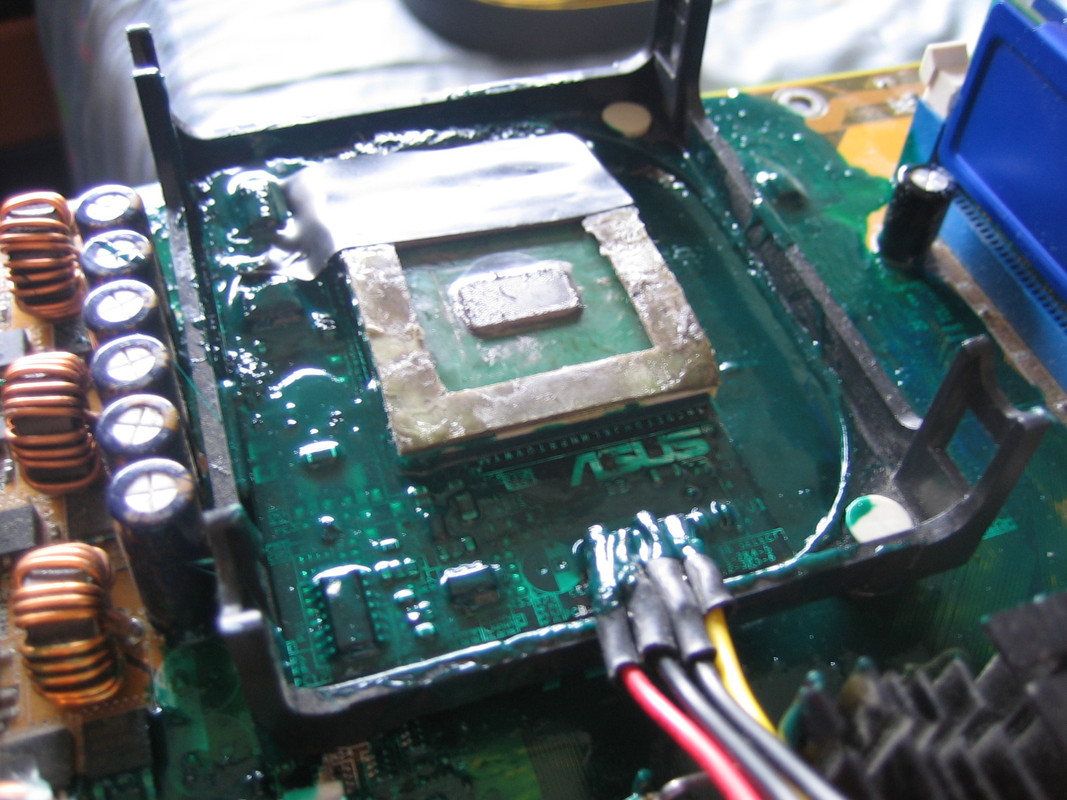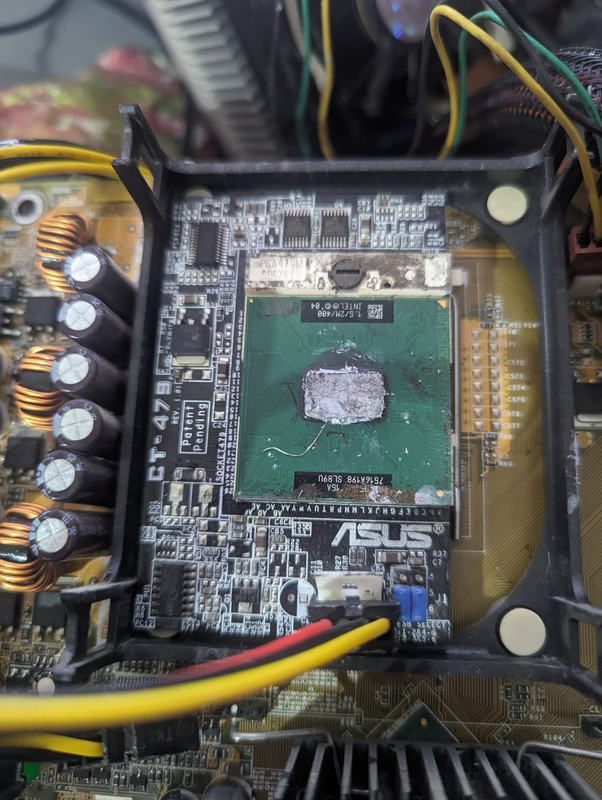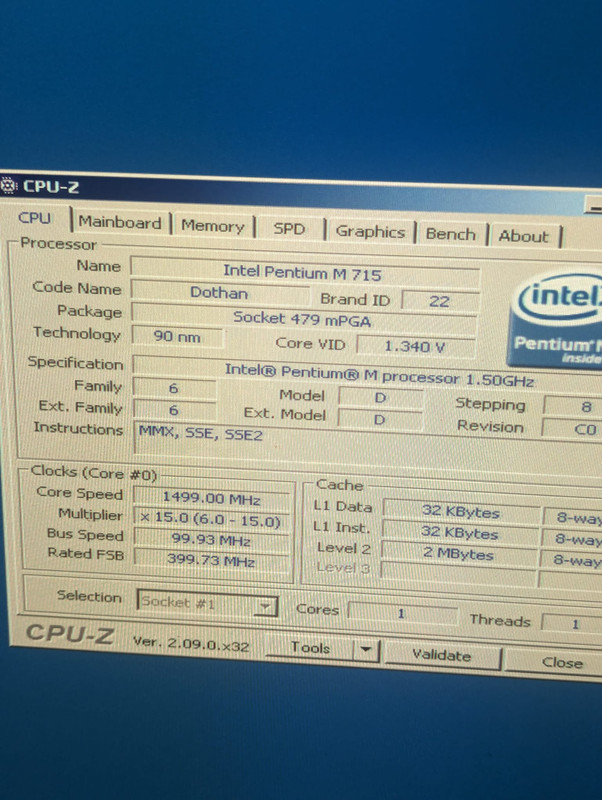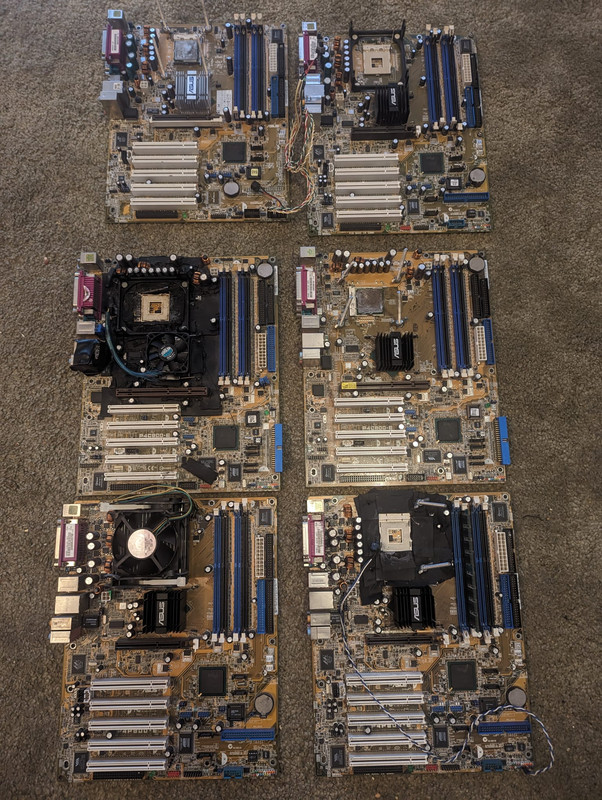digitalbath
Mr. Oldschool-Bios
- Mitglied seit
- 04.05.2008
- Beiträge
- 4.463
- Ort
- Moers
- Details zu meinem Desktop
- Prozessor
- AMD R7 5800X
- Mainboard
- ASRock B550 Steel Legend
- Kühler
- Scythe Fuma 2
- Speicher
- Crucial Ballistix DDR4 3600 32GB
- Grafikprozessor
- ASRock B580 Steel Legend
- Display
- Acer B277UE
- SSD
- 2x500GB; 1x1000GB
- Soundkarte
- Xonar Essence / K340 / HD580
- Gehäuse
- Geometric Future King Arthur
- Netzteil
- BeQuiet! PurePower11 600W
- Keyboard
- Corsair K90
- Mouse
- Roccat Kova
- Betriebssystem
- Win11
- Webbrowser
- der rote Fuchs
Thank you for the clarification! I will add this to my post.
When I did the tests with the ASUS board, I saw, that both settings are unclear or wrong. I wasn't able to figure it out.
I still have the Gigabyte board. Someday I want to test this board if it is good for OC and if it differs from AMI BIOS ASUS board. I need a new BIOS chip for it first though.
edit. is this part correct?
When I did the tests with the ASUS board, I saw, that both settings are unclear or wrong. I wasn't able to figure it out.
I still have the Gigabyte board. Someday I want to test this board if it is good for OC and if it differs from AMI BIOS ASUS board. I need a new BIOS chip for it first though.
edit. is this part correct?
Code:
Burst length
Register b0d6f0 54h [19:16]
1111 = disable (8 Clocks)
0000 = enable (4 Clocks)
Zuletzt bearbeitet: