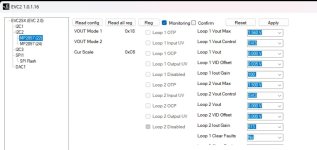turbogear
Enthusiast
- Mitglied seit
- 27.01.2007
- Beiträge
- 767
- Details zu meinem Desktop
- Prozessor
- Intel i9-14900K und i9-14900KF
- Mainboard
- 2x ASUS ROG Maximus Z790 Apex
- Kühler
- Chiller, 2x EK-DDC 3.2 PWM, 1x360mm+1x420mm, Mora 420 XLR mode, Thermal Grizzly Intel Mycro DD Pro
- Speicher
- G.SKILL 32GB DDR5-8000
- Grafikprozessor
- ASUS ROG Astral GeForce RTX 5090 OC
- Display
- ASUS ROG Swift PG27AQDM OLED, 240Hz
- SSD
- 2x WD_BLACK SN850X 2TB und 4TB
- HDD
- 2x 8TB Seagate IronWolf 7200rpm
- Soundkarte
- Turtle Beach Stealth Pro
- Gehäuse
- ASUS ROG Hyperion GR701; noch ein Benchtable
- Netzteil
- Seasonic PRIME TX 1600 ATX3.0 80 PLUS Titanium
- Keyboard
- SteelSeries Apex Pro
- Mouse
- Logitech G903 LIGHTSPEED Wireless
- Betriebssystem
- Win 11, Win 10
I thought he is getting error messages and doesn't see the three controllers. 
@Jthellfire911 If you see 22, 24, 26 in the list when you run the Find devices then yes as @oese said you need to add these manually.
See below how this is done:

@Jthellfire911 If you see 22, 24, 26 in the list when you run the Find devices then yes as @oese said you need to add these manually.
See below how this is done:
Zuletzt bearbeitet: