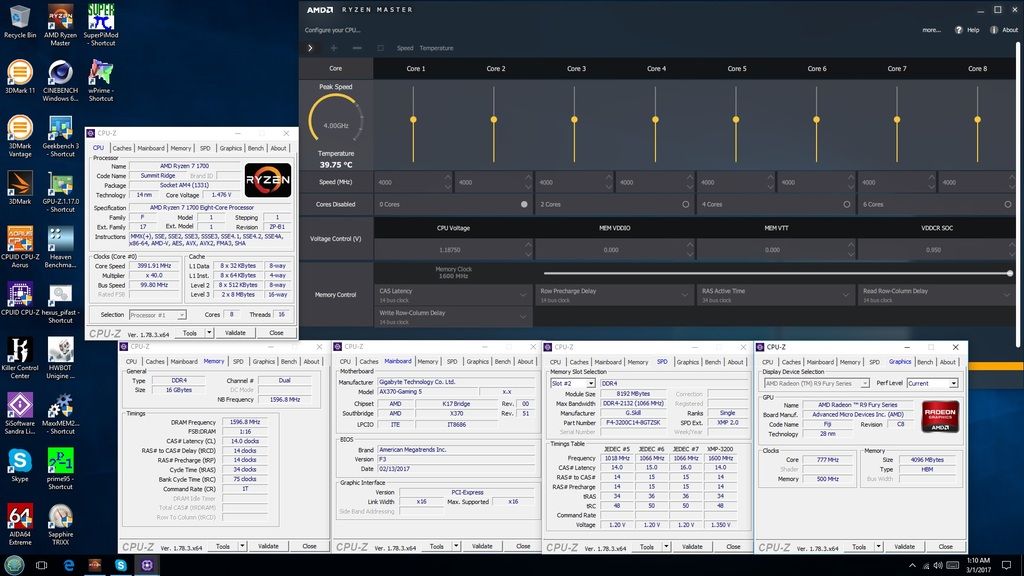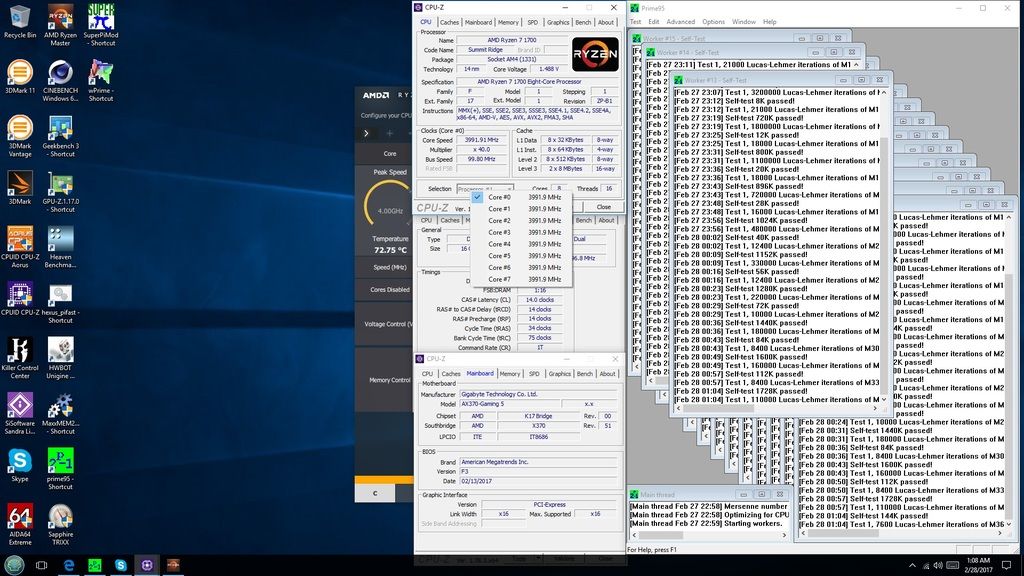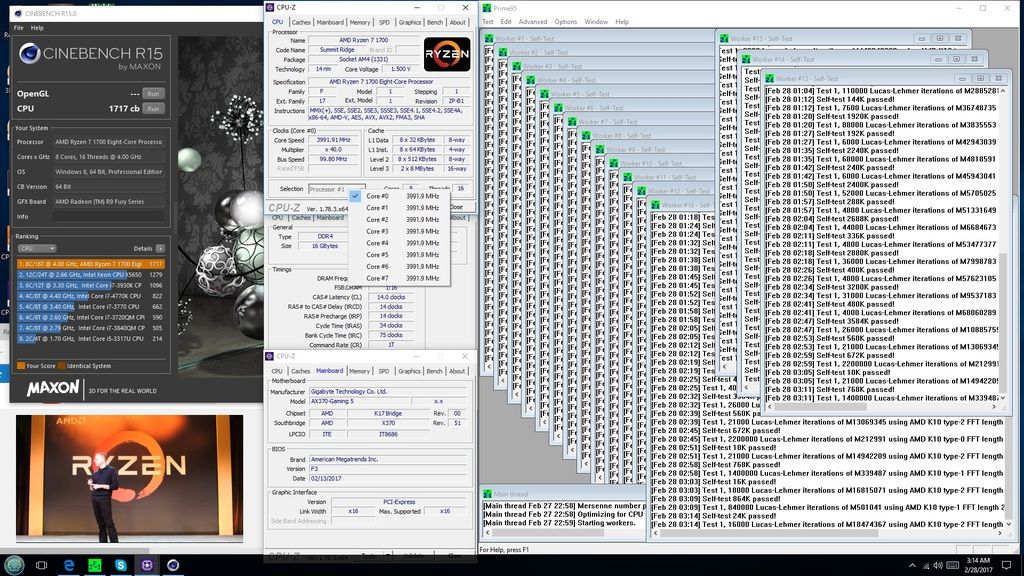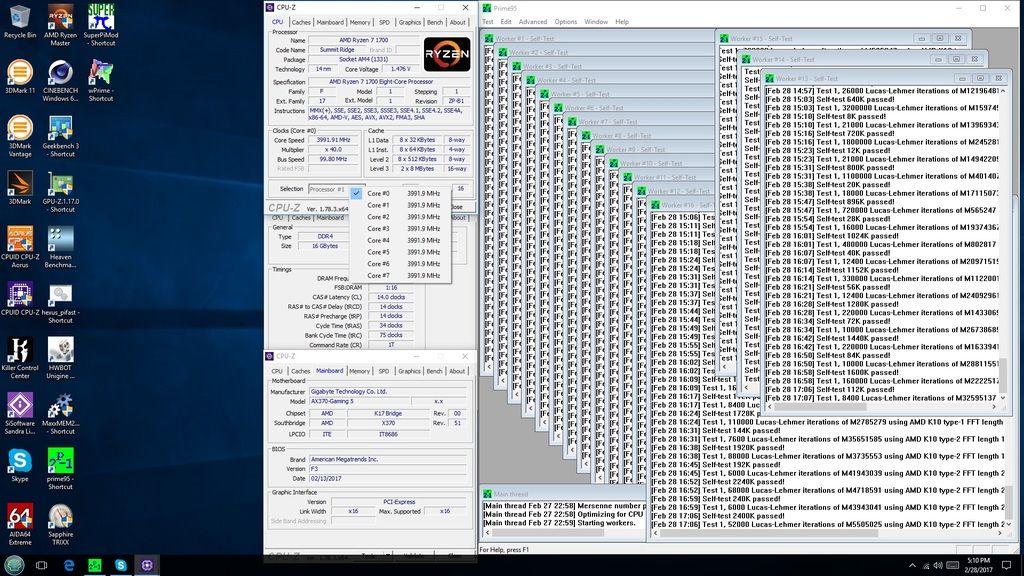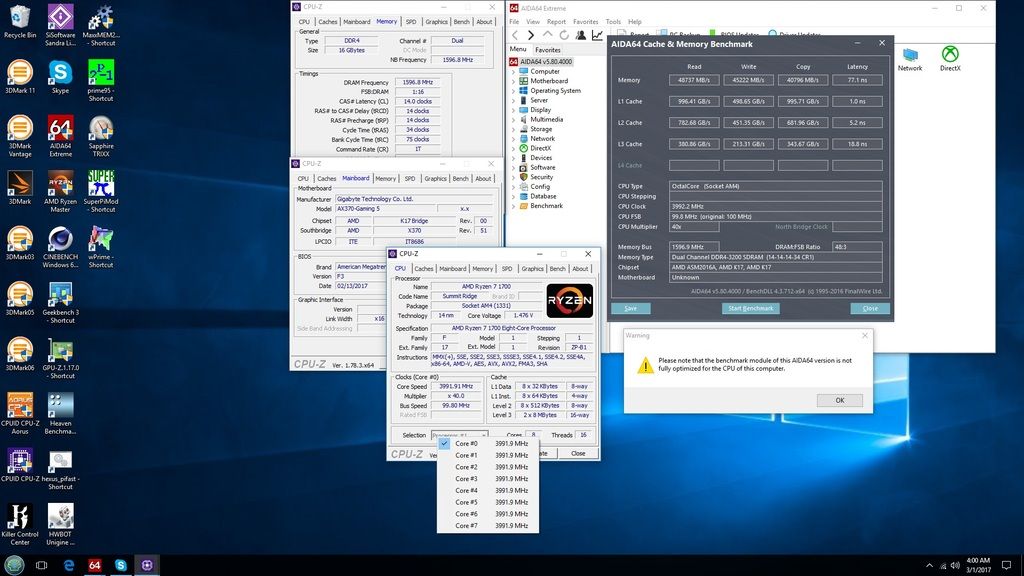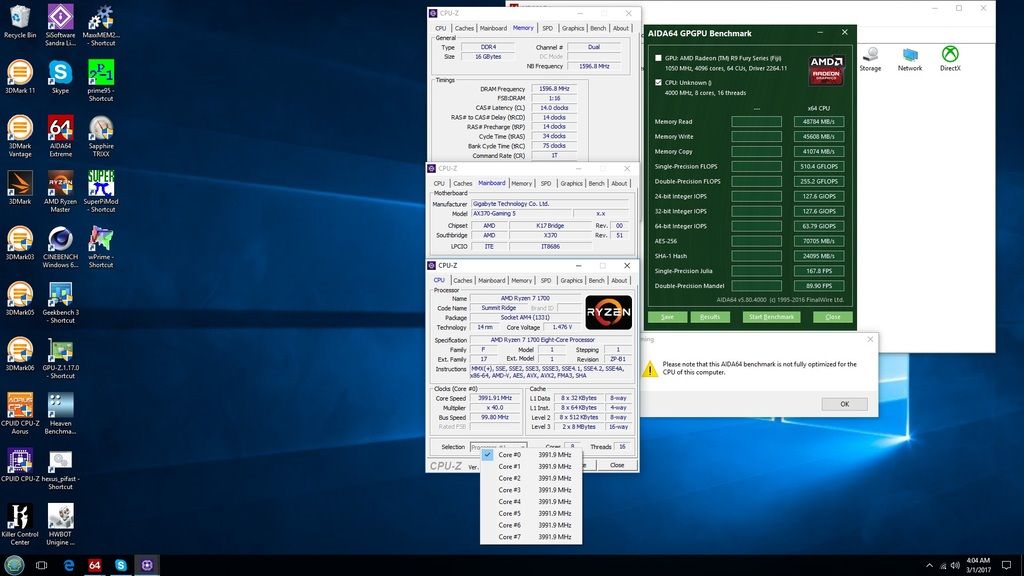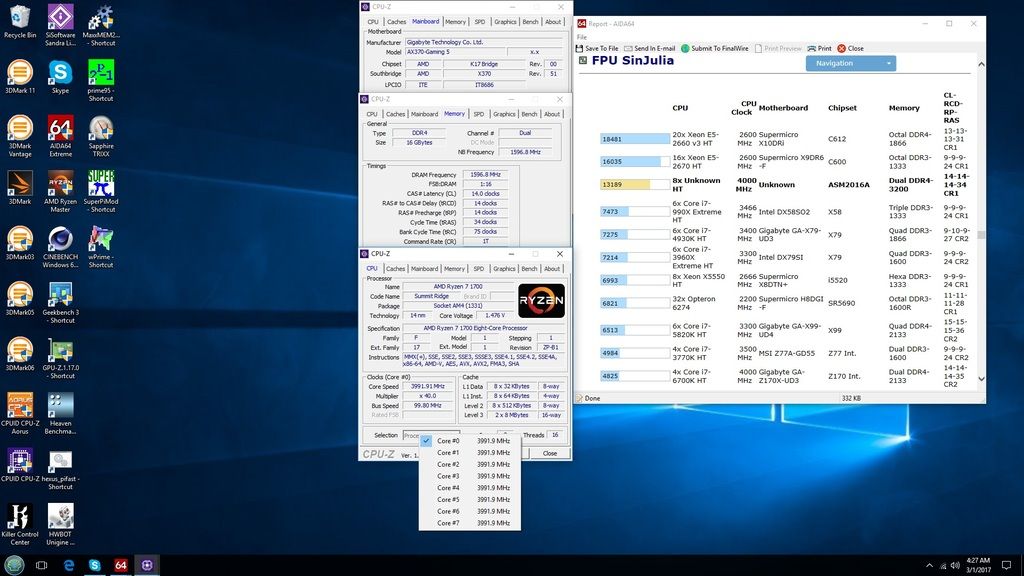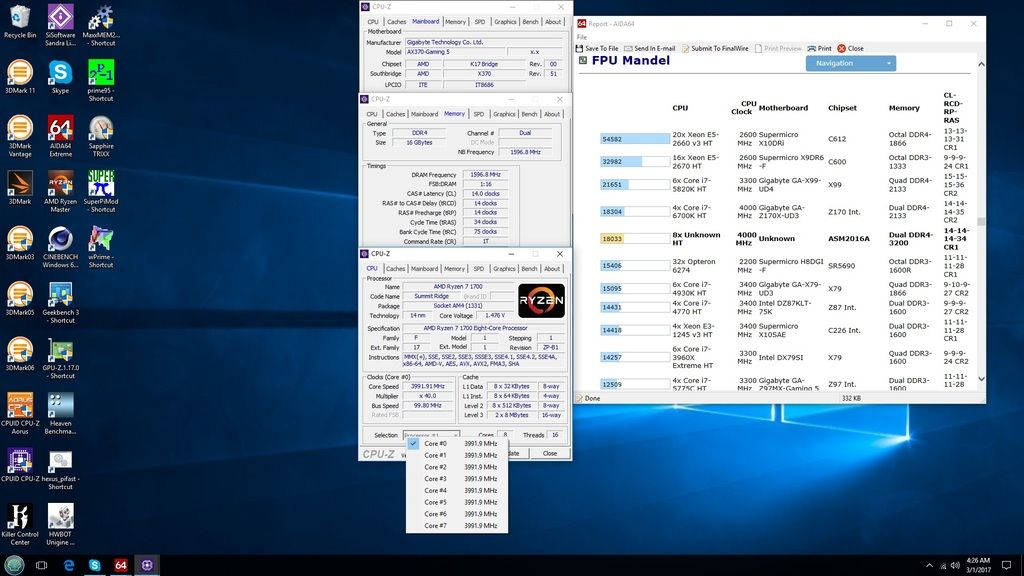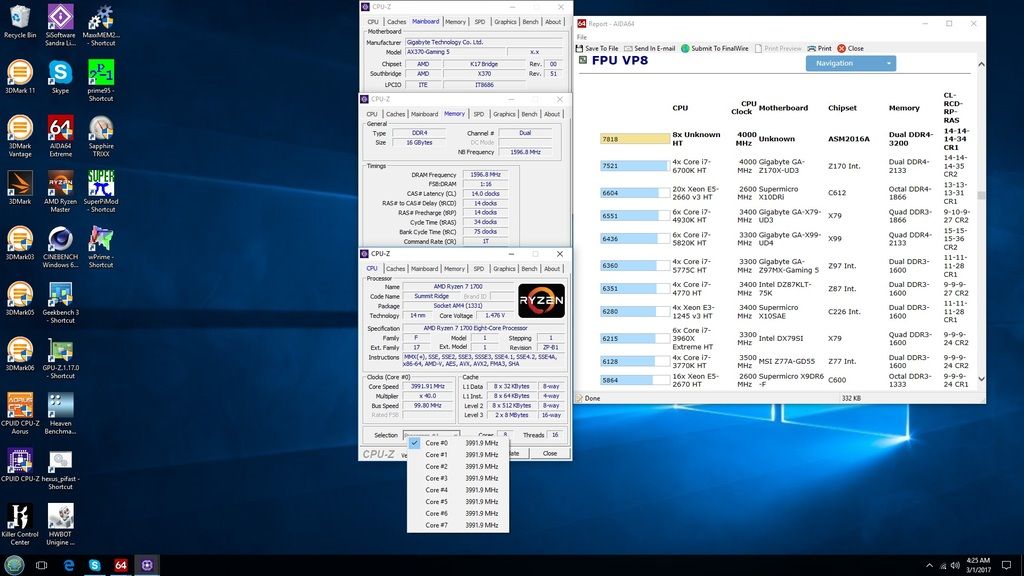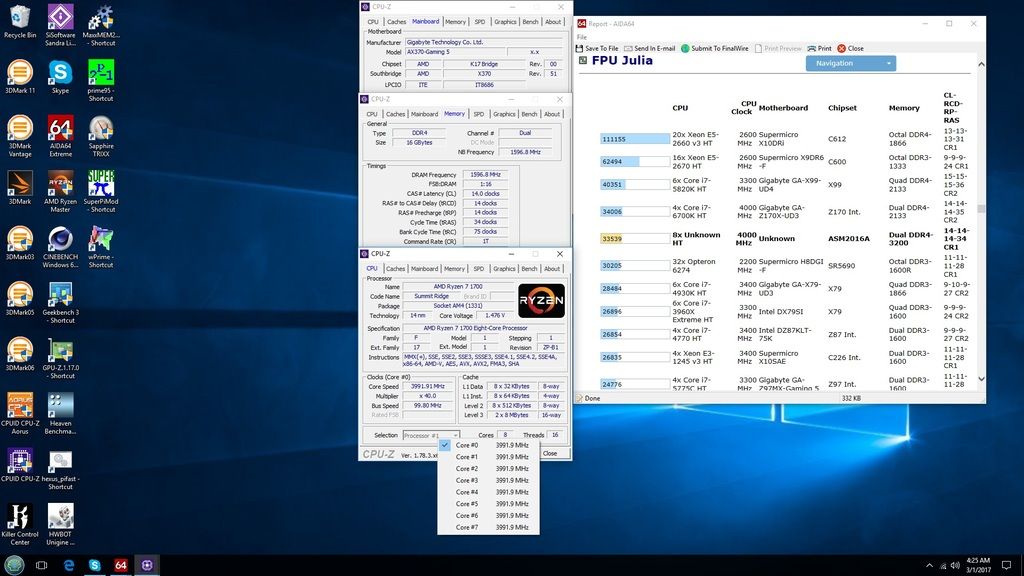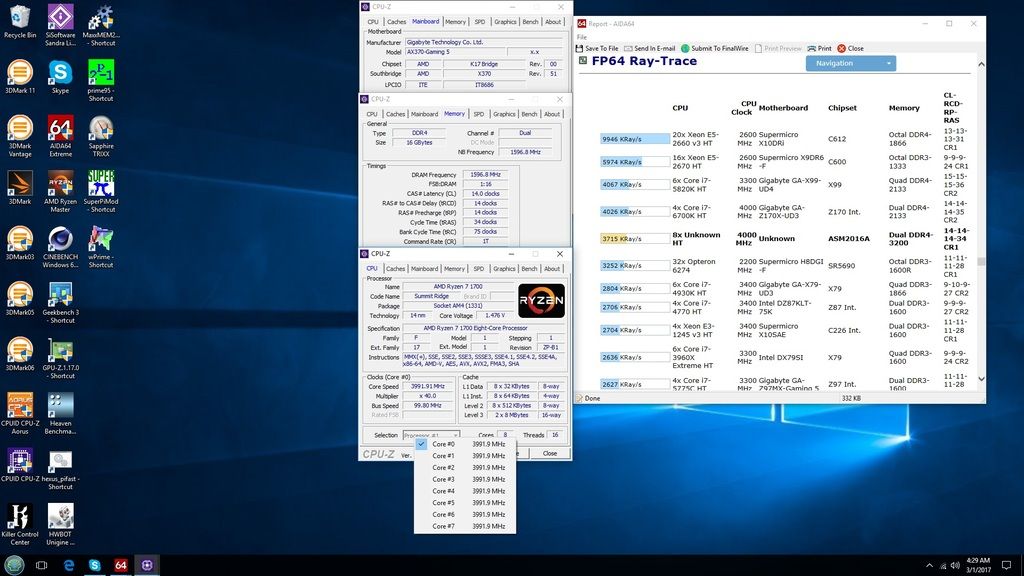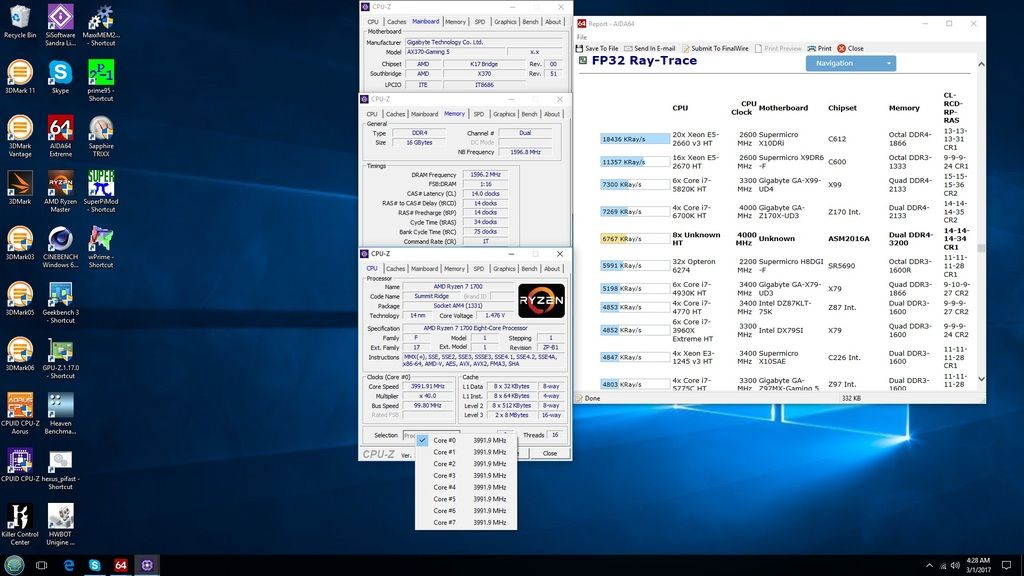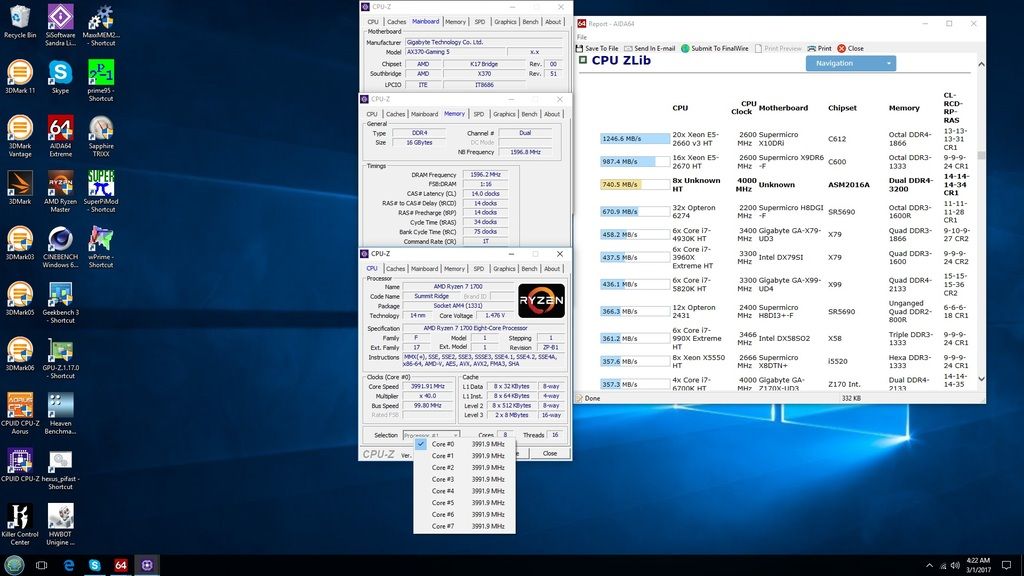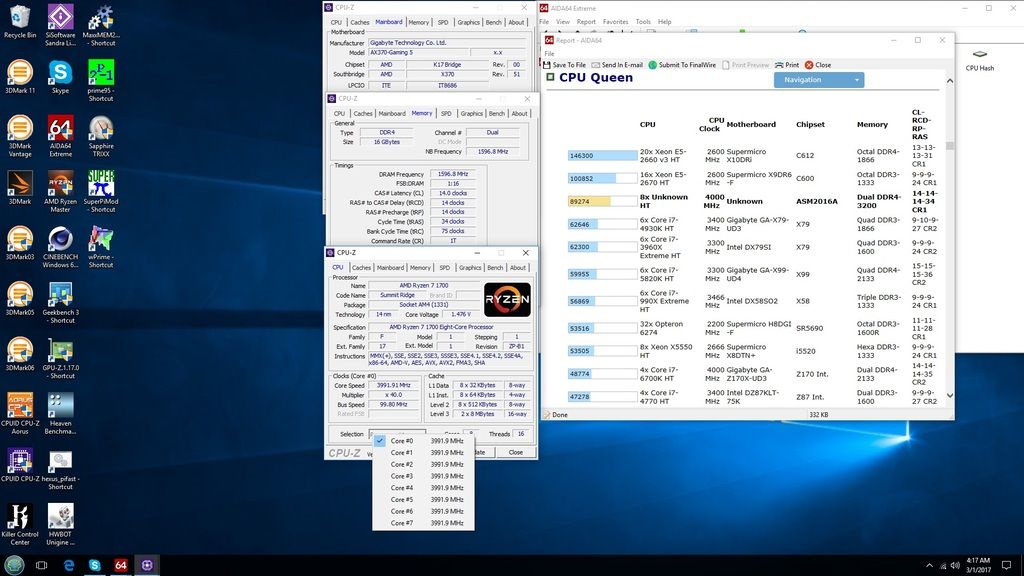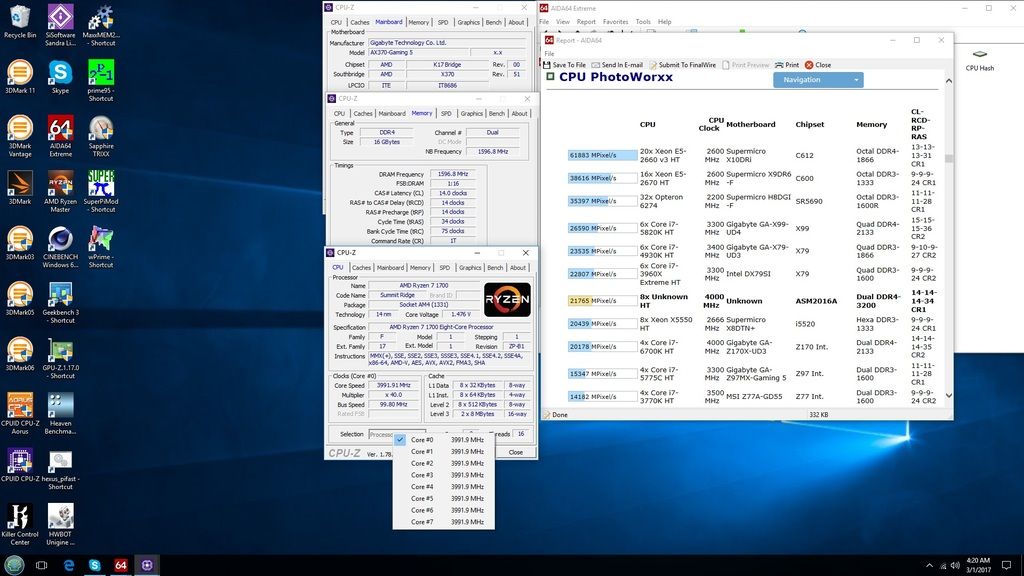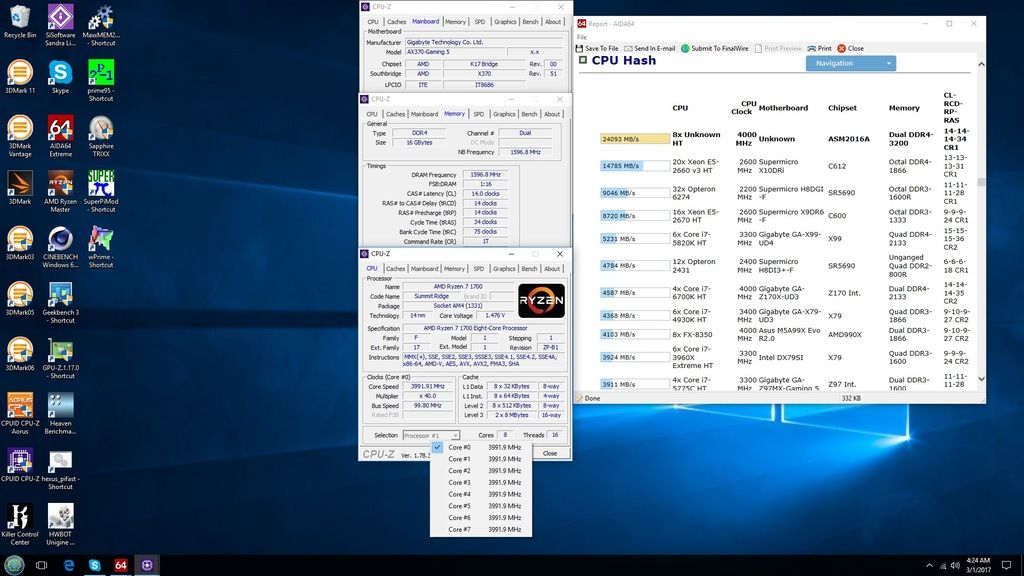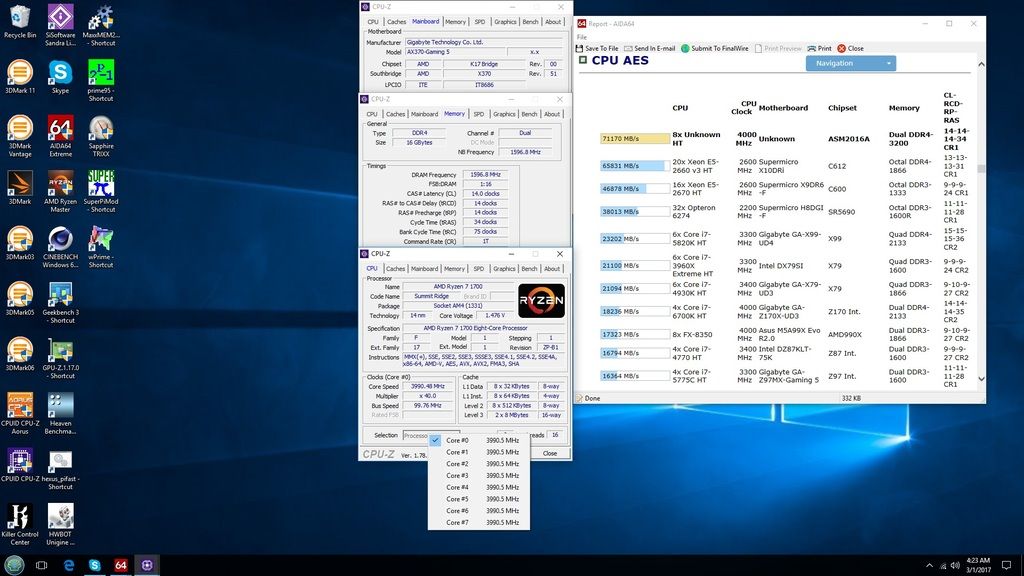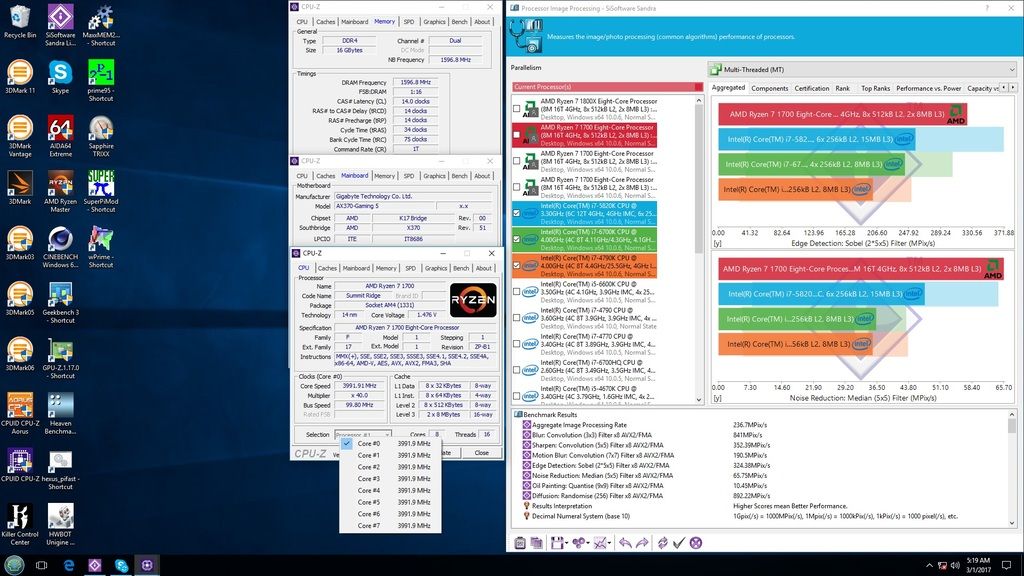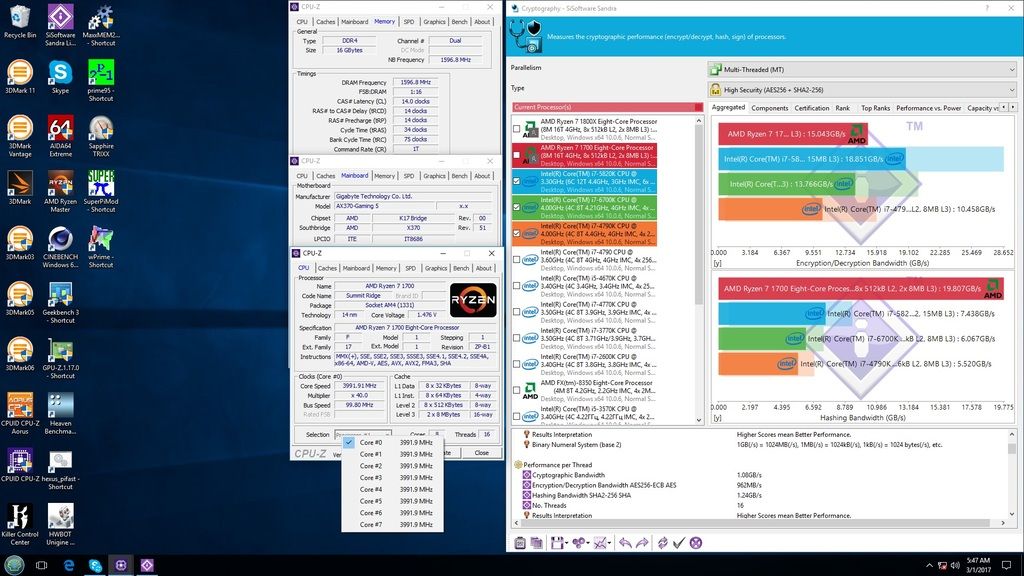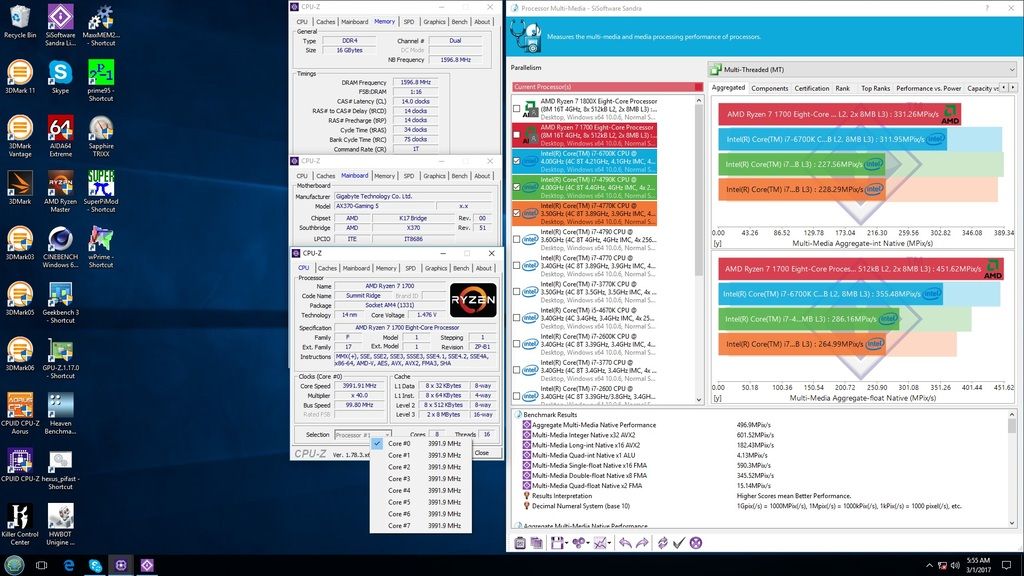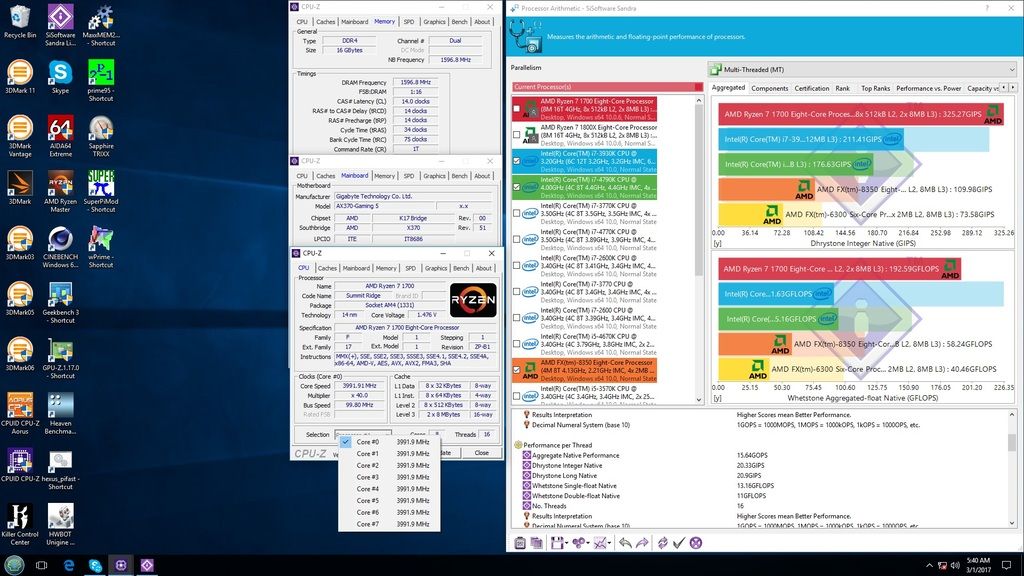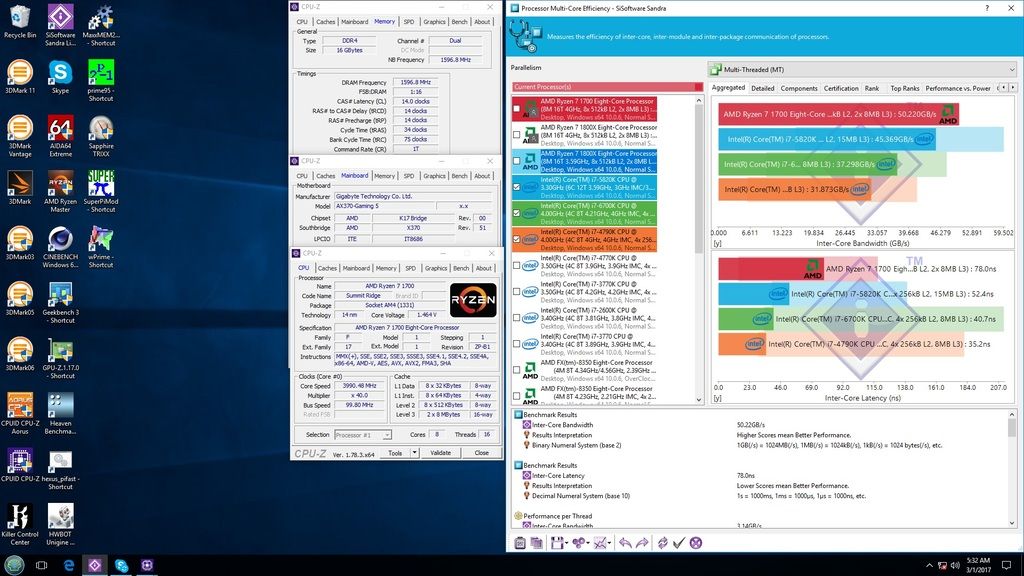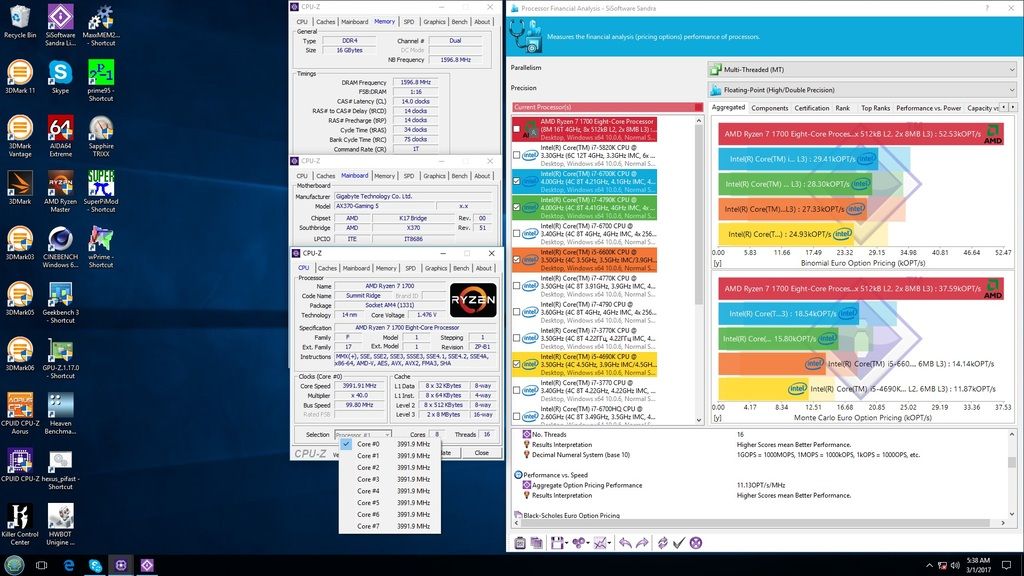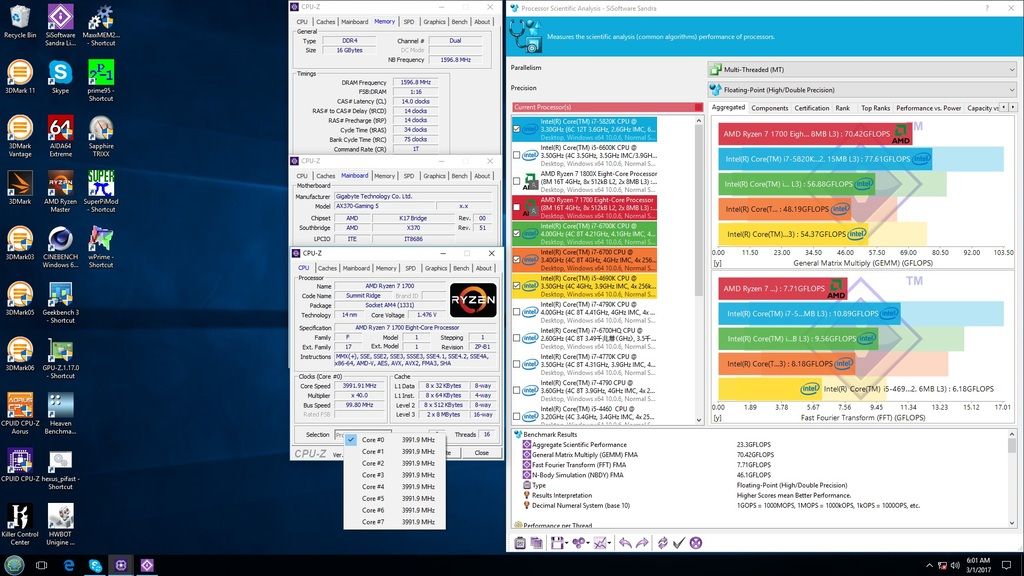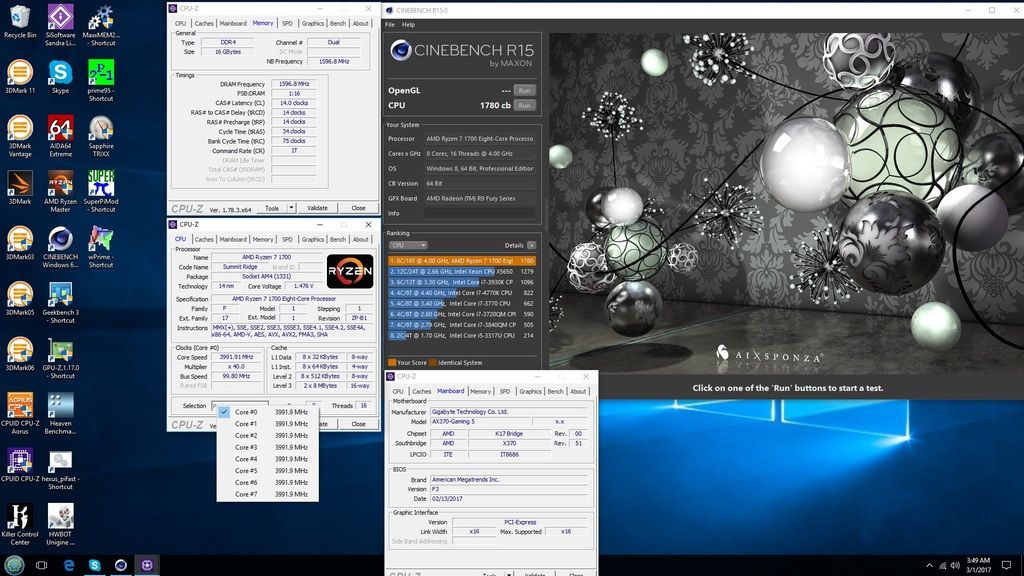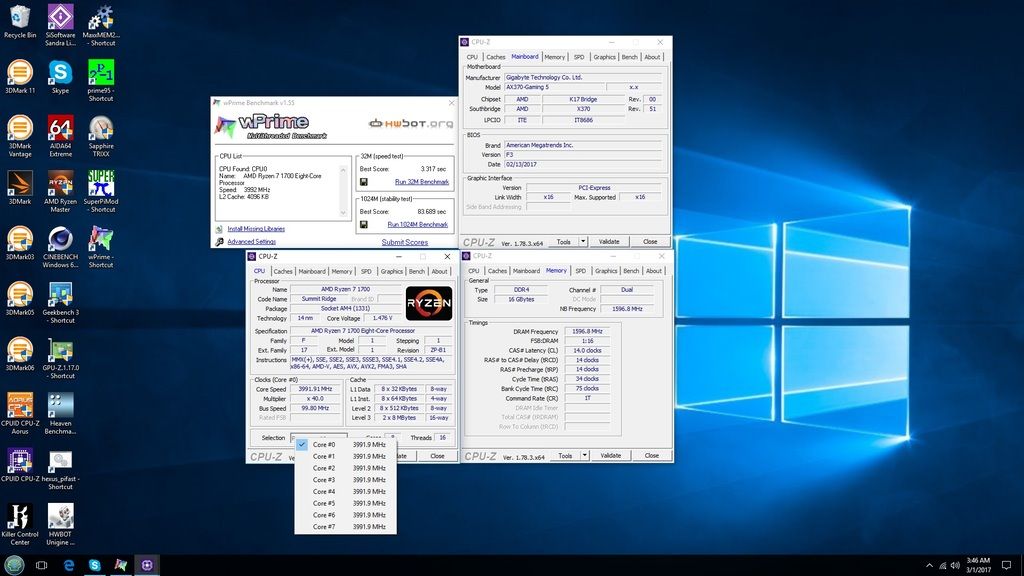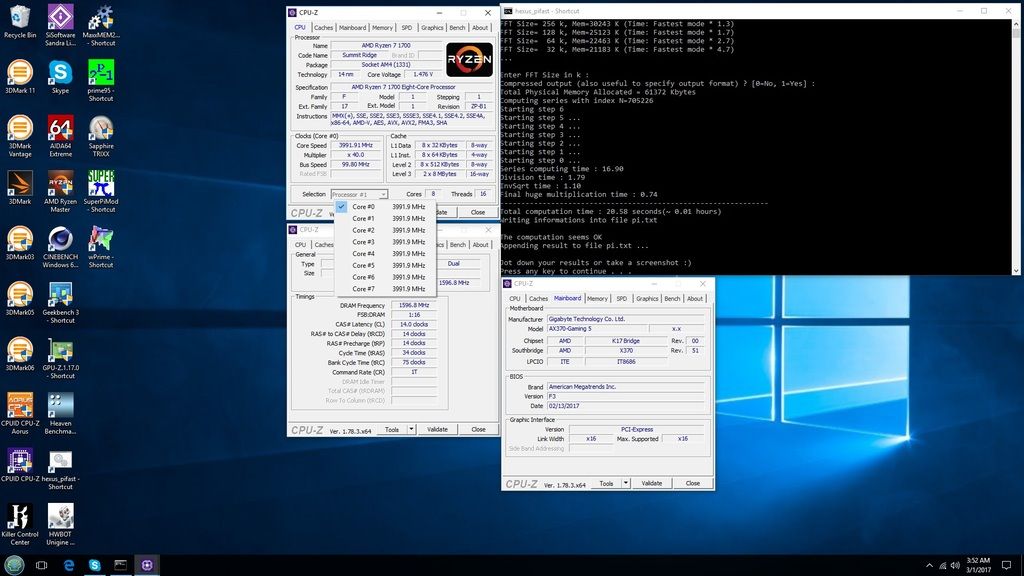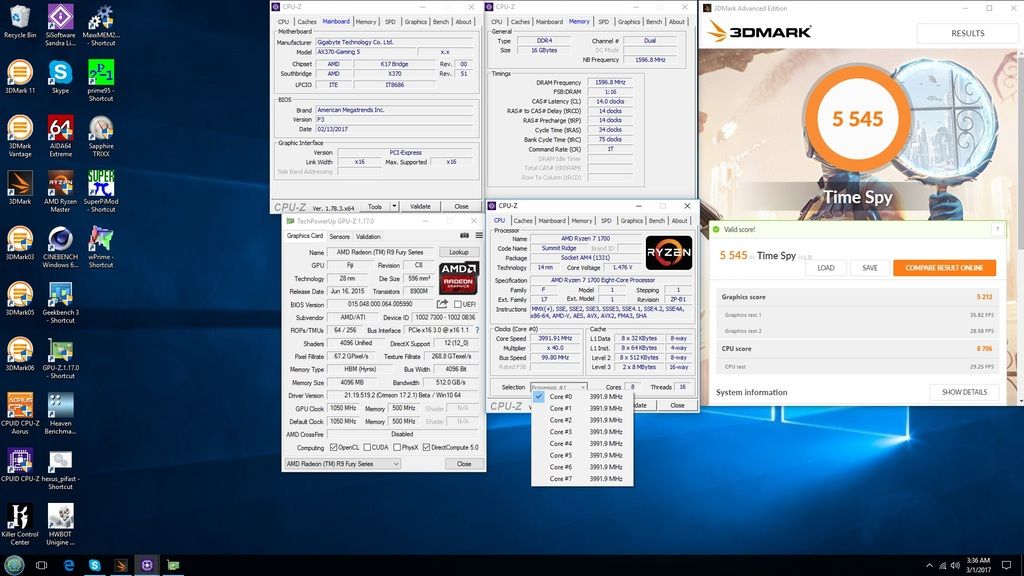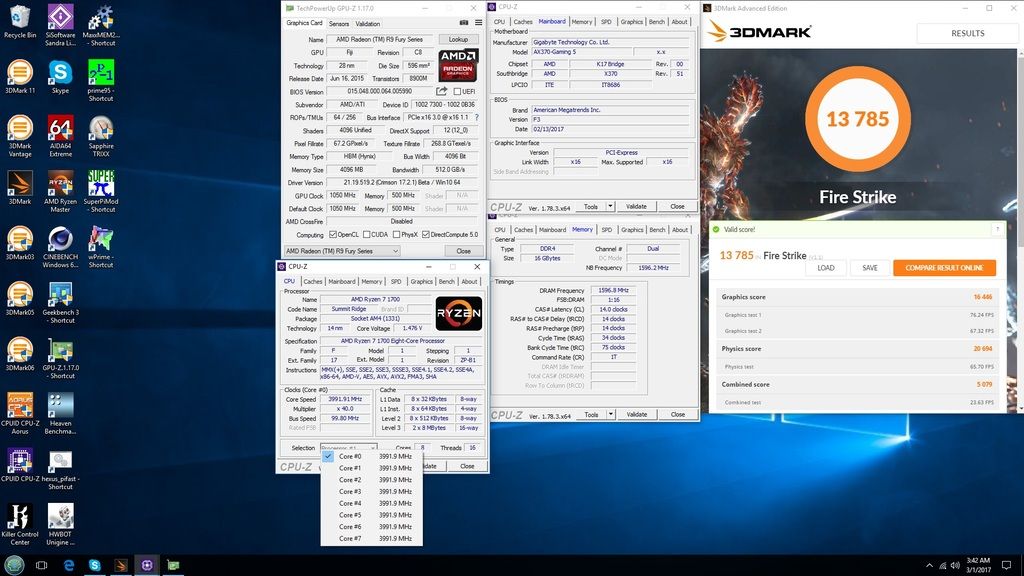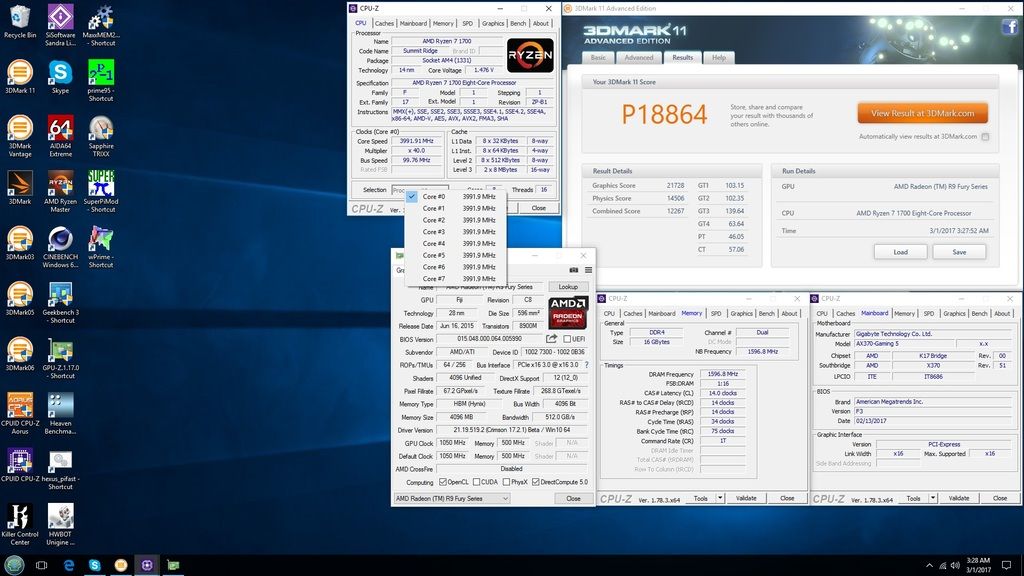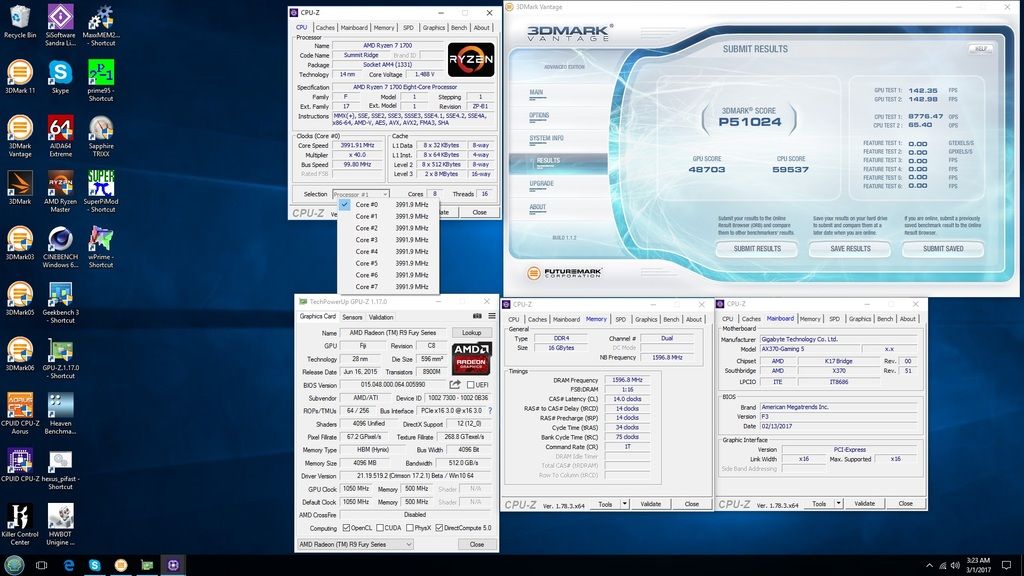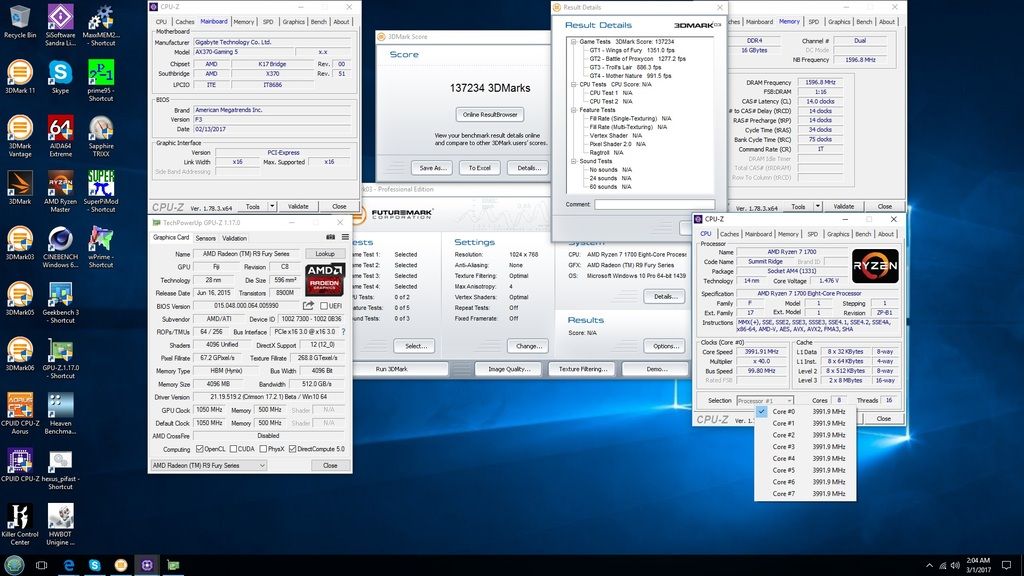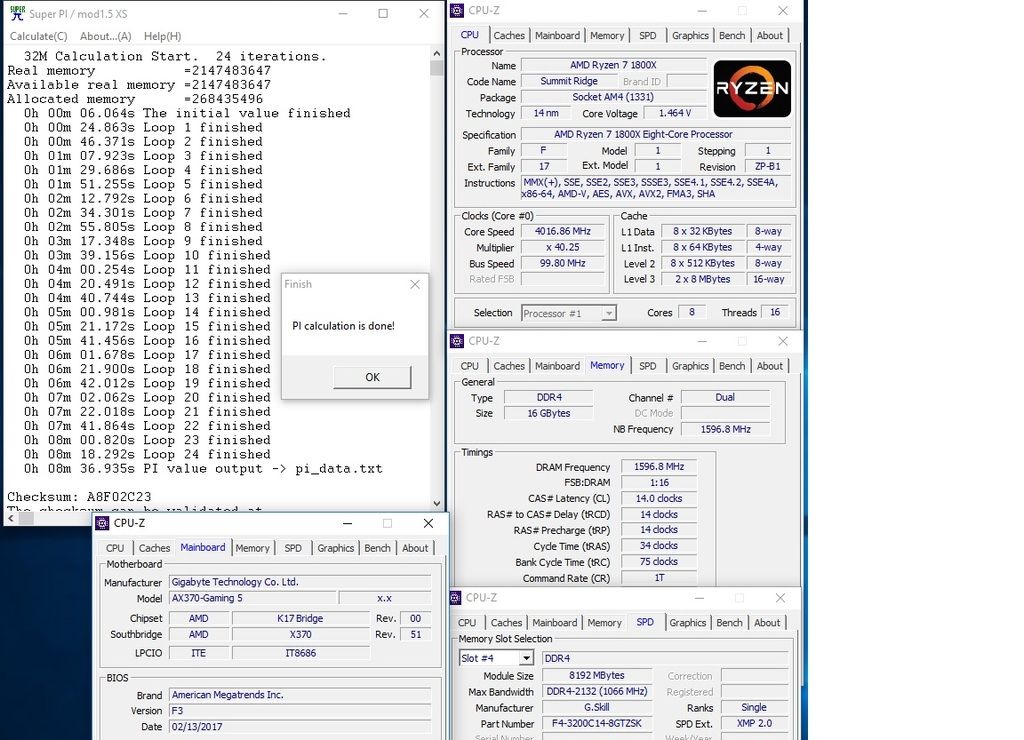First lets discuss the name choice for this thread.
AMD has a long history k7 duron tbird athlon you know the models. That said and the era up to socket 754 would be episodes 1 and 2.
Socket 939 would take place in episode 3. Meanwhile as we all know the the emperor had a nasty plan. Its been dredged up from the past and discussed in the news section. The end of episode 3 would be core 2 duo launches.
Star wars ( episode 4 ) would take place during phenom 2 deneb thuban.
Sandybridge launch up until today would be episode 5 The Empire Strikes Back.
AMD launches RYZEN ( episode 6 Return of the Jedi ).
A competitive mainstream chip that is competitive in the real world, not just at ridiculously clocked speeds under ln2.
As we all know now episode 6 was just a battle that was won and not the war. The saga will continue lets see if it holds to that story line or not.
Enough of my inner geek lets move on.
What is Ryzen?
Ryzen is an intelligent chip that overclocks itself dyanamically by tdp. What that means for the mainstream is they don't need to do countless hours of testing, read forums, fumble around in a bios that they have no clue what settings actually do. Eventually they end up copying someone elses settings and crash because silicon is not equal.
What does that mean for Enthusiasts?
It means we need to see if AMD left any breadcrumbs or any performance on the board that we can squeeze out of the chip since we usually ignore and exceed TDP anyway.
Luckily that is the case. There is a breadcrumb trail and there are ways to get better performance.
The breadcrumb trail is there model list and TDP ratings. 65w 8c/16t (low leakage) 95w 8c/16t (high leakage).
To further confirm this a trait of low leakage is cooler chip. Higher leakage hotter chip.
At the identical voltage both the 1700x and 1800x are 20c hotter than the 65w 1700 at also the same voltage in my persosnal testing.
You guys may rememember TWKR that they sent out to ln2 overclockers? Failed TDP high leakage chips that ran HOT.
Another supporting factor is the LN2 results done inhouse by AMD. 1800x.
Lower leakage = better air water. Higher leakage = extreme cooling
Conclusion : Enthusiasts will most likely do best playing the silicon lottery in the 1700 flavor and or the lower tdp of the scale per core count if 6 4 or 2 is your flavor.
Use the $170 USD saved to get yourself some nice memory and some other stuff.
Performance left on the table.
First i need to explain how AMD's turbo works. Its not a typical fixed speed you ramp up to. Its dyanamic and TDP based. The higher the workload the less consistant speed it will maintain. You will see frequencies bouncing around. On top of that you will randomly see a peak frequency kick from one core to another (XFR). XFR works great in a single threaded task it will shoot right up and maintain a solid speed.
As an enthusiast dyanamic turbo and XFR is not for me but xfr can be usefull to us. It can put us in the ballpark range of what voltage our chip is going to like for 24/7 stability. Run the chip stock load cinebench, run, monitor peak voltage. Do it a few times. I saw my 1800x shoot up to 1.50v max. It likes 1.475 prime 95 stable.
Why would i do this?
As is stated while AMD may be better at ocing our chips than us we are always looking for performance. I noticed rather quickly that if i ran cinebench stock and if i ran it at 4.0 across the board 8c/16t I was beating AMD's dyanamic turbo and XFR scores in cinebench.
That said I am an enthusiast and as an enthusiast I reviewed the chip the way I would run my gaming rig 24/7.
I chose to use the 1700 as i feel it offers the best value and the best ocability on air water over stock speed. Reports floating around seem to be confirming this.
Quick look at Ryzen Master. Not much to say its software overclocking. I guess if i had time i could have checked to see if I had any better cores maybe one or a few can go a tad higher. Multiplier Increments per core are .25 which is usefull considering .25 can make a difference between prime stable and not on thses chips. Would prefer to have this option in bios though. I only use stuff like this when chasing high clocks on ln2 so i dont have to boot at high speeds which could unecessarily load chip possibly killing board and cpu.
As we can see these are my IDLE temps and clocks I will be using for the entire report.
Not the best of conditions to test in but I tore the lab apart 6 months ago after waiting for AMD for 4.5 years and shipped it home with a buddy to remodel.
I did not think this day was going to come.
For those of you that remember me. Yes the trackball lives.
Take note that there is a fan on the PWM section and the shroud is removed. I will discuss this motherboard and other vendors boards later in this thread.
This is a cpu review and it my responsibilty as a enthusiast and Professional Overclocker to know and solve any issues my hardware may be causing to hinder the review.
Anyone can throw clocks up run a few benches and call it stable. Its preety misleading so I usually take the time to run and show stability and temps while stress testing and the conditions I am testing in. Antartica outside in winter anyone? You get the idea. It's 74F in the house my wife likes it warm.
Prime 95 2hours in temp readings, I think now you can start to see one of the limitations. Oddly enough heat out of the heatsink feels like 40-45c. My 290x's in crossfire on water dump 50C loaded after a few hours. I'm very familiar with what the temp feels like. This feels cooler.
Prime 95 4 hours in. I decided to run some cinebench, watch the AMD stream and post on forums just to really make sure the speed was rock solid stable.
Prime 95 18 hours stable. Usually I run 24h but with the PWM being a big concern I did not want to wake up to a house fire so i killed system to get some sleep as i was way behind and had no results yet with the 1700. Needless to say I think we can call this preety stable.
System specs for all tests.
Ancient PC power and cooling 1200w single rail 100 amp PSU. ( i tested multi rail no gains no loss fan died swapped it out, fury X does 10 mhz more on single rail, cpu 0mhz )
Sapphire R9 Fury X ( latest official driver)
Gigabyte x370 gaming 5 ( Modified for fire prevention )
Noctua NH-U12S SE-AM4 heatsink and fan ( I felt that if it came in reviewers box and it fit use it, water would have been a tad misleading for air guys...maybe )
Kingston something or other V1 ancient 120g ssd
Gskill 2x8g PC3200 14-14-14-34 1T XMP loaded
WIN 10 64bit non activated non tweaked. ( ok so I downloaded a skin to make it look like win 7. sorry new OS was confusing )
I have not gotten to actual game tests due to time restrictions however I ran a full 3dmark suite down to 03. Some of those old tests the GT's are very sensitive to IPC and clock speed not to mention lower resolutions tend to be less gpu dependant which those older tests run in by default. All screenshots have GT's in the picture and we will reference them as the testing continues. This will be an ongoing report When I have time to dismantle the water loop and install steam and windows 10 on the sandy bridge for the comparison. My fury X does not throttle stock with fanspeed up so the tests should be consistant.
Benchmarks
Synthetics
AIDA 64 memory. Keep in mind I kept getting a warning so an update may be necessary. I had latest version.
I am not an expert at analyzing scores in AIDA so im just gonna post them up.
Quick memory and cpu test
FPU
Ray tracing
CPU zlib
Cpu queen
Cpu photo worx
Cpu hash
CPu Aes
Sisoft Sandra
Image processing. This one was cool. The result ranked #9 although I did not submit it due to NDA. I was smart enough to kill my internet when i ran it unlike others.
Top spot is held by a 4.6 5960x and this score was hanging out with 4.2 gig chips. Im sure if I got this chip cold I could beat it and at less speed

Cryptography
Processor multimedia
Processor arithmetic
Processor multi processor effeciency
Processor finacial analysis
Processor scientific analysis
Ok so in synthetics Ryzen looks really good. In sandra we saw it trade blows with comparitively clocked cpu's.
Multithreaded
Cinebench we already know how this one does. It favors Ryzen.
Wprime. Here is one you dont know about. Ive checked scores on Hwbot 4gig untuned OS Ryzen is comparable to (I would hope tuned os) 4.3 gig intel results (8/16)
Pifast kind of a legacy test. Ran it out of curiosity. Asked my buddy on a haswell what he gets at his 4.6 OC He is in the 16's.
Moving on to 3D from the most relevant and latest ( cpu tests ) to the less relavent until we reference fps in game tests.
Time spy (I actually ran a score up to compare vs a 5690X @ 4.6 with a fury x @ almost same clocks (i had less gpu power) on hwbot. It will be competetive = clocks )
Firestrike
3d11
3dmark Vantage ( latest edition used ) old edition inflates cpu score for those that don't know. It is considered a "tweak"
3dmark 06
3dmark 05
3mark 03
That concludes the official part of the tests. I ran one unnoficial test because i know theres a few AMD enthusiasts dying to know.
I call it unnoficial because this is not the OS to be running it in. Scores are all over the place and inconsistant but it should give you a rough idea of how much faster IPC is vs previous designs
32m pi. This is the only test I did not toss from orginal testing on the 1800x. I have not taken the time to run it since.
Conclusion.
What ryzen is.
Its a huge improvement for AMD and has put them not only back as an alternative in the mainstream desktop market but in the competitve market and I applaud them for doing what many thought was "the impossible"
What Ryzen isn't.
Ryzen is clearly not a high overclocking chip. Competitors equivalently cored chips are not high overclockers either.
Our saving grace as enthusiasts is the 1700 is a decent value and appears to be a decent overclocker ( for ryzen chips )