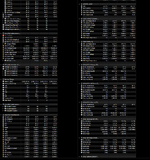[Sammelthread] ASUS ROG Maximus Z690 Hero (LGA1700)
Produktseite | Support Downloads | Handbuch (PDF) | Preisvergleich
Spezifikationen
BIOS

 www.hardwareluxx.de
www.hardwareluxx.de
Nützliche Links (aus dem WWW und hier im Forum)
FAQ
Produktseite | Support Downloads | Handbuch (PDF) | Preisvergleich
Spezifikationen
|
|
BIOS
Offizielle Releases
Inoffizielle Releases (teilweise für XOC, Verwendung auf eigene Gefahr)
- 2204 (2022/12/09)
1) Improved DRAM compatibility
2) Improved system compatibility & stability
3) Update Intel ME firmware
Before BIOS update, please download Intel ME update tool from ASUS support site, and update ME firmware to Version 16.1.25.2020 to ensure optimized system settings. - 2103 (2022/10/19)
1. Improve system overclocking stability on 13th Gen Intel Processors
2. Update Microcode for 13th Gen Intel Processors
3. Update Microcode for 12th Gen Intel Processors
Before BIOS update, please download Intel ME update tool from ASUS support site, and update ME firmware to Version 16.1.25.1885 to ensure optimized system settings. - 2004 (2022/09/16 - Improve system performance, Update ME version to 16.1.25.1885v2)
- 1720 (2022/08/16 - Improve system stability & Microcode Update for next Gen Processors)
- 1601 (2022/07/08 - Improve system stability)
- 1505 (2022/06/02 - Improve DRAM stability)
- 1403 (2022/04/01 - Update Intel Microcode, Update Intel ME version 16.0.15.1735, Improve system performance for Intel Core i9-12900KS)
- 1304 (2022/03/09 - Improve system performance and compatibility, Update AURA firmware)
- 1003 (2022/01/27)
01. Improve system performance and Window 11 OS stability.
02. Update USB PD FW to 1.0F.
03. Update Intel ME FW to 16.0.15.1620 V3
04. Add Thunderbolt FW update method for onboard Thunderbolt models and ThunderboltEX 4 Card support models
05. Update Intel microcode.
06. Improve DRAM compatibility
07. Change PCIe speed hotkey item from F9 to F6. - 0811 (2021/12/22 - Improve DRAM performance, system performance/stability & Thunderbolt device compatibility)
- 0803 (2021/12/03)
1. Improve System Performance and stability
2. Improve device compatibility.
3. Support Legacy Game Compatibility Mode to fix DRM (Digital Rights Management) issue.
4. Improve DRAM stability
5. Update CPU microcode
6. Fix Intel VMD issue - 0702 (2021/11/04 - Improve system performance, Update Intel ME firmware v16.0.15.1545)
- 0237 (2021/11/03 - First Release)
Inoffizielle Releases (teilweise für XOC, Verwendung auf eigene Gefahr)
- 2201 (2022/11/16 - Quelle: ASUS ROG Forum [1])
- 1304 (2022/03/08 - BETA, Improve system performance)
- 1302 (2022/03/02 - BETA, Improve system compatibility & Improve system performance.)
- 0070 (2022/01/12 - for DRAM obsessed people)
- 0811 (2021/12/16 - improve xmp , fixed a core ranking / core vid reading bug, vmaxstress option name changed, DC LL tracked to vrm LL at auto)
- 0015 (2021/12/14 - Test BIOS für Samsung DDR5, SP Ratings broken)
- 0010 (2021/12/10 - Test BIOS behebt Stabilitätsprobleme mit einigen Kits)
- 0002 (Beta, Quelle Shamino: @ Overclock.net [1])
- 0802 (Beta, Quelle: HWBOT Community)

Abschied von den römischen Zahlen: ASUS ROG Maximus Z690 Hero im Test - Hardwareluxx
Das ASUS ROG Maximus Z690 Hero ist eine gut ausgestattete Platine für Intels Alder-Lake-S-Prozessoren inklusive Thunderbolt 4
Nützliche Links (aus dem WWW und hier im Forum)
- ASUS ROG Overclocking Guide:
ROG Z690 Overclocking Info[6815].pdf
 drive.google.com
drive.google.com
- Skatterbencher Alder Lake Overclocking Guide:
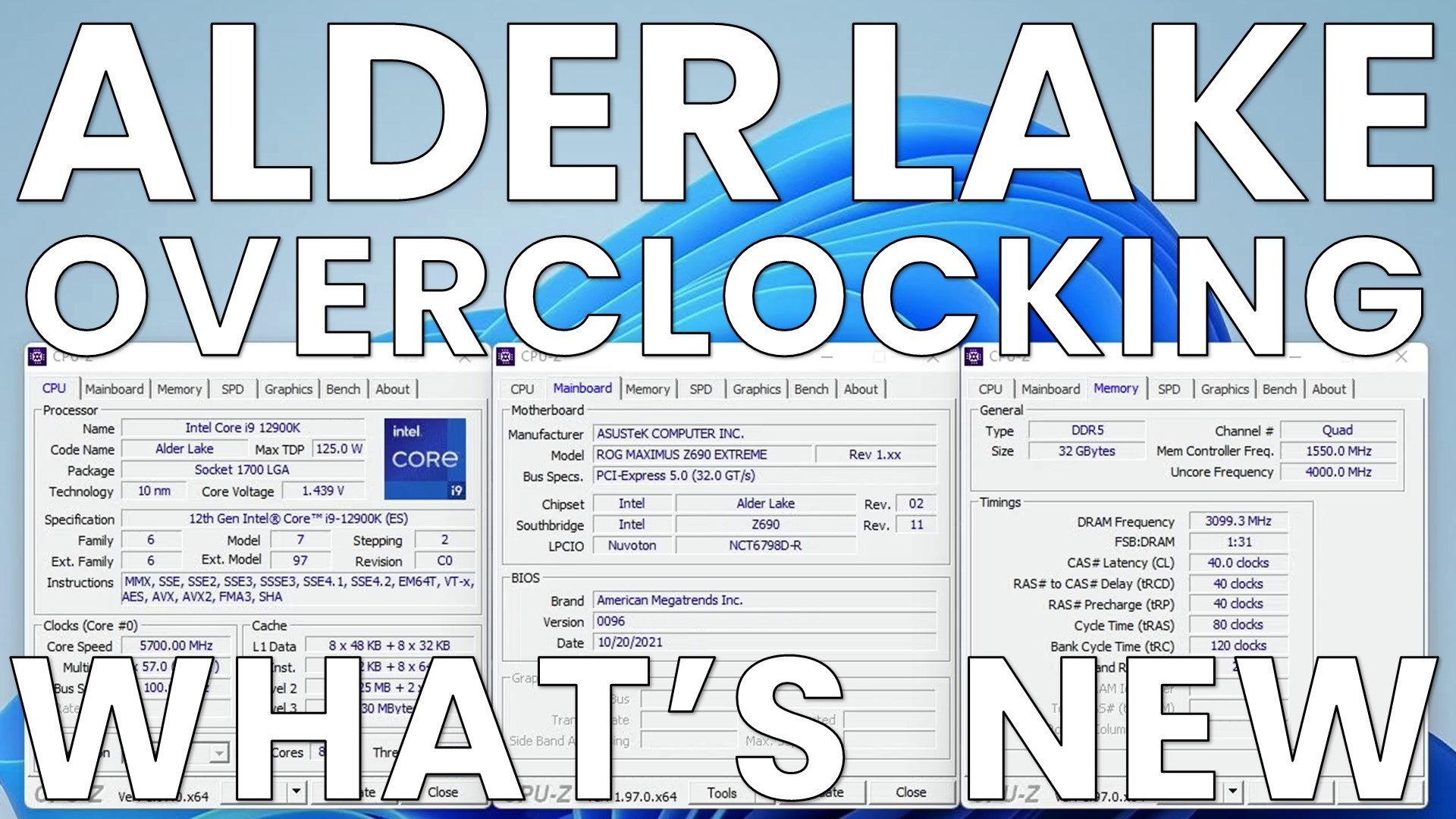
Alder Lake Overclocking: What's New - SkatterBencher
Alder Lake is finally here and just like with every new generation, a new CPU means new overclocking features. skatterbencher.com
skatterbencher.com
- ASUS ROG Maximus Z690 OC-Pack: https://www.dropbox.com/s/5se1bufu5y42hv5/m14ocpak1121.zip?dl=0
enthält:
1) xptools690 (diverse)
2) Autpt1119.zip
3) MemTweakIt20210910.zip
4) OCTool ADL1121.zip
5) ROG_True_Voltician0902.rar
6) TurboV_Core_1.10.19.zip
7) Z690walkthru_darf1020.docx - HWBOT: Z690 Software Tools:
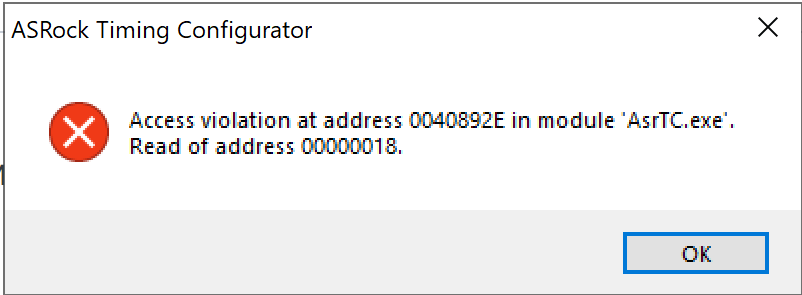
Z690 Bios and Tools
ASRock: ASrock Timing Configurator for Z690 ASrock Xp Tuner Z690 Aqua OC 1.63NK11 Z690 Aqua OC 1.63NK18 (easier DDR5 OC) ... Z690 Aqua OC 4.05 Z690 Aqua OC 4.05C10 --> non K OC Z690 Aqua OC 5.05NK07 Z690 Aqua OC 5.05NK08 Z690 Aqua OC 5.05NK09 ASUS: Worktool ADL 1106 Worktool ADL 1121 TurboV Co...community.hwbot.org - OCTool Downloads/Versions
OCTool_ADL0121.zip (20.01.22 - profiles and additional boost settings)
OCTool_ADL0120.zip (20.01.22 - ???)
OCTool_ADL0115.zip (13.01.22 - added ring vf pt offset) - Hardwareluxx Sammelthread: Alder Lake CPU Overclocking:
[Sammelthread] - OC Prozessoren Intel Sockel 1700 (Alder Lake-S & Raptor Lake-S)
Was gehört hier rein: Nur Themen über Alder Lake-S CPUs und bzgl. Overclocking dieser Diskussionen/Gespräche rund um das Thema OC, wie z.B. welcher RAM sehr übertaktungsfreudig ist, welches Board die besten Ergebnisse e erreicht, Verbrauchswerte von übertaktete Systeme, Kühlung, das richtige... www.hardwareluxx.de
www.hardwareluxx.de
[Sammelthread] - Intel Alder Lake-S (Sockel 1700) OC-Ergebnis-Thread! KEIN Quatschthread!
Herzlich Willkommen im Intel Alder Lake-S (Sockel 1700) OC-Ergebnis-Thread! In diesem Thread werden nur reine Overclockingergebnisse veröffentlicht! Diskussionen bitte in den entsprechenden Thread auslagern: [Sammelthread] OC Prozessoren Intel Sockel 1700 (Alder Lake-S) Laberthread... www.hardwareluxx.de
www.hardwareluxx.de
- Hardwareluxx Sammelthread: Intel DDR5 Overclocking:
[Sammelthread] - Intel DDR5 RAM OC Thread
- Vorwort Hier wird nach und nach Inhalt gefüllt zu DDR5 Overclocking. Bisherige Produktvorstellungen werden zeitnah hier bekanntgegeben: [Sammelthread] DDR5 Info- & Laberthread Danke an @emissary42 - Software Zum auslesen und Testen haben sich folgende Programm in der Vergangenheit als gut... www.hardwareluxx.de
www.hardwareluxx.de
FAQ
Wie genau kann ich das BIOS per Flashback updaten?
Was muss ich bei der Belegung der PCIe & M.2 Steckplätze beachten?
Was ist der Unterschied zwischen XMP-1 und XMP-2?
Ich habe gelesen es gab einige fehlerhafte Chargen, wie kann ich prüfen ob mein Mainboard auch betroffen ist?
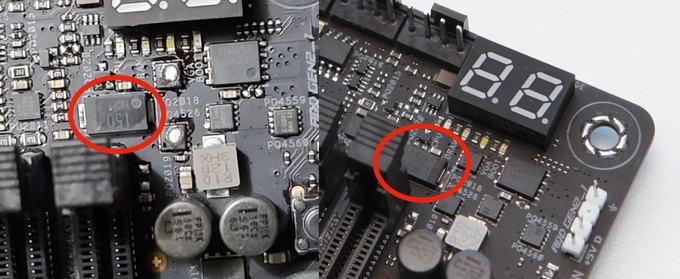
 www.hardwareluxx.de
www.hardwareluxx.de
Betroffen sind laut ASUS nur ganz bestimmte Chargen:
Man kann dies andernfalls relativ einfach mit einer Sichtprüfung verifizieren: Bei den fehlerhaften Mainboars ist ein Bauteil in der Nähe der Debug LEDs verkehrt herum montiert wurden. Der Plus-Pol des Bauteils sollte wie im zweiten Bild nach rechts zeigen.

Was muss ich bei der Belegung der PCIe & M.2 Steckplätze beachten?
Was ist der Unterschied zwischen XMP-1 und XMP-2?
Quelle: shamino @ OCN
XMP-1, applies:
From another angle, its a question of who you trust more to set the right timings/voltages, MB vendor or dram vendor.
XMP-1, applies:
- DRAM frequency
- primary timings
- VDD
- VDDQ
- all the rest is set by MB calculations
- VPP
- MC Voltage
- tRFC and a couple other timings from the SPD
From another angle, its a question of who you trust more to set the right timings/voltages, MB vendor or dram vendor.
Ich habe gelesen es gab einige fehlerhafte Chargen, wie kann ich prüfen ob mein Mainboard auch betroffen ist?
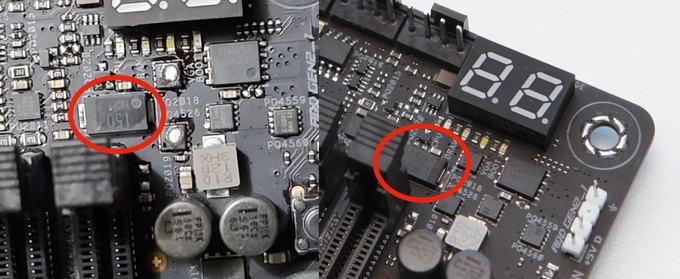
Falsch verlöteter Kondensator: ASUS ruft einige ROG Z690 Hero zurück (Update) - Hardwareluxx
ASUS ruft einige ROG Z690 Hero zurück.
Betroffen sind laut ASUS nur ganz bestimmte Chargen:
Keines der betroffenen Exemplare wurde nach Deutschland/Europa ausgeliefert. Wer sein Board also regulär im deutschen Handel gekauft hat, braucht sich deswegen keine Gedanken machen.The issue potentially affects units manufactured in 2021 with the part number 90MB18E0-MVAAY0 and serial number starting with MA, MB, or MC.
Man kann dies andernfalls relativ einfach mit einer Sichtprüfung verifizieren: Bei den fehlerhaften Mainboars ist ein Bauteil in der Nähe der Debug LEDs verkehrt herum montiert wurden. Der Plus-Pol des Bauteils sollte wie im zweiten Bild nach rechts zeigen.

-W-I-P-
Zuletzt bearbeitet:






 Natürlich kann ich falsch liegen, da geht die Welt allerdings auch nicht unter davon, alles gut. Mich stören Aussagen wie "100%ig" einfach, wenn man doch selbst nur Bilder oder Aussagen einer fremden Person als Referenz heranzieht.
Natürlich kann ich falsch liegen, da geht die Welt allerdings auch nicht unter davon, alles gut. Mich stören Aussagen wie "100%ig" einfach, wenn man doch selbst nur Bilder oder Aussagen einer fremden Person als Referenz heranzieht.