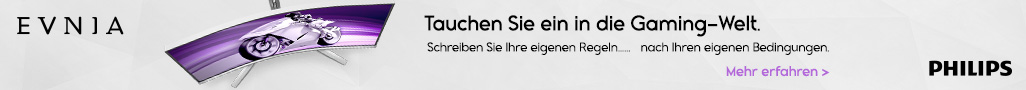Daddyroland
Neuling
- Mitglied seit
- 28.11.2019
- Beiträge
- 6
Hat funktioniert danke. Bei mir war Deep Sleep aus, deswegen hat der Lüfter nicht aufgehört.
Follow along with the video below to see how to install our site as a web app on your home screen.

Anmerkung: this_feature_currently_requires_accessing_site_using_safari


Da haben wohl die selben Leute zu oft bei den Mods rummgeheult. Wobei da würde ich den Mods eher den anderen Weg empfehlen, aber ich habe keine Zeit, Mod zu sein.

Du spammst das Forum zu. Und hast Glück das die Moderation fast null präsent ist. Jeden Tag liest man deinen Spam. Untragbar.

Muss man also einsenden.
für den PG27UQ gab es jedenfalls mal ein Firmwareupdate
Overclock.net - An Overclocking Community - View Single Post - [VC] ASUS announces Swift PG27UQ 4K IPS 144Hz G-Sync HDR monitor
und wenn das hier stimmt, bleibt zu hoffen

die Frage ist nur wo man das dann findet...
das vom 27UQ ist auch nirgends auf der ASUS Seite zu finden..
Der Haken ist, dass das G-Sync Modul keinen externen Zugang hat für ein Datenkabel. Heißt du musst den Monitor einsenden. Was bei Asus nicht geht und dann gibt es nur Austausch gegen refurbished ....., da 7 Tage nach Kauf weit überschritten sind. Also wieder Lotto beim Panel und Zustand. Deswegen bin ich auch entschlossen das Projekt an acta zu legen.
das PG27UQ Update wurde per Displayport eingespielt
1. Make sure the monitor is in Normal mode (not in HDR or Gsync mode). You can refer to the power indicator (white for Normal mode) or the information displayed in the OSD menu.
2. Change the screen resolution to the monitor’s native resolution. (3840 x 2160)
3. Connect the monitor and your computer with a DisplayPort cable. Do not connect other input/output source to your computer or monitor.
4. Execute the G SYNC Firmware Updater and the below dialog box will appear.

 Kann doch nicht sein, dass ich zwei defekte erwischt habe
Kann doch nicht sein, dass ich zwei defekte erwischt habe

Das ist normal bei dem Monitor. Auf dem Desktop muss local dimming ausbleiben.