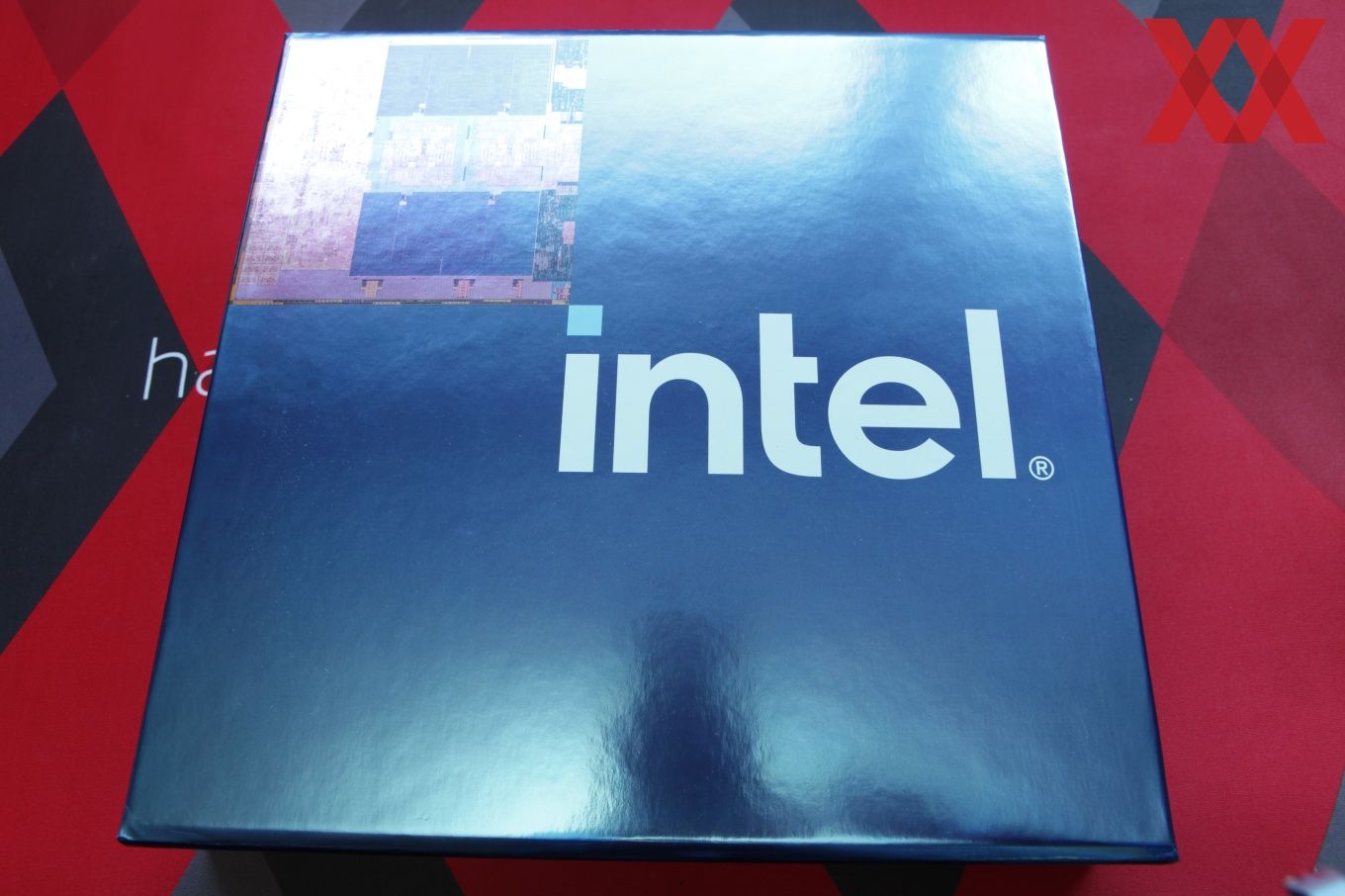sch4kal
Enthusiast
- Mitglied seit
- 18.07.2016
- Beiträge
- 4.310
- Desktop System
- PC
- Laptop
- Thinkpad E15 G4 AMD
- Details zu meinem Desktop
- Prozessor
- i9-13900K@P6.0B/E4.3B
- Mainboard
- Asus ROG Strix Z690-A Gaming WiFi D4@2103
- Kühler
- BeQuiet Silent Loop 2 360er
- Speicher
- 2x16 GB Ripjaws DDR4 @ 4133C15 + Subs
- Grafikprozessor
- Asus ROG Strix RTX 3090 OC
- Display
- Samsung Odyssey G7 27" WQHD@240Hz
- SSD
- Optane 900P 480GB PCIe, PM9A1 256GB M.2, Crucial P3 4TB M.2
- Gehäuse
- Fractal Define 7
- Netzteil
- Seasonic Prime TX-850W
- Keyboard
- Logitech Internet Navigator SE
- Mouse
- Logitech MX500
- Betriebssystem
- Win 10 Edu 2004, Gentoo, Fedora $latest
- Sonstiges
- Mellanox CX3 10G NIC via M.2 to PCIe Adapter
- Internet
- ▼100G ▲100G
Also XMP1 bootet gar nicht…CMOS Reset gemacht, nur die XMP1 Einstellung gesetzt, kein Boot 
Ne danke, solange da kein gefixtes BIOS kommt bau ich wieder den 12900K ein und flash das BIOS auf eine erträgliche Version zurück…

Ne danke, solange da kein gefixtes BIOS kommt bau ich wieder den 12900K ein und flash das BIOS auf eine erträgliche Version zurück…


 (
(