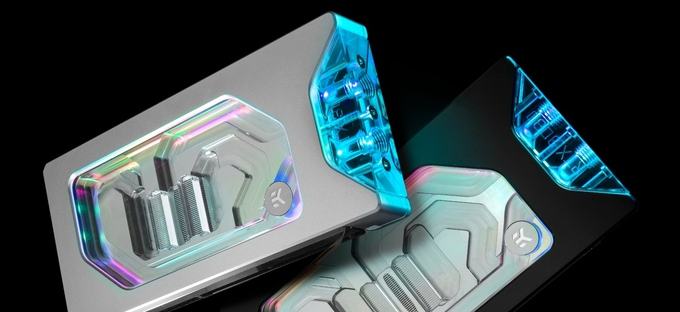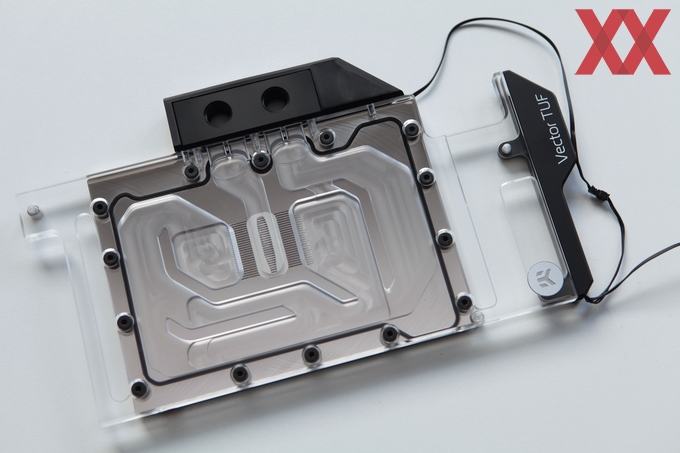Hello, is there anyone who offers to perform a shunt mod?
Unfortunately, I don't have the necessary soldering skills

If so -> please PN
No need to solder. This has been tested as accurate by 2 people now.
You need:
1) toothpicks (wooden!)
2) MG chemicals silver conductive paint. This is EXACTLY 15 mOhms. You can also get the circuitwriter conductive silver ink (20 mOhm) but I think the MG silver paint is better - it's already been tested by me and Sky3900 on OCN.
[URL unfurl = "true"]
https://www.mgchemicals.com/downloads/tds/tds-842ar-l.pdf [/ URL]
[URL unfurl = "true"]
https://acct113328.app.netsuite.com...&c=ACCT113328&h=1843a7fed4014191ddd7&_xt=.pdf [/ URL]
You can also use the "pen" version instead of the milliliter "Jar" version but I think Jar + toothpick is safer than "pen".
For circuit writer, I do not know.
3) thermal paste
4) Thermal pads in case you tear the stock pads. Between 1 to 2mm. Arctic 145x145mm pads work best because you can re-pad the entire video card but conductivity is only 6 w / mk.
If you need to guess a thickness of 1.5 mm is best because it will compress some.
Fujipoly 11 w / mk is better but the pad is only 60x50mm !!! You will be * lucky * to do 1 SIDE of a card with one, so you would need 2. Maybe even three !! Start with 1.5mm thickness but some may need 2mm. (If you want to do hotspot mod with 2mm pads, please buy a 1mm Fujipoly 11 w / mk and you can "stack" them on top (1mm * 2 = 2mm). Or you can buy a 0.5mm and do 1.5mm + 0.5mm.
Thermalright 1.5mm 12 w / mk pads are a little larger. You can try that too. Fujipoly is so tiny .... you need several.
Now it's not hard to do the mod.
First you must remove the conductive coating over the edges of the shunts. Use a small, sharp flat blade screwdriver or "micro" screwdriver. Just scrape slowly until the silver color becomes bright.
Please TAKE YOUR TIME, go slowly, and scrape all the shunts (usually 6, some may have 7), so you will have 12 "edges" to scrape.
Not all boards may have conductive coating but you should do it anyway to be safe. You want the mod to work and it WILL work if you scrape.
Then please clean the shunt and surrounding area with isopropyl alcohol. Clean fully please.
Next, you need to bridge the edges of the shunts by painting over the entire shunt. This is like "micro touch" painting. Use the toothpick to stick it in the MG Chemicals jar and only have a LITTLE on the toothpick and start spreading it. If using the JAR, * always * cover the jar after using the toothpick !! So it won't dry out. And this chemical is toxic so this is important.
Make sure you have the silver edges of the shunt covered and connected across the black middle completely. Go slowly and it will be easy. You do not need a lot on the toothpick to spread. Just a tiny bit.
Do all the shunts on ONE SIDE of the card, then let it dry for 15 minutes.
If you are using the "Pen" instead of the "Jar + toothpick" it's the same method. But I think Jar + toothpick is better and safer - you have more control over your work this way and the jar always lasts longer (won't dry out).
Then flip the card over and do the shunts there. (Maybe some AIB's have all the shunts on one side of the card, but I think there is always at least one on the opposite side).
Then let it dry 15 minutes.
Then re-paste and replace pads as needed.
Here is how the shunts should look if you did it correctly.
[URL unfurl = "true"]
https://i.imgur.com/3tdBRJd.jpg [/ URL]
End result: 3090 Founder's Edition now drawing 466W at 100% power and 534W at 114% power TDP. (1.33x multiplier in HWinfo64 / GPU_Z).
Using Seasonic 12 pin official cable with Seasonic Prime PX-1000 PSU, there is no problem.
NOTE: Founder's Edition 3090 and 3080 owners should do an extra thermal pad mod to remove PCB hotspots (even if YOU DO NOT MOD, you should do this anyway).
I saw "microstuttering" at stock on my FE 3090 that I only noticed with Vsync off (NVCP) and using Fast Sync + FPS cap = refresh rate + Rivatuner Statistics Server Scanline Sync = 1 (strange jittering-stuttering like FPS was +1 or -1 below refresh), or Vsync off completely off + Scanline Sync = 1 (FPS cap = refresh rate) - and a "tear" line, like refresh rate was not identical to FPS cap. But FPS was always solid.
When I did the thermal pad mod, the problem completely went away !!
For "backplate" side:
1.5mm pads will work fine for everything. But you can also use 2mm (soft, compressible, like fujipoly) for ** PCB ** heat hotspot only for maybe improved result. For RAM please only use 1.5mm on the GDDR6X.
For "heat sink side", 1.5 mm on everything.
Pads should go where the pads are already in the screenshot, (1.5mm on GDDR6X) and extras covering "RED" area (1.5mm is "okay", 2mm COMPRESSIBLE (not stiff) pad is best).
[URL unfurl = "true"]
https://i.imgur.com/pOrBqn7.jpg [/ URL]
DON'T FORGET TO REMEMBER TO SCRAPE THE EDGES OF THE SHUNTS TO REMOVE THE CONFORMAL COATING BEFORE PAINTING !!