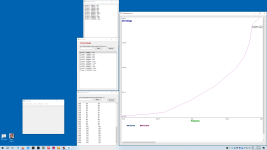Yes, I know you love pics

No, now max ring is at 44
Can use more data of it and find misbehaving things.
Yess, i like visual data

No, now max ring is at 44
Didnt phrase it well,
"how far do you come with Ring before it crashes. Is 50 multiplier cap ok or also crashes ?"
I also undervolted through VF points 6-11 by 0.08, sounds good?
The curve is algorithmic and dynamic.
You can not do that.
Use Worktool , show me the curve of your sample on "trained" curve.
Then from it , use either P10 or P11 (whatever is higher) and put a -42mV offset.
The "purposed curve" are the values you will get, to input into the Bios
// it likely will be like P10 -42, P9 -28, P7 -13, P6 -3 , something like this as an illustration. Use the tool

"highest voltage point wins"
Remember that.
Any little frequency step, is not allowed to be lower than the previous one
Every little step needs to have higher voltage requests, be it by 2mV.
The offsets have no meaning by itself. They are fixed drops of calculated curve.
So whatever value you put, thats a drop but not a real value.
Want me to rerun ycruncher then? For how long?
Up to you
Y-cruncher for CPU stability, like any other test min 45-90min.
I suggest at very least an hour, or if you dont rush minimum 90min.
But fact of the matter is , Ring is unstable (maybe even on stock operation, you can downclock to 7600 to verify why normal boosting breaks).
And VDD2_CPU doesnt belong to Ring (unless i'm very wrong, but i think i'm not)
EDIT:
There are a decently big amount of CPUs that fail even at 7800.
Soo its no surprise, but it can be. This is a reason why i want you to pass CB15 Extreme too.
There are plenty of CPUs that "die" within 3 months of OC usage and can't be stable on stock operation even.
That everyone of those gets overvolted, with open ICCMAX limiters and 1.7v boosting range ~ oh well. It doesn't help.
People fear y-cruncher too much,
But its not such a heavy load. Real-world Bio Simulation, weather forecast's and even some of 3D modelling is worse.
People fear the temp also too much, when Lab tortures them at 150-160°C to speedup degradation process & rates them for several years
105° are nothing in comparison , and IntelHQ still requires nearly half a year to have any significant degradation.
Any case, most of the time the sample bought was never stable to begin with. And its not just "us enthusiast's".