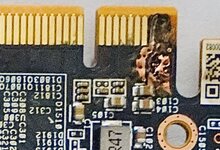Kathum778
Profi
- Mitglied seit
- 28.04.2022
- Beiträge
- 71
Entschuldige meine blöde Frage aber :Bei so hohen HotSpot liegt der Kühler warscheinlich nicht ganz gerade auf.
Richtig runter mit dem Temps geht es dann erst mit Flüssigmetall.
Kann ich das irgendwie überprüfen?
EDIT: Zum Glück hab ich Schnellkupps im Loop, FM rauf mach ich erst nach nem Padwechseltest gleich(1mm Pads statt 1,2mm).






 Maßnahmen wurden ja genannt.
Maßnahmen wurden ja genannt.





 in Notfällen wenns kein anderer machen kann, könnte ich noch Karten reparieren...
in Notfällen wenns kein anderer machen kann, könnte ich noch Karten reparieren...